Eliminate Skill Gaps and Simplify Learning with Video Training Platform
Create engaging, on-demand content to upskill employees, enhance productivity, and foster a culture of continuous learning, all while reducing training time and costs with an enterprise video training platform.

Promote Learning and Engagement with Our Interactive Video Training Platform
Fully Brand Your Corporate Video Training Platform
Stream and manage self-paced, on-demand video courses or conduct live training sessions on a robust video training platform. Train thousands of employees globally and ensure accessibility across devices and browsers. Enhance learning experiences with features like quizzes, tracking completion, and more.
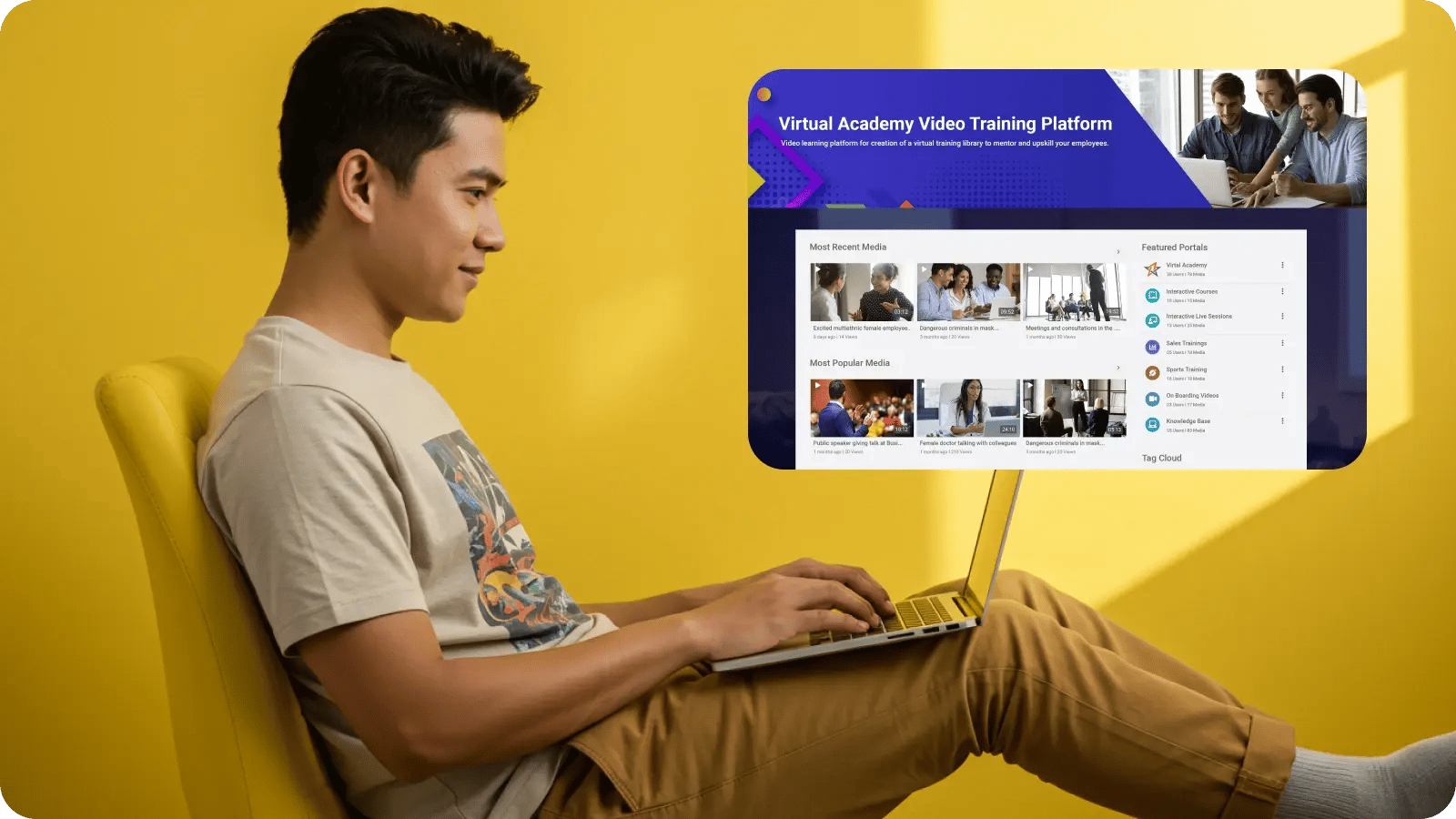
Engage Learners with Live Video Interactivity
Leverage a training video platform that enables trainers to host live webcasts with interactive features such as quizzes, surveys, Q&A, and two-way participation. Record these live sessions, edit them, and store them in your video library for learners to revisit anytime.
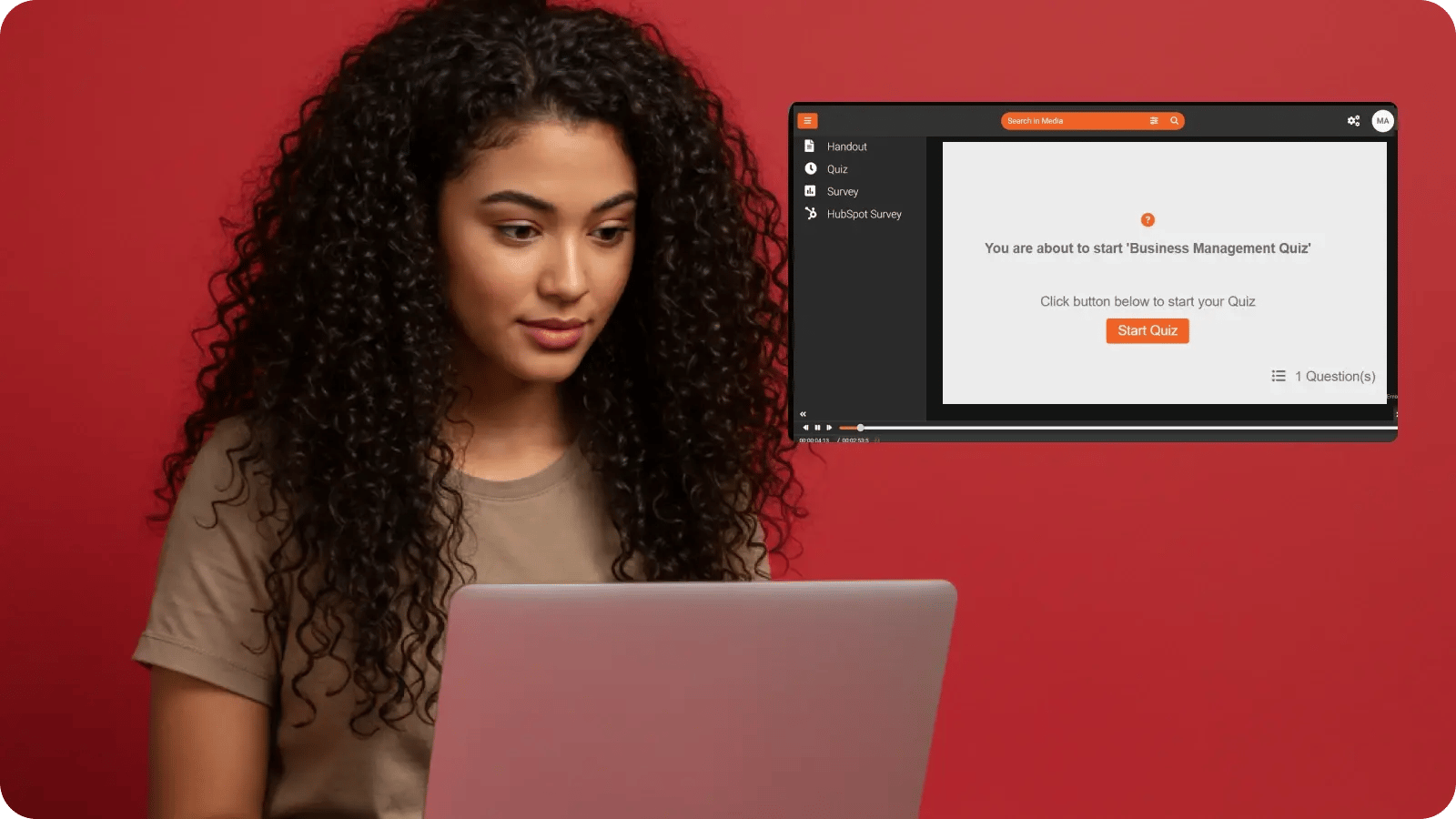
Insert In-video Elements in On-demand Training Videos
Insert interactive elements into your courses using video training software. Create in-video quizzes, gather feedback through surveys, and share resources digitally. Scale your training initiatives by building comprehensive video libraries and course playlists within an intuitive video training platform.
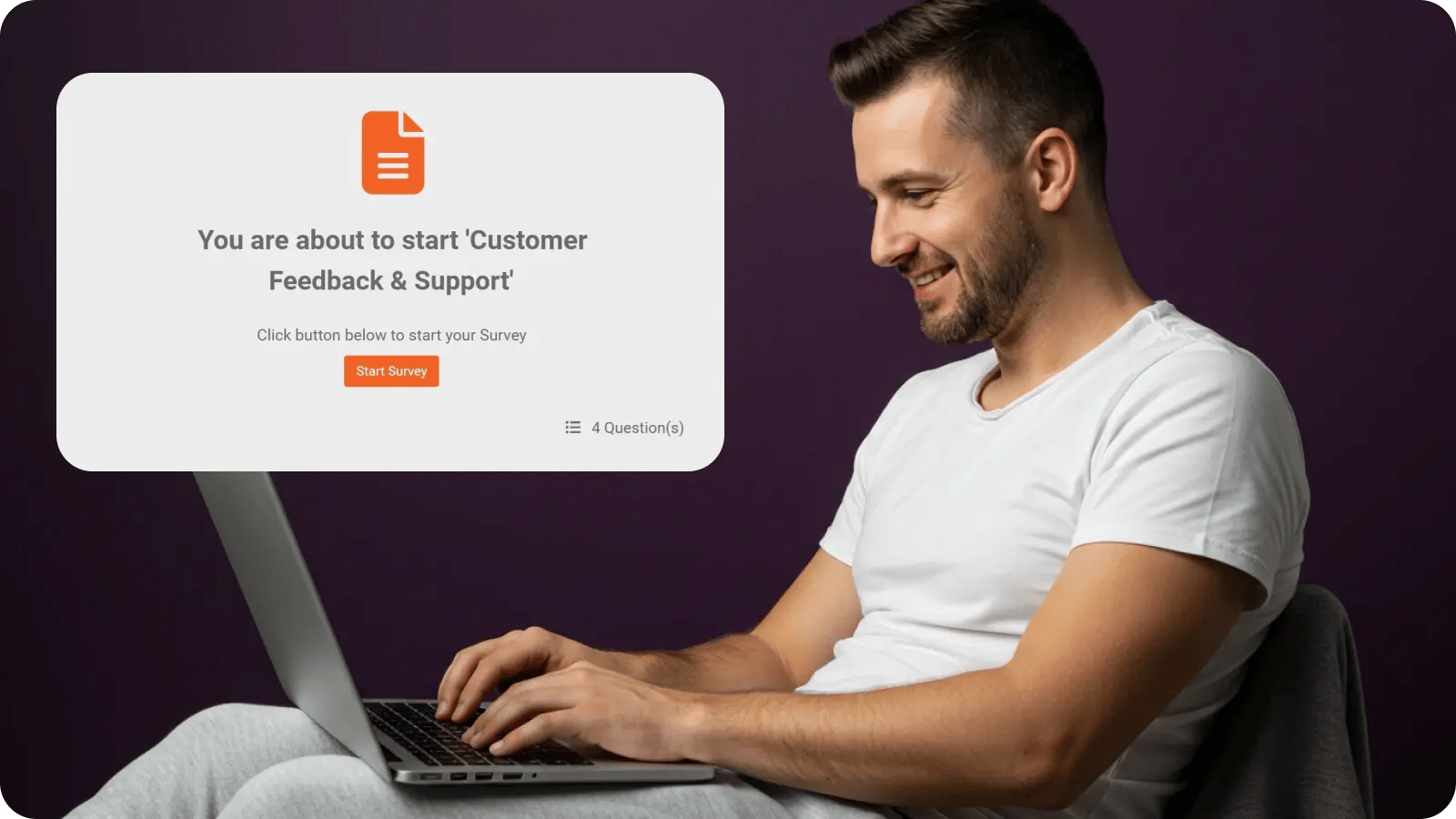
Upload SCORM Content from Your LMS
Publish SCORM-compliant content on a versatile enterprise video training platform. Manage, share, and control access to your videos while seamlessly gaining detailed insights into the progress of your learners with granular video performance and user-level analytics.
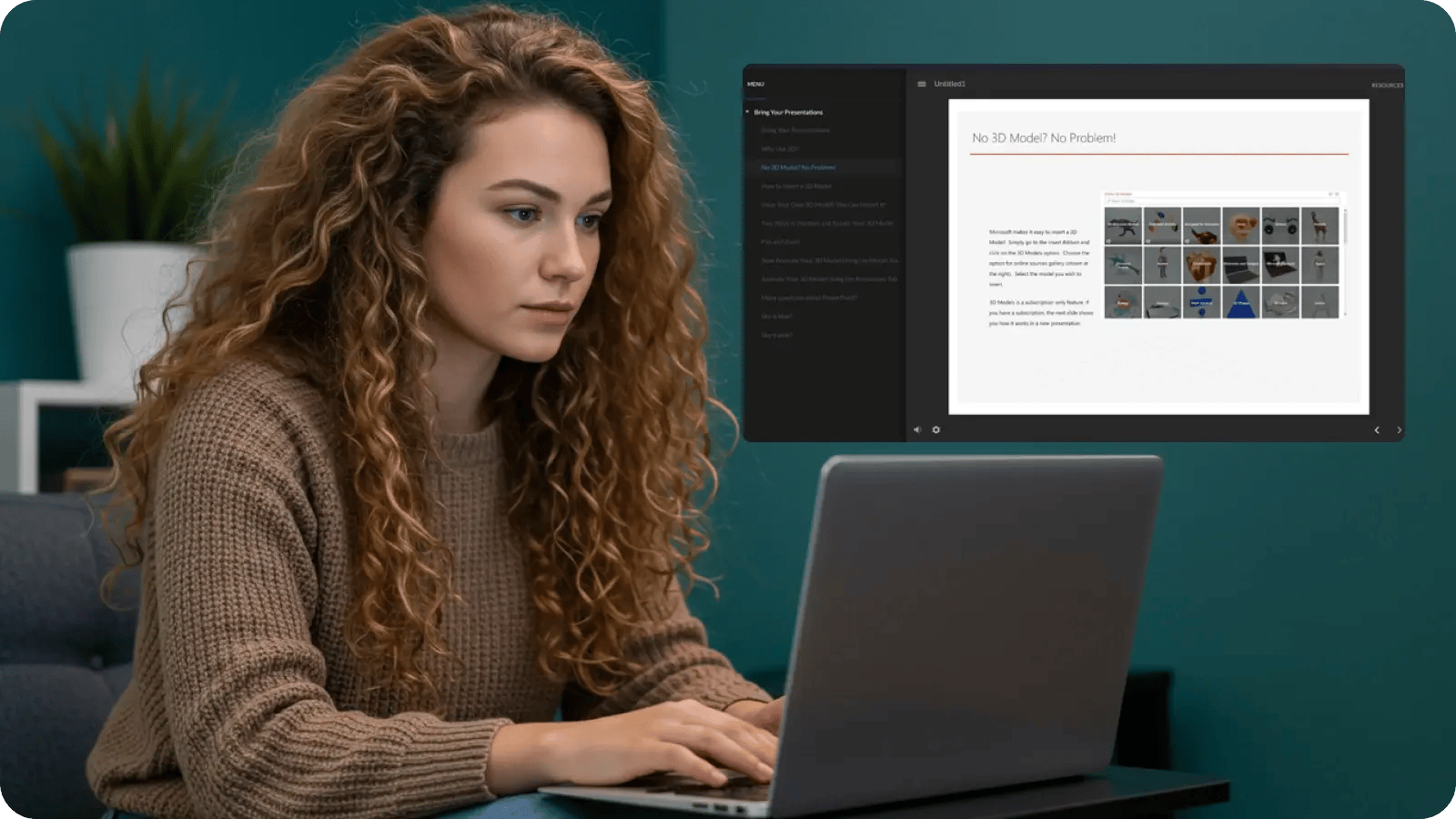
Quantify Learning for Data-driven Decisions
Measure learner performance and calculate the ROI of each digital learning asset with analytics tools provided by the enterprise video training software. Use these actionable insights about content performance, audience demographics and behavior, and more to refine your content and strategies.
.webp?width=1600&height=900&name=Quantify%20Learning%20for%20Data-Driven%20Decisions_%20(1).webp)
Ensure Accessibility with Video Learning Platform
Ensure global accessibility of your content with automatic transcription and translation in 40+ languages. Our training video platform enables learners to search and navigate directly to relevant video sections using AI-powered search through spoken words, objects and text in videos, tags, and more.
.webp?width=1600&height=900&name=Flexible%2c%20Accessible%20Video%20Training%20Platform_%20(1).webp)
Segregate Access for Departments
Customize access to training courses based on departments or business units by creating multiple portals using our multitenant corporate video training solution. Use an enterprise video training platform to keep training content organized for different user groups.
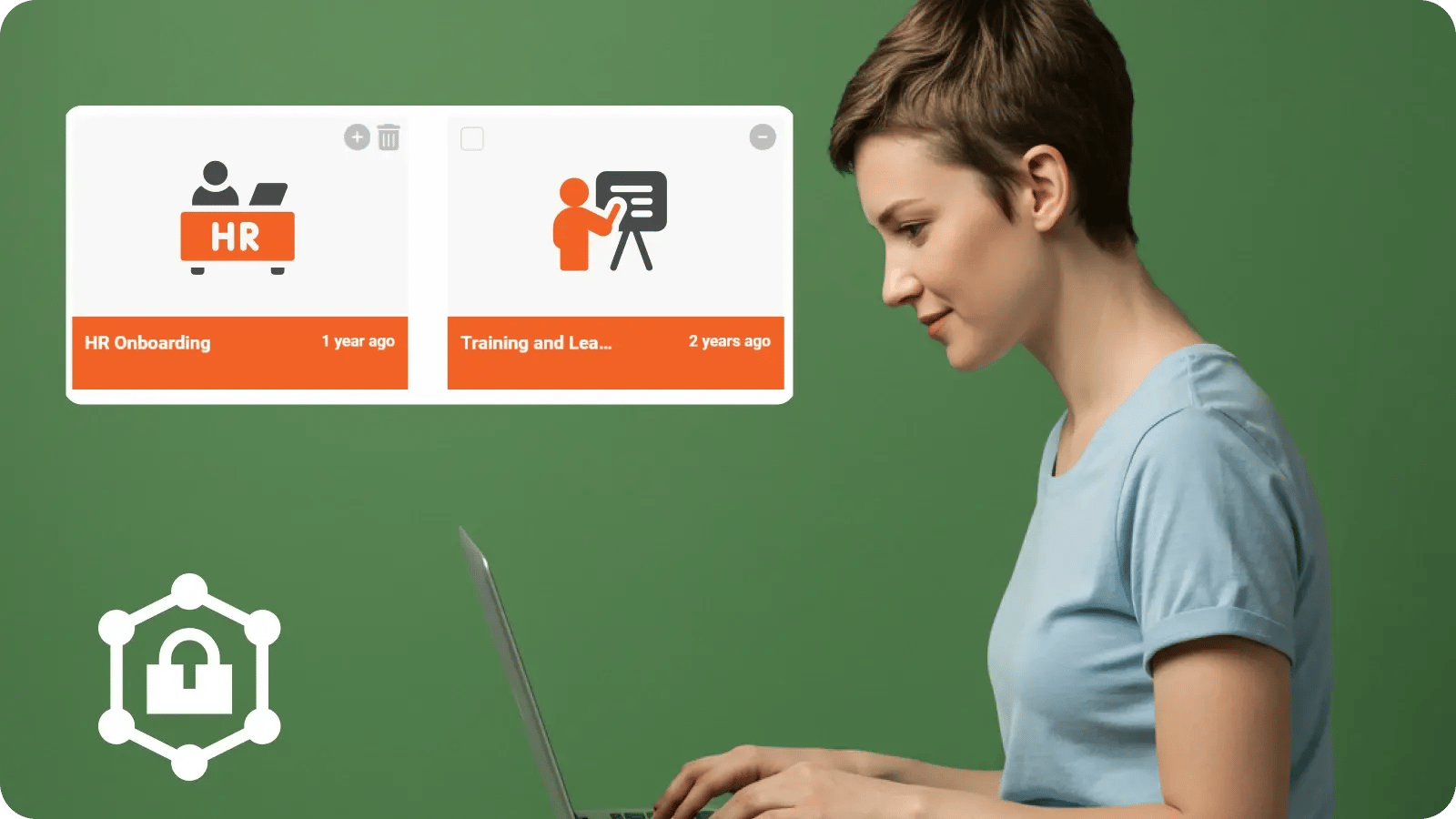
Integrate with LMS & Video Conferencing Systems
Maximize learning with an integrated video training platform that works seamlessly with your learning management system (LMS) and video conferencing platforms. Access comprehensive analytics to track content usage and learner progress.

Covering a Range of Video Training Platform Scenarios
Implement onboarding efforts, on-the-job training, or compliance certifications training (OSHA, ISO 14001, ISO 18001, etc.) using our corporate video training platform to host live and on-demand training video content. Track progress and keep an eye on each learner using user-level analytics.

Reduce costs and logistical challenges for large-scale training in healthcare with efficient training video software. Conduct remote CME, track attendance, and measure performance with ease on one of the advanced video training platforms for healthcare.
_.webp)
Build a centralized knowledge base on a video training platform for seamless, secure, and collaborative knowledge sharing. Define who can access what type of content, thereby making knowledge transfer seamless and secure.
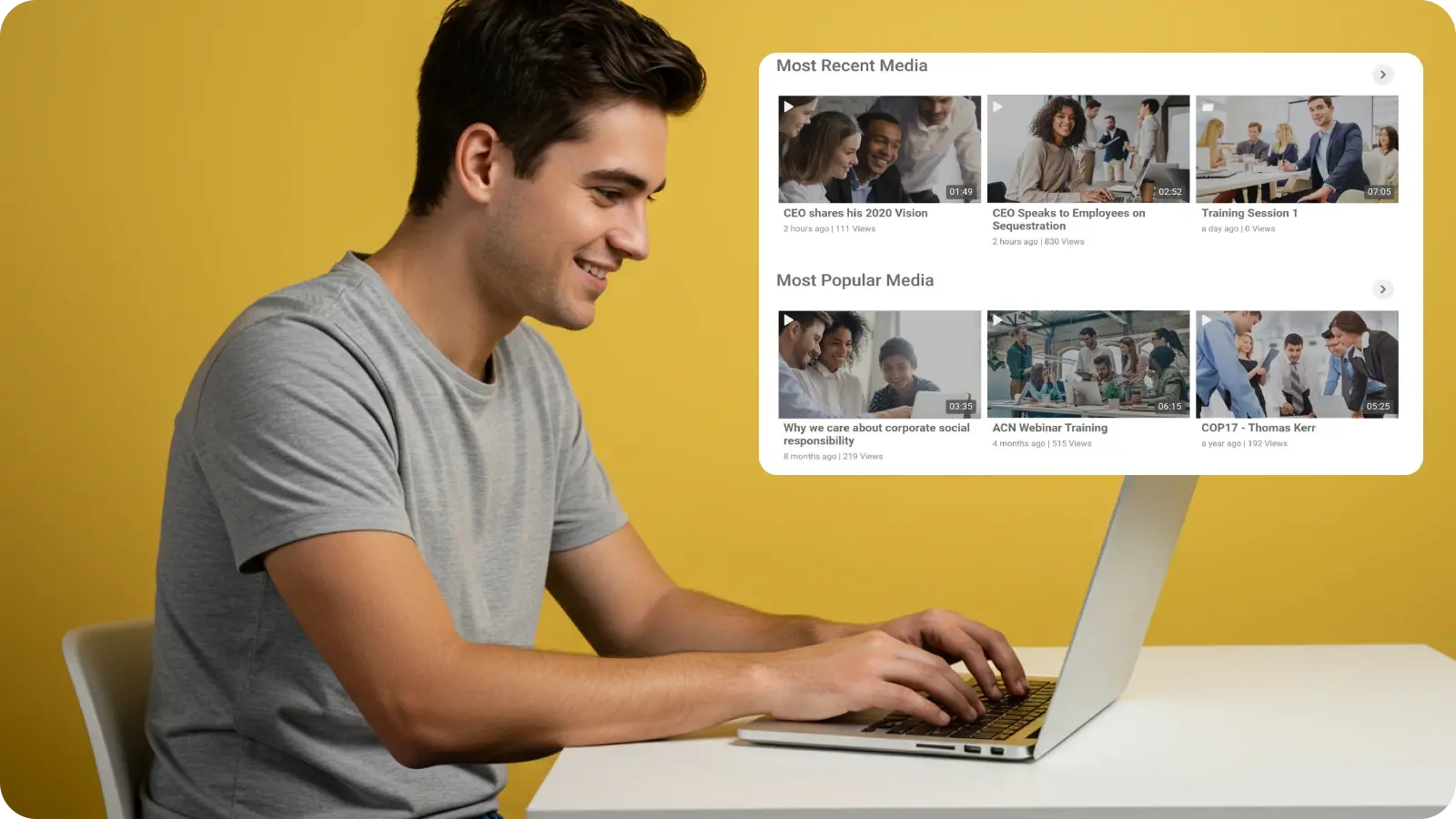
Train VAR referees, umpires, and volunteers on game rules or equipment operation using an enterprise video training platform. Deliver standardized training via on-demand or livestream sessions.
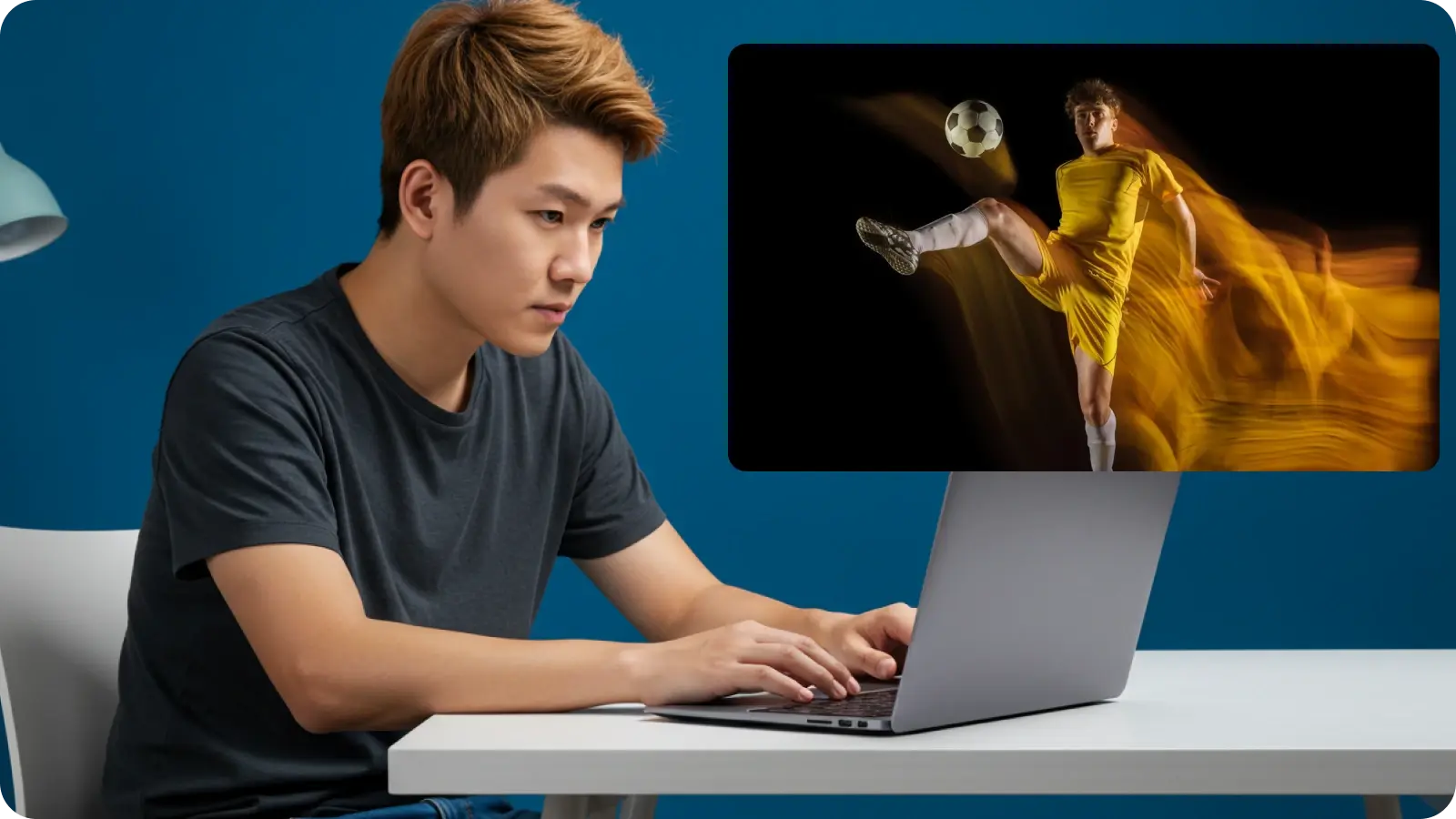
Modernize K12 and higher education with a video education platform by creating digital libraries, hosting virtual classes, and incorporating quizzes. Enable interactive, self-paced learning to enhance accessibility, track progress, and support tailored educational experiences for students and educators.

Highlighted Features of Our Interactive and Accessible Video Training Platform
Video Content Management
Manage training videos efficiently with our video training platform by uploading, hosting, organizing into playlists, categorizing for easy navigation, and securing distribution with access control.
Video Interactivity
Enhance training engagement with interactive features like quizzes, surveys, and handouts integrated into your platform. These tools make both live and on-demand sessions dynamic and impactful.
Video Integration
Integrate our corporate video training platform with LMS and video conferencing platforms, including Zoom, Microsoft Teams, and Cisco Webex, to provide a unified learning experience.
Adaptive Bitrate Streaming
Ensure consistent, uninterrupted playback even in low bandwidth conditions with videos optimized for any device with the help of adaptive bitrate streaming and video transcoding.
AI Video Search
Find training topics quickly using advanced search capabilities on our video training platform. Search by keywords within videos to save time and help learners easily access relevant content.
Transcription and Translation
Offer global accessibility with automatic transcription and translation in over 40 languages. Searchable transcripts make your content easily navigable and inclusive for diverse audiences.
Engagement Trends
Track and measure audience behavior through detailed analytics that assess viewership, interaction rates, and overall engagement to verify the effectiveness of your video training initiatives.
Not Just for Video Training – Use One Platform for All Enterprise Video Use Cases
VIDIZMO EnterpriseTube is more than just a video training platform—it's a comprehensive enterprise video solution designed to address a wide range of video use cases. Whether you need to host town hall meetings, stream advertisements, or securely share meeting recordings, VIDIZMO EnterpriseTube has you covered. Additionally, it allows you to create multiple portals for diverse use cases, all within a single, unified platform.
Learn more about VIDIZMO EnterpriseTube
Improve Your Organizational Training Today with Corporate Video Training Platform
Frequently Asked Questions
The features to look for in a video training platform to ensure global accessibility include secure video delivery using an enterprise content delivery network (eCDN) to reach a wide audience, automatic multilingual transcription and translation to cater to diverse audiences, and adaptive bitrate streaming for video playback even in low bandwidth conditions.
Adaptive bitrate streaming helps improve video training accessibility by letting your viewers stream the video even in low Internet bandwidth conditions. With adaptive bitrate streaming enabled in your video training platform, you can let users automatically switch between different quality renditions (240p, 360p, 480p, 720p, and 1080p) according to their Internet speed so that the playback doesn’t stop.
Interactive elements, such as in-video quizzes, surveys, and handouts, enhance on-demand video training by keeping learners hooked to the video content by gauging their responses. These responses can then be further evaluated to track the interest or learning progress.
A video training platform helps measure learner engagement and performance using granular video analytics. You can track engagement rates, content progress, completion rates, quiz and survey responses, and even see user-level analytics to track each user's learning progress and engagement. Advanced video training platforms also let you automatically issue course completion certificates to reward successful learners.
Integrating a video training platform with an LMS, such as Moodle, lets you get the best of both platforms. You can embed the training video content hosted on the video training platform on your LMS. The features that are not present in an LMS can be compensated for by using an advanced AI-powered video training platform.
