Top 7 Vimeo Alternatives for Enterprise Video Content Management in 2025
by VIDIZMO Team, Last updated: November 28, 2025, ref:

Looking for an advanced alternative to Vimeo or Vimeo Enterprise? Well, you are at the right place!
A platform where you can stream internally for employee training?
Or securely manage your confidential meeting recordings in the datacenters of your choice?
An all-in-one video platform to share both internal knowledge sharing sessions and publicly accessible marketing videos?
You might be looking to index large amounts of video and improve search, automatically transcribe videos in multiple languages using AI, or share videos securely with external partners.
You must have found out that Vimeo is a simple video platform - it won’t help you achieve all of this. It looks like you are in search of an alternative to Vimeo.
Ongoing pandemic has led to an exponential growth in video usage for businesses. With that, the business need for a video streaming and content management solution has massively risen as well.
Research shows that 92% of companies now believe that the transformation of digital communication is a critical business need, especially this year, with 95% searching for new methods to engage customers and video does exactly that.
Hence, simple video solutions just don't cut it anymore for such large-scale diverse use cases.
A Little Bit About Vimeo
Businesses new in the video content management world mostly jump to Vimeo as it is known as a business-oriented YouTube alternative with an economical paid solution.
However, the price is actually way higher if you analyze the capabilities covered under each package. Imag
More so, Vimeo is still just an OTT-focused simple video platform for an external audience.
The platform was originally promoted as a creative outlet for filmmakers, producers, and freelancers in the small-scale creative industry. Hence, it doesn't cater well to the business use cases that require scalability and reliability.
Vimeo Reviews - What Do The Users Say?
To curate a suitable list of Vimeo alternatives, we have analyzed the customer reviews to check the main problems encountered by various users.
We have found that businesses handling larger videos on a consistent basis struggle a lot with Vimeo which makes sense given that the platform is highly focused on individual influencers and content creators. Here is a TrustRadius review we found:
"Vimeo is well suited for users who do not rely heavily on videos as a product. Perhaps if a company uses videos for marketing purposes. However, if the videos or live streams themselves are your product, I would tread carefully."
Hence, most enterprise customers are left less than impressed with Vimeo and start to look for Vimeo alternatives.
The platform and its customer support are also falling short in some other domains, as reflected in the 86% 1-star customer ratings on Trustpilot.
"During live event, video froze yet the audio continued. The following day I had another live event and this time the audio had small pops and clicks during the event.... The live control panel is cumbersome it feels like something from 2004. It also has bugs, like the audio unmuting even though it is still muted." - (Steve Maurer, Trustpilot)
Vimeo also has many bugs and glitches in its application, leading to a poor user experience. Users also face difficulty in finding specific videos due to Vimeo's limited searchability features.
"Difficult to navigate UI, links don't take you to the video but to the vimeo.com homepage, difficult to actually watch videos or search director portfolios."- (Frau D. Trustpilot)
Above all else, customers have reported that it is highly difficult to stop the automatic renewal of Vimeo's subscription if the customer had only bought the subscription for a certain time frame or wanted to cancel for some other reason.
Vimeo Statistics
- Vimeo serves more than 230 million users - most of these are registered viewers as well as individual creators and small businesses
- This is apparent as Vimeo is able to connect over 60 million content creators
- Vimeo has users from over 190 countries
- They have recently gone public with IPO held in May 2021
- Up till now, Vimeo has acquired done 7 acquisitions starting from Livestream in
September 2017 - which makes sense given Vimeo has always been a creator-first platform (read more by Warc: Vimeo's creator-first strategy)
Vimeo Alternatives: Top 4 Enterprise Video Platforms
-
VIDIZMO
One of the top alternatives of Vimeo is VIDIZMO, a comprehensive business-ready Enterprise Video Platform. VIDIZMO is video CMS that does it all from ingesting and sharing internal video conferencing meetings to corporate communication to external marketing and sales video playback and social sharing, all on a brandable white-label video platform.

A complete solution that covers a variety of video use cases; marketing and sales, corporate training, enabling video-based learning in your LMS, managing recorded meetings, maintaining a video archive, and more.
Above all else, VIDIZMO provides a highly secure and compliant environment with flexible deployment options in the cloud of choice, on-premise, or as a hybrid model. For a Vimeo alternative, it provides most of Vimeo's offerings and much more than that.
On top of it, VIDIZMO's philosophy is to be customer-centric. It has 24/7 responsive customer support, allows customizable features, and has flexible professional services. Feel free to contact VIDIZMO and our sales team will be happy to assist you.
Following are the positives and negatives of VIDIZMO with in-depth feature descriptions:
Pros:
-
Both internal and external portals can be formed for video streaming to serve marketing purposes as well as internal communication like CEO message and employee training
-
Low-latency live streaming that can be recorded and available as an on-demand video on your VIDIZMO's video hosting site or shared with external viewers

-
Through detailed access management features, you can define who can view your videos and who can’t, keep them accessible anonymously, organization-wide, specific groups or departments, or specific users
-
Robust security features including integrations with SSO authenticator providers like Azure AD, SSL video streaming, and end-to-end encryption
-
Audit logs, automatic transcription and translation of these in more than 50 languages, custom retention period, keyboard shortcuts, custom security policy, and other features make the platform secure and accessible while allowing you to govern your data to meet compliances like GDPR, Section 508 and HIPAA
-
Artificial Intelligence features available include automatic identification and transcription of single language or multi-language content, translation of transcription in around 52 languages, speaker identification, auto-tagging, optical character recognition, facial & object recognition, and much more.
-
Integrates with video conferencing systems, LMS, CMS, CRM and much more as well allows customized integrations
-
Deployment of your choice in Azure, AWS, or any public cloud, on-premise or hybrid infrastructure
-
Detailed analytics like geographic heat maps and quality of experience measurements are viewable in VIDIZMO's analytics dashboard
-
Intelligent video finder - offers both platform-wide search through filtered custom attributes as well as AI-enabled in-video search for spoken words, faces and objects is possible
-
Role-based access controls can be managed by assigning users different roles with pre-defined permissions to limit the video actions they may perform
-
Can add interactivity in live and on-demand videos by adding in quizzes, handouts, and surveys
-
Can embed videos on external or internal sites, along with the option to restrict viewing to authenticated users only
-
Customized branding features are available to add in your branding colors, logo, and change layout through Custom CSS

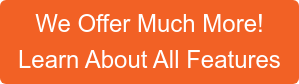
Cons:
-
The standard software of VIDIZMO is not built to support monetization, but VIDIZMO's flexible professional services can build a customized solution with monetization capabilities in case your organization requires them.
-
The platform doesn’t offer screen capture at the moment and requires you to integrate with external tools. However, the integration is simple and works seamlessly.
The US State Department Uses VIDIZMO For Secure Live and On-demand Streaming - View VIDIZMO Customers
-
2. Castr
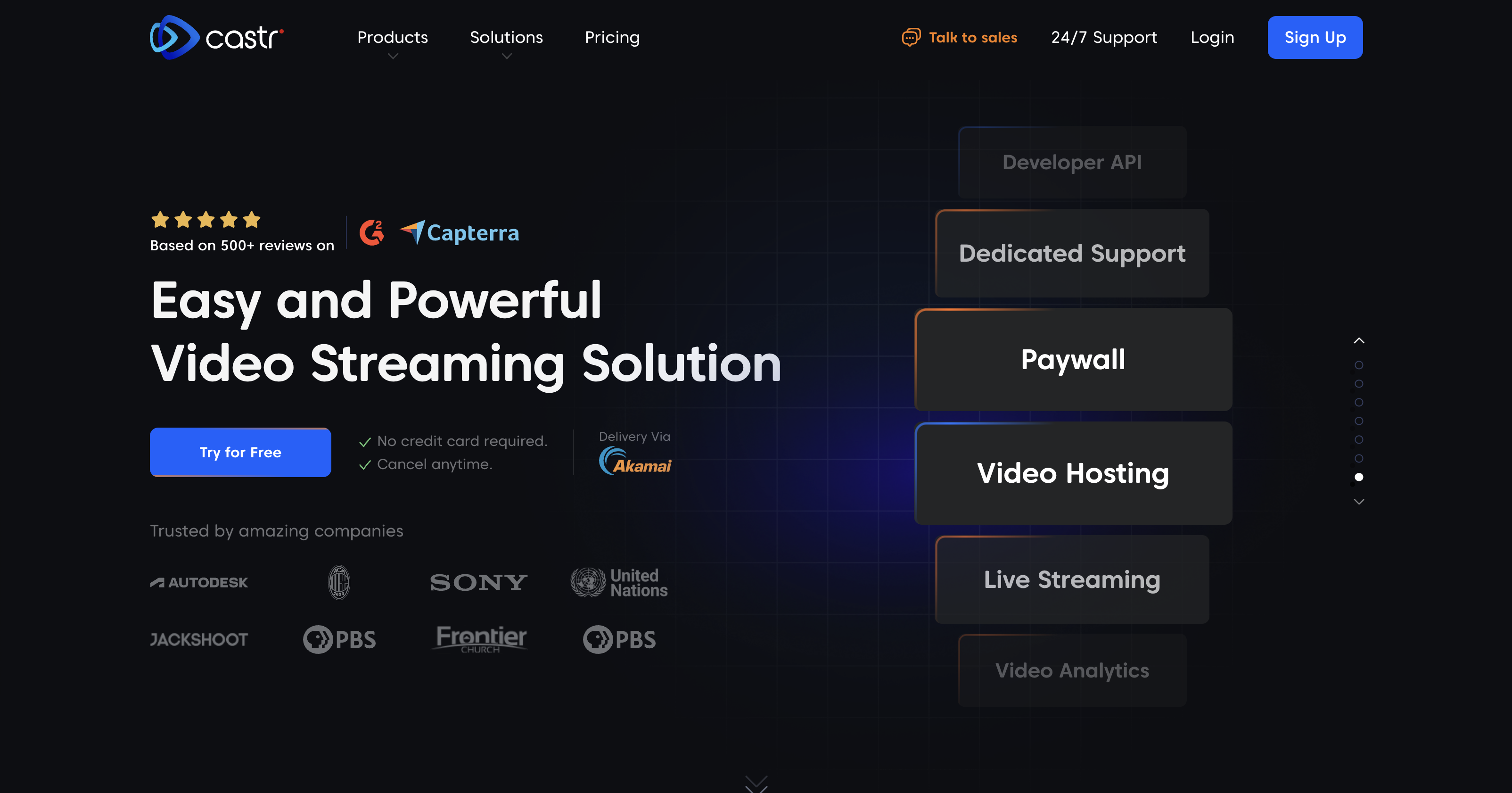
Castr is a versatile, end-to-end video streaming platform designed for broadcasters and businesses of all sizes. It offers a comprehensive suite of tools for live streaming, on-demand video hosting, multistreaming, IP camera ingestion, cloud TV playout, and the creation of fully branded white-label OTT platforms. Castr partners with leading CDN providers such as Akamai, Fastly and Clouflare to ensure fast, reliable, and high-quality content delivery worldwide.
Pros:
- Excellent value for money and ease of use
- Reliable live streaming with multi CDN delivery (Akamai, Fastly, Cloudflare)
- Excellent customer support with 24/7 technical assistance
- Competitive pricing compared to other enterprise solutions
Cons:
- No completely free tier available
- Lack of integration with third-party platforms, requiring workarounds.
- Analytics features are not advanced
3. Brightcove

Brightcove is another Vimeo alternative. It is an Enterprise Video Platform focused highly on video needs for media and broadcast, sports, and entertainment industries. It is known for its portal branding options and OTT support.
It is possible to monetize content while retaining copyrights to your content and have added on customer engagement features like add-to-cart and the option to add CTAs at the end of the videos.
However, Brightcove lacks many in-built functionalities and depends highly on several integrations to fill in those gaps. Following are the benefits and drawbacks of opting for Brightcove's enterprise Video Solution:
Pros:
-
Monetization can be enabled, but in a custom-priced plan only
-
For ad-supported businesses, there is a plugin to place banner ads on the marketing portal
-
Offers a wide range of pre-defined branding themes
-
Good security features including single sign-on option and IP restriction,
-
Meets most compliances, including GDPR, Section 508
-
Detailed analytics viewable for media consumption like play rate
-
Can add interactive elements into videos like polls
Cons:
-
-
Most artificial intelligence features not available like facial, speech or object recognition
-
Live streaming available but for only external viewers for business catering to entertainment and sports viewers
-
Not the best for internal streaming; for instance, if you need to stream training videos, corporate announcements etc. This is because Brightcove offers only two different user roles and doesn’t offer rich sharing options.
-
Not possible to segregate content based on users or user groups like departments
-
Does not integrate with Zoom or MS Teams to automatically ingest recorded Zoom meetings
-
No search inside videos capabilities
4. Panopto

The final Vimeo alternative under Enterprise Video Platforms we will discuss is Panopto. This platform is most known in the education industry used by many universities for online learning content management.
The platform integrates with video conferencing solutions and learning management systems. It also allows in-video interactivity through quizzes and content creation capabilities through screen recorder and webcam.
The platform has many other features, but many are just offering basic capabilities. Here is a list of pros and cons for Panopto as an enterprise video platform:
Pros:
-
Create videos through screen recording presentations, webcam, or webcasting
-
Automated speech recognition and object recognition to search within videos
-
Integrates with SSO, Video conferencing tools, LMS, interactivity tools and analytics tools
-
Videos can be made interactive by adding quizzes and polls to them
-
Automatically transcribes videos
-
Freemium model that allows free screen recording
Cons:
-
The platform is highly focused on catering to online education needs
-
Basic branding features available but cannot have custom color themes, domains, etc.
-
An audit trail can only be obtained by submitting a support ticket
-
No interactivity features like polls during live webcasts
-
Minimal artificial intelligence features with no facial recognition
-
No integrations with marketing tools like CMS, CRM systems except for Salesforce
-
Limited deployment options focused mainly on AWS cloud or on-premise
Learn more about Panopto as a video platform and its alternatives.
Vimeo Alternatives: Top 3 Basic Video Platforms
1. Uscreen
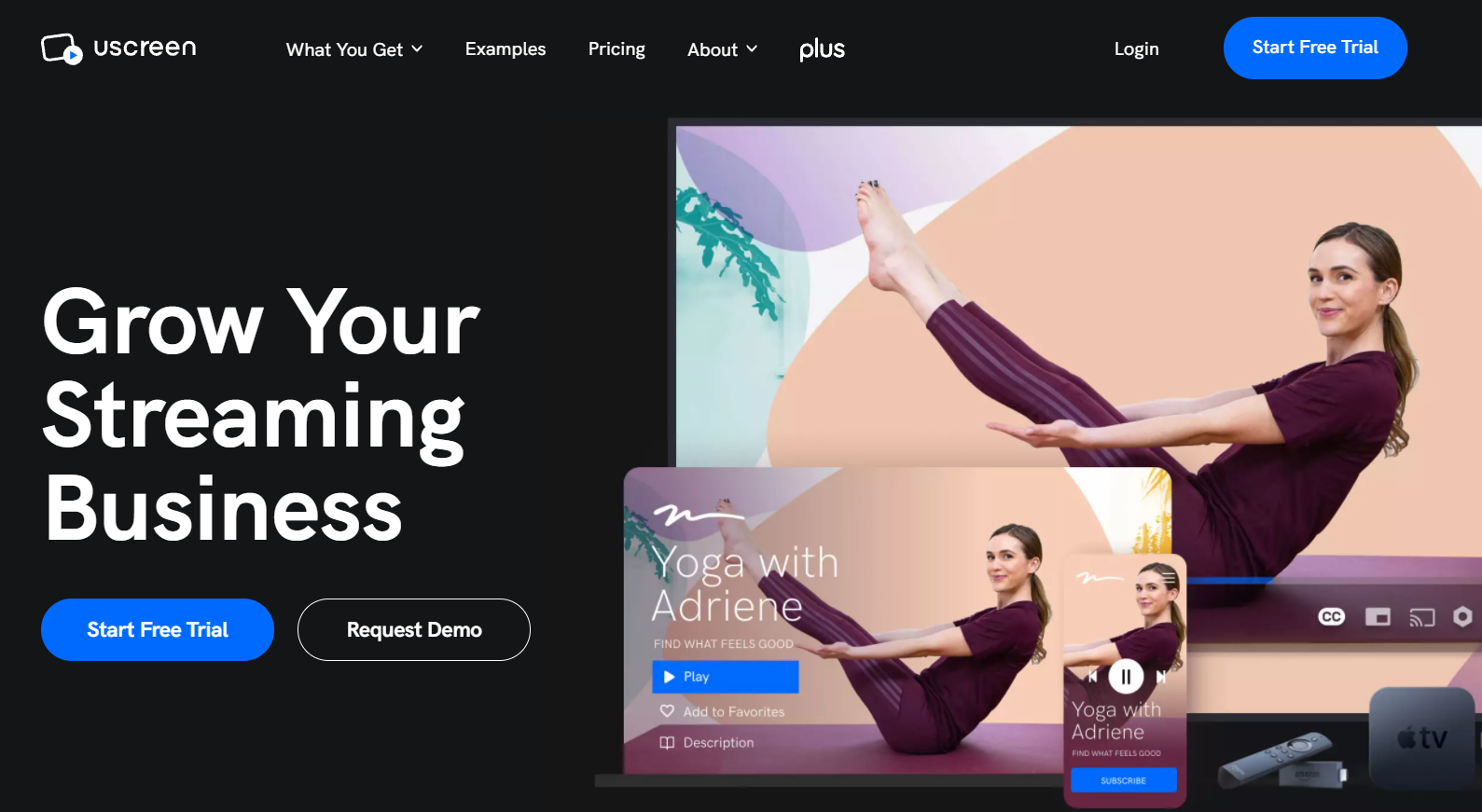
Uscreen is a Vimeo alternative that promotes itself as a video-on-demand platform for monetization by allowing customers to build their own site, launch OTT applications and monetize their content.
So, it caters to customers who have an ad-supported business and want to establish their own video subscription service. Accordingly, it allows the upload and organization of video content, monetization of it, branding of the platform by customizing a ready-to-use theme and marketing it by understanding content analytics. Here is a list of benefits and drawbacks of opting for Uscreen:
Pros:
-
Helps build and launch OTT apps
-
HD live streams can be prescheduled with live chat functionality, which can be set to be free, pay-per-view, or included in the subscription plan
-
Companies retain copyrights to their content
-
Can customize ready-to-use branding themes to personalize the look
-
Has a very responsive 24/7 customer support
-
Option to overlay animated GIFs on videos
Cons:
-
The platform is not designed to cater to internal use, training or corporate communication; hence no features for role-based user access control or content segregation
-
Lacks most integrations, including video conferencing tools and LMS
-
Cannot add other interactivity features in live or on-demand videos like quizzes handouts
-
No artificial intelligence features like automatic transcription, facial recognition, etc.
-
Only user analytics linked to video content available and not the quality of experience analytics to track network health
-
-
Wistia

Wistia is a marketing-focused simple video platform like Vimeo that allows exclusive content to be published ad-free and without unrelated video recommendations. Integration with CRM tools is available, and in-video lead generation can be done through placing CTAs and email gates.
However, it is not possible to live stream on Wistia, so things like live product demos or sales training cannot be conducted. The platform is also not made for internal use like employee training, online education, or sensitive content like corporate communication. Here is a feature analysis of Wistia:
Pros:
-
Integrates with marketing and sales tools like email marketing, CRM, analytics, customer support, etc.
-
Can assign role-based access permissions
-
Allows channel creation on a website to display video content from Wistia
-
Allows unlimited users
-
Ad-free platform and allows placement of clickable CTAs on videos
Cons:
-
No live streaming feature available
-
The platform is highly focused on external streaming
-
Not possible to create user groups for content segregation
-
Lack of integration with video conferencing platforms, LMS, single sign-on authentication providers, etc.
-
Basic branding options where you can only change player colors
-
No artificial intelligence capabilities
-
Priority customer support only available in the premium plan
-
-
Vidyard
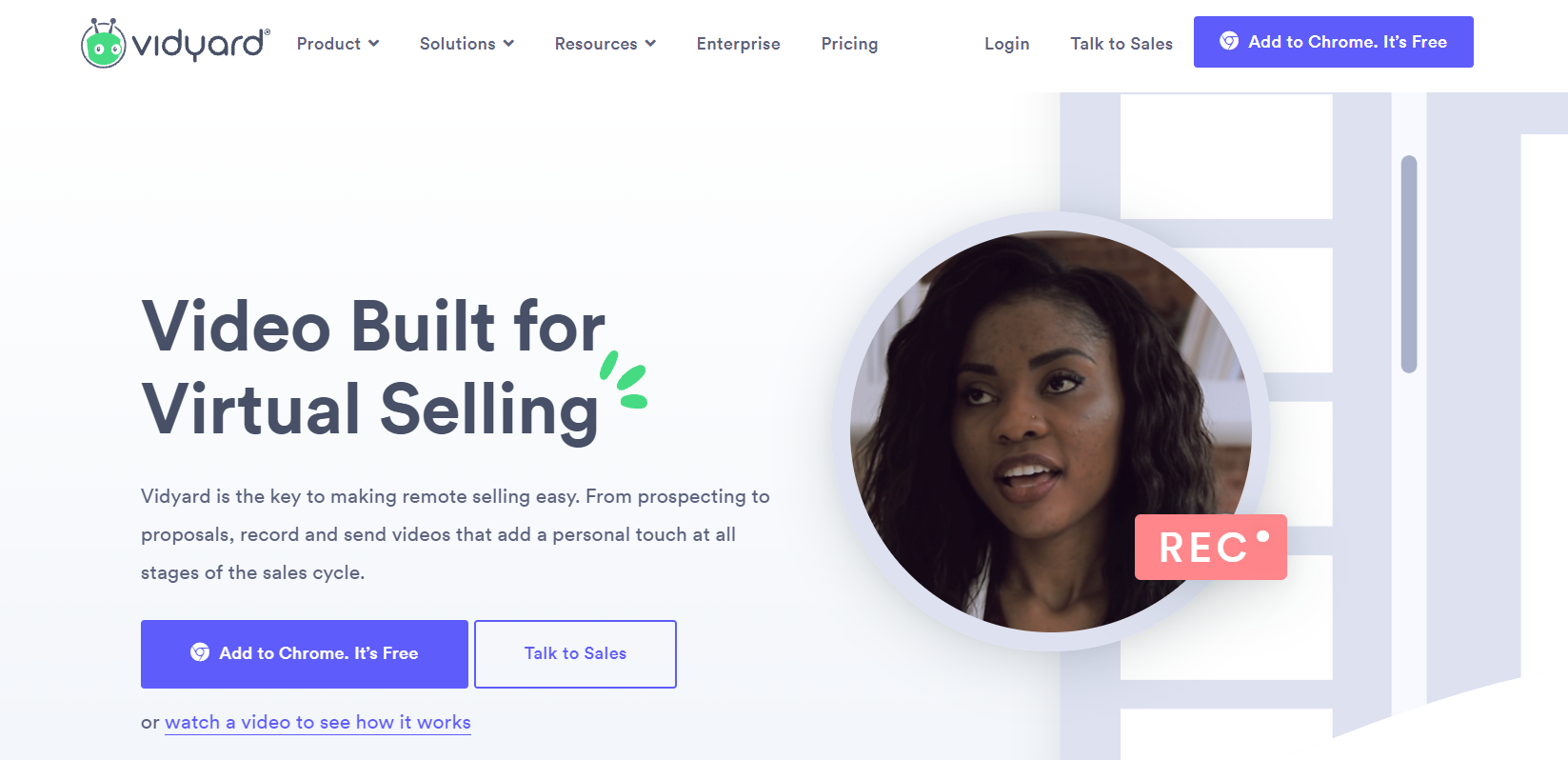
Vidyard is the final Vimeo alternative we will be discussing. It is also a simple video platform that is promoted mainly for the marketing and sales use case. It is a freemium platform that has a free basic version for individual users to record, upload and share videos.
However, for specific teams or businesses, the platform is on the pricier side, given that it is a simple video platform with basic features. Following is an analysis of the pros and cons of Vidyard's offering:
Pros:
-
Freemium model with a free screen recorder
-
Option for video creation through screen recording, webcam or iPhone and also there is a feature to add personalized clip in the video
-
Animated 3-second GIF preview can be created for email embedding
-
Integrations available, mostly with marketing tools like sales, CRM, email, content, etc.
-
Internal and external portal can be created
-
Option to live stream
-
Can make videos accessible through audio descriptions and closed captions
-
CTAs can be added to the videos
-
Automatic transcription available
-
Ad-free playback of content
Cons:
-
The platform is mostly made for marketing and sales videos but does not excel in either external or internal use cases
-
It is a feasible solution for individual users, but pricier for team and business package
-
The platform has basic branding features
-
Only possible to create custom groups and custom roles within those groups as no pre-defined roles exist in Vidyard
-
No Quality pf experience analytics available to track network health
-
No in-video search available for words, faces or objects
-
Lacking in terms of several artificial intelligence capabilities like facial, object and speech recognition
-
Cannot monetize content
-
Not an OTT platform
-
No LMS and video conferencing software integrations except for Zoom
-
Conclusion
It is quite apparent that there are various advanced and basic Vimeo alternatives out there for you to choose from. There is no right or wrong answer. The decision simply depends upon your specific business need. If it is just to monetize your videos while retaining ownership or marketing your videos, then a simple video platform might be suitable for you.
However, suppose you have a large-scale set-up and require an enterprise video platform that helps manage both internal communication content as well as external marketing content in the form of live and on-demand streaming in a secure and compliant environment.
In that case, a comprehensive enterprise video platform like VIDIZMO will be perfect for you. If that is the case, then try VIDIZMO's video content management system today to test all these useful features.
You can also view our detailed guide on video platforms with a comparison across 12 different vendors, the different types of platforms out there and the features to look for.
Jump to
You May Also Like
These Related Stories

Capture, Live Stream & Manage Drone Footage Using VIDIZMO
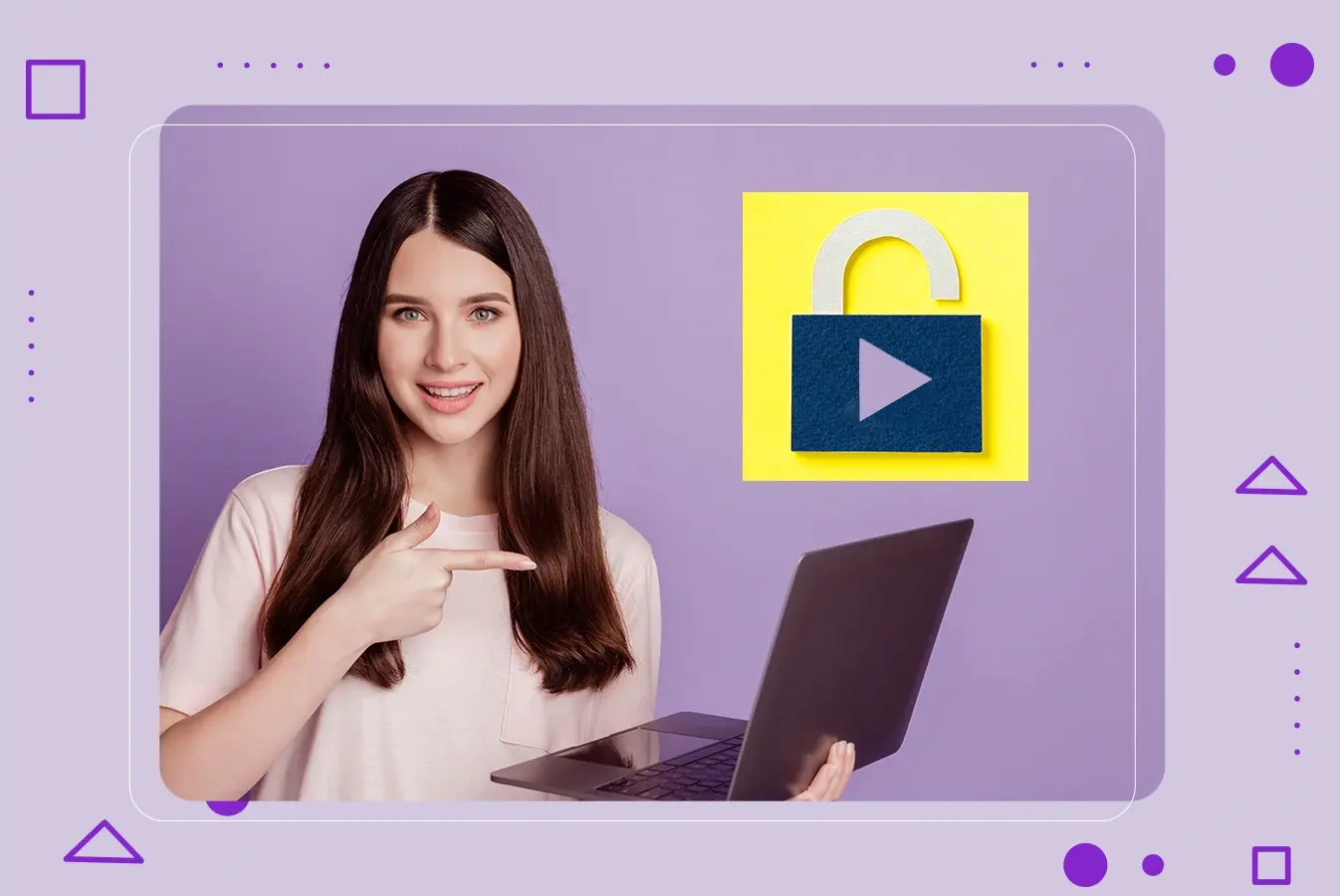
Video Post-Production: How to Securely Manage Your Video Content


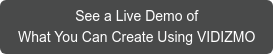

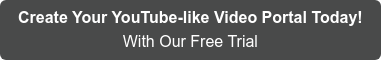


No Comments Yet
Let us know what you think