OneDrive Alternatives for Corporate Video Hosting
by Nabeel Ali, Last updated: November 28, 2025, ref:

Cloud storage is the necessity of every individual using a digital system. Nobody wants to store terabytes and petabytes of data on physical storage mediums anymore.
That’s where Microsoft’s OneDrive came into play. Amongst countless other alternatives available, OneDrive carries its own set of perks that have led to its widespread popularity as a cloud storage medium today.
But is OneDrive really the best option out there? When it comes down to storage, they’re all pretty much the same.
But think of it like this. What if I need to store private, critical, or confidential information on my storage medium? What if I need a tool that lets me edit my data at will within the medium? How good are the sharing capabilities offered and the access control that follows closely behind?
This is where we go back to look for alternative options. But you don’t really need to go anywhere! This blog has you covered with all the information you’ll be needing, so read along!

So, What Other Options Can We Go For?
Microsoft OneDrive is an optimal solution for cloud storage. However, it is not the only one standing strong in the domain. For general day-to-day users who wish to make use of a cloud storage platform for storing their data or creating backups, there are countless options available.
But narrowing it down to someone who wishes to opt for a medium that allows them to manage their confidential and private data, the list of options gets slim.
Let’s investigate a few excellent contenders for both and conduct our analysis of each.
Content Management Systems
For large enterprises, businesses, law enforcement, health sector organizations, research organizations and many others, a simple platform for cloud storage won’t make the cut. These organizations demand much more from their platform of choice. Let’s see what these platforms have to offer.
VIDIZMO DEMS

VIDIZMO Digital Evidence Management System is a complete tool dedicated to handling and working with confidential digital evidence files of various formats. The platform specializes in dealing with videos as they have had both experiences working with and a presence in the video content management industry for around 20 years.
VIDIZMO’s DEMS is built in accordance with only digital evidence and asset management in mind, with its large array of features dedicated to meeting the requirements of the same. Several of these features are discussed briefly below:
Key Features:
- One-click chain of custody that keeps a record of all activity that takes place in your system, including the reason for access from individual users.
- SHA cryptographic hash function assists in preventing tampering of critical evidence data.
- SSO integration adds an added layer of security by limiting access to authenticated and authorized personnel only.
- Attributes dedicated to each upload, such as case number, docket number, case assigned to, etc., as well as the ability to assign custom attributes.
- Indexing for video and other uploads for smarter search capabilities.

- Transcoding of videos to increase accessibility for users. This allows videos to be played in a range of bandwidth conditions and also provides compatibility for various devices.
- Powered by AI, users can generate transcriptions and closed captions in 39 languages for video files uploaded, edit them for future updates or upload and add transcripts from user-generated files.
- One important sub-feature is that AI can transcribe multiple languages in a video – a feature found no where else in similar, competing software. Users can transcribe a multilingual video into up to four languages simultaneously.
- AI also generates translations for the video files in around 50 different languages.
- VIDIZMO also provides automatic redaction, which is done through automatic detection of faces, people, license plates and other elements. Moreover, manual redaction is also available.
- Multiple access restriction capabilities for files and case folders, for advanced security purposes, such as domain and location restriction, content and shared link expiry, access limitations for user roles (Administrator, Manager, Contributor, Viewer) and portals, etc.
- Capability to block link sharing, downloads and apply other restrictions on individual files or user roles.
- Ability to generate multiple links for sharing a single file, each with their respective access attributes such as link expiry.

- Able to edit files in built-in editor, add comments, annotations for videos, clip segments of audio/video, without tampering with the original evidence file.
- AES-256 encryption for files at rest and in transit, as well as optional DRM support.
Canto Digital Asset Management

Canto provides a digital asset management (DAM) system. It aims to outcompete OneDrive, which aims to stand in both domains – standalone users and enterprises, by being solely dedicated as a solution for enterprises. The tool provides a platform to store and manage digital assets such as videos, images, documentation, music, and other forms of media.
The tool aims for several target objectives to accomplish as a digital asset management, which include the following notable features:
Key Features:
- Centralized digital asset management to allow employees to have access to all media files organized in one place.
- A sophisticated smart search allows for easy access of media files, bundled with facial recognition to allow for faster search of data involving targeted individuals.
- SOC 2 compliant and data safeguarded with SSL encryption.
- DRM and watermarking to better protect your data.
- Organize your media files into albums and folders, and assign each file respective keywords, tags, and other meta data. Create your own user personalized collection of favorites as well.
- Automatic smart albums and smart tagging allows for better management of data.
- User roles broken down into three: administrators, contributors, and consumers. This allows for better access management and restriction, as well as content approval prior publishing.
- Secure sharing with the ability to set link and email expiry for better control of external data access.
- A simple yet comprehensive and customizable user-interface.
- Provision of audit trails, alongside detailed reports and a complete dashboard displaying various charts regarding your data.
File Hosting & Cloud Storage providers
There are several options to choose from if you’re not specifically opting for a provider to meet a particular need. Several of these are names of cloud service providers you might have used in the past or are somewhat acquainted with. Let’s have a look at these.
Google Drive

One of the pioneers of cloud storage platforms for all, Google takes the lead with one of the largest market shares, as a simple yet complete solution for general media storage across the cloud. The platform can ingest all forms of data input into it, from simple media files to complex setups and other files.
There are multiple notable features that have led to Google Drive, and its enterprise plan Google Workspace (formerly G Suite), to be a prominent name in cloud and remote storage. Some of them are enlisted below:
Key Features:
- Offers up to 15 GB in its free plan, which is extendable up to 1 TB or more in various paid plans.
- Secure through multi-factor authentication and several security protocols for files security at rest and in transit.
- Provides an excellent, simplified yet very comprehensive user interface.
- Direct integration with all of Google’s products (Google Docs, G-Mail, etc.), allowing for better collaboration amongst teams and individuals. Also, able to integrate with popular enterprise software such as AutoDesk, Salesforce and more.
- Compatibility with all devices, allowing users to access their data from anywhere at any time.
- Organization of data into folders for better management and accessibility of data.
- Data can be synchronized to backup local storage onto Drive, which is also possible through the Backup and Sync application.
Dropbox

Dropbox is one of the earliest and most widely known file hosting and cloud storage platforms today, going back all the way to 2007, and ever since has accumulated over 700 million users, 15.48 million of which are paid users. The simple-to-use platform is widely used for file storage and distribution by users of all sorts.
Dropbox’s simplicity leads it to have not as many notable features as other providers. However, there still are prominent features worth noting and we would like to entail them below.
Key Features:
- Up to 2 GB storage in the free plan, extendable up to 3 TB in the paid plans.
- Dropbox employs 256-bit encryption and provides password protection for files.
- Free storage of 2 GB is extendable through inviting friends and other activities.
- File recovery and restoration of previous versions.
- Organization of files into folders, with automated folders for assistance with uploads.
- Remote wipe of data as an emergency scenario contingency plan, to prevent unauthorized access on stolen or lost devices.
- Besides link sharing, files generally up to 100 GB (for Dropbox Professional and Business Advanced) can be shared anywhere (without altering them or collaborating for edits) through Dropbox transfer. The file size limit varies based off the Dropbox paid plan.
- Offline access can be attained for both Desktop and mobile apps. Once connectivity gets restores, the files can sync, to save any changes made to them. onto the cloud.
- E-signatures to protect your documents from counterfeit and unauthorized access.
pCloud

One of the lesser-known options out there, pCloud is one of the most secure options to choose from for file sharing and cloud storage. With a presence of less than 10 years in the market, unlike its competitors that have made a strong position with over a decade behind them, the platform has accumulated over 14 million users around the world.
Getting back into pCloud’s security – the platform is unmatched compared to other platforms offering the same services. This statement is verifiable with the open challenge presented by pCloud to award anyone who can hack into their pCloud Crypto encryption with a sum of $100,000 USD – a feat no one has been able to accomplish till date.
Here’s a quick overview of the features they have to offer.
Key Features:
- Free storage of up to 10 GB for free, and paid plans providing up to 2 TB.
- Automated integration with Dropbox and other file hosting services.
- Unlike Dropbox for Desktop, pCloud for desktop users does not treat local storage as its own but rather acts as an additional virtual hard drive.
- pCloud provides compatibility for all devices via mobile app, desktop app and browser application.
- “Free up storage” feature for deleting files that have been uploaded to the cloud from local storage mediums.
- Create folders for better content management.
- Share links to files and folders, which can also carry passwords and expiration dates.
- Remote upload feature using direct links to files for automated ingestion from external sources.
- pCloud Crypto is a paid client-side encryption addon that allows you to integrate end-to-end encryption of all files uploaded.
- An integrated media player for viewing media files of various formats.
Box

Released two years prior Dropbox, Box is also one of the earliest contenders in the domain of file sharing and storage systems. The platform particularly aims at enterprises and businesses with its solution with some support for personal cloud storage as well.
Their popularity is entirely attributed to their focus on advanced security measures for files. They are an incredibly strong contender in the EFSS (Enterprise File Synchronization and Sharing) market and integrate 256-AES for files at rest and TLS 1.2 for files in transit, alongside zero-knowledge encryption.
They also provide tools for user access and permissions management and customer-managed encryption keys for data protection. External users are also only granted a read-only access, to prevent any data modification or tampering. All these security measures altogether have led them to be one of the priciest solutions of the market.
Box does not start and end at security protocols, however. There are several other features that the solution provides, some of which are enlisted below:
Key Features:
- Provides an easy-to-use, clean, and slick interface that is available through web and mobile app.
- Offers up to 10 GB in its free storage model.
- Can edit files through Microsoft Office or Google Docs on the web version.
- Able to integrate with most used applications for enterprises, such as Microsoft Office, Google, DocuSign, and Salesforce.
- User management allows you to add and remove users into the system.
- It provides custom branding.
- Box is compliant with ITAR, HIPAA, ISO 27081, and others.
- Multiple paid plans exist, with unlimited storage for up to €12 per month.
- Can accommodate an unlimited number of users as well.
Sync.com

As the name suggests, Sync.com focuses on user collaboration as its main objective while keeping it secure. It helps keep access limited to you for all sorts of personal files and private data through zero-knowledge end-to-end encryption. Files are synced through a secure file archive termed as the “vault”.
Sync as a file hosting service offers several features that make it a good contender as a platform for collaboration amongst peers and members of an enterprise organization.
Key Features:
- Sync.com provides long term versioning and file retention, allowing access to several previous versions of a file uploaded to the storage.
- None of Sync.com employees can access files stored by customers (unlike Google Drive and Dropbox) on to their servers due to zero-knowledge encryption.
- No 3rd party app access for added security.
- Compliant with GDPR, PIPDEA and many others.
- Acts as an integrated local drive with multiple points of access.
- Audits and tracking of changes allow detection of tampering and any suspicious activity, while remote wipe of files allows for user to delete files at the slightest sign of an internal breach.
The Conclusion
After completing our thorough analysis, we can safely say that if you are looking to store files on a cloud-based storage medium, then file hosting services with an ample amount of security to keep your files protected are the go-to solution.
But, despite all the features a file hosting service may have to offer, it still is not enough to offer the features required when working with highly confidential data. For information that is involved in law enforcement, healthcare, for government and legal agencies, and other domains where confidentiality of data and state-of-the-art protection is more than a simple need, file hosting services fail to provide that.
Here's where our solution, VIDIZMO’s Digital Evidence Management System, comes into play. With a multitude of features dedicated to storing, protecting, managing, safely sharing confidential data, it is an optimal solution for the need specified.
If you have any further questions regarding us or our products, feel free to contact us here, or visit our website to explore our products and their diverse features.
Jump to
You May Also Like
These Related Stories

How Audio Redaction Software Safeguards Sensitive Audio Recordings
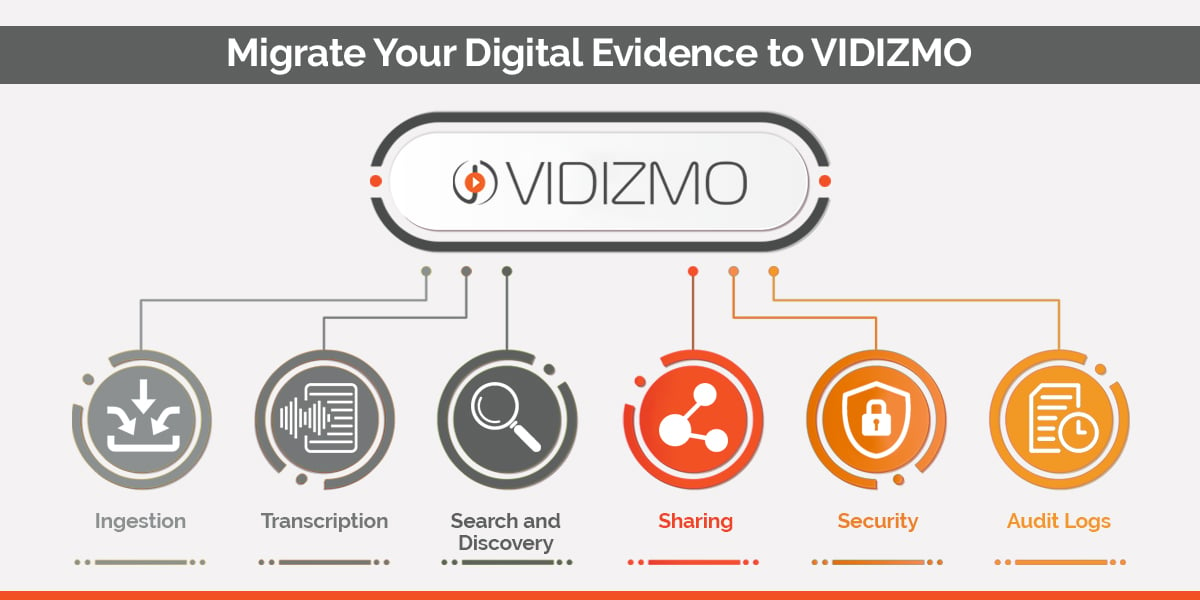
Migrate Your Digital Evidence to VIDIZMO
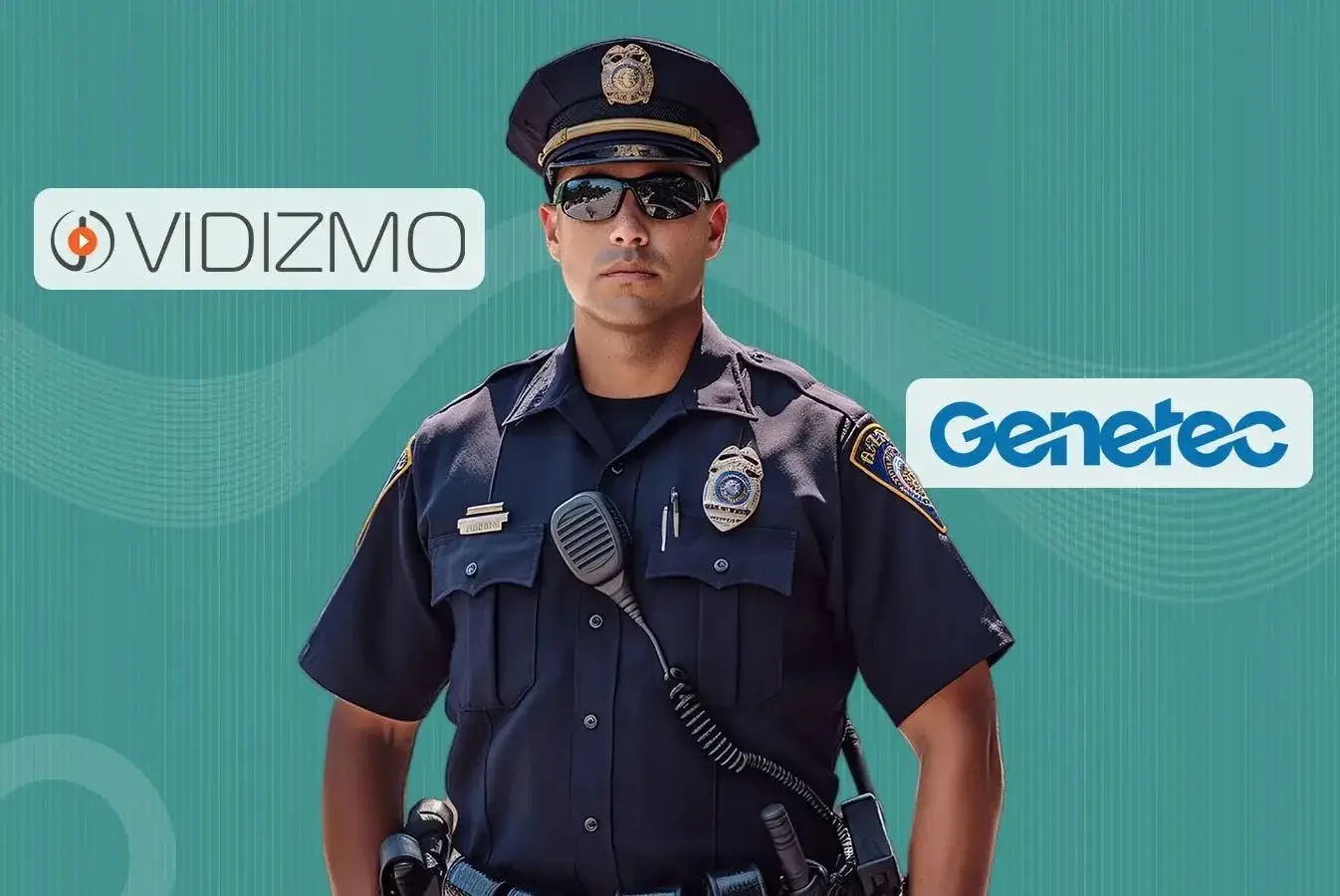


No Comments Yet
Let us know what you think