Why Integrate Microsoft Teams with Your Enterprise Video Platform?
by Rafey Iqbal, Last updated: June 30, 2025, ref:

According to a survey by McKinsey and Company, when asked about the critical features of tools used by organizations, company executives identified real-time interactions and internal collaboration. To no one’s surprise, an enterprise video platform with Microsoft Teams integration can help attain them.
You might be wondering why you would need an enterprise video platform for streamlined communication and collaboration when video conferencing platforms like Microsoft Teams are already available. After all, MS Teams has everything from video calling to private channels for communication, right? Wrong.
No doubt that social technologies, like video conferencing, help organizations foster an environment marked by a free flow of information and better communication, mitigating data and communication silos. Their mass adoption since the COVID-19 pandemic has made them popular.
Imagine a utopia where everyone communicates internally within the organization with no siloes at all, virtual meetings are seamless and interactive, and information is easily accessible to all.
As heavenly as the above situation might sound, streamlined communication and collaboration cannot be completely achieved through video conferencing platforms like MS Teams. Here is when an enterprise video platform comes in handy.
This blog covers the need for MS Teams integration with a video CMS platform and the benefits that can be reaped by users. Before we dive further into exploring the need for MS Teams integrations for end to end management of Teams recordings in an enterprise video content management system, a brief overview of MS Teams won't harm.
What is MS Teams?
Released in 2017, Microsoft Teams, or simply MS Teams, is one of the most widely used video conferencing platforms used by more than 280 million users to communicate and collaborate efficiently with others. That's more than the population of Brazil.
However, as mentioned earlier, it comes with its own set of limitations, listed as follows:
- MS Teams only allows up to 1,000 participants in a meeting, thereby making it less suited for hosting very large meetings.
- Multiple users have reported issues regarding the video quality stability in MS Teams. Users are genuinely frustrated with this issue.
- Microsoft Teams is notorious for having a clunky user interface (UI) that takes a long time for the user to master and locate features.
- Meeting recordings are stored dispersedly in an unorganized manner due to the sheer lack of content management capabilities.
- The specific content takes an extensive amount of time to find since the filenames are automatically generated.
- All MS Teams recorded meetings are stored in SharePoint and OneDrive for Business in case you have purchased a premium plan. As a matter of fact, Microsoft applications face security and data breach risks.
- MS Teams does not allow for the redaction of personally identifiable information (PII) and other sensitive details from videos and audio recordings.
- MS Teams lacks interactivity capabilities, especially when the live session has ended, thereby resulting in chances of meetings ending in oblivion.
- Although MS Teams has introduced video analytics, it does not offer detailed insights into the performance of the live-streamed content.
More on the above-mentioned limitations later in this blog.
What is Microsoft Teams Integration?
Microsoft Teams integration refers to the capability that allows you to enhance the utility of the popular video conferencing platform and capitalize on the fusion of the two platforms to make the most of them while addressing the limitations of MS Teams.
This is done by connecting the platform or the application with the popular video conferencing tool, thus fusing their capabilities together. As far as their overall benefit is concerned, by integrating MS Teams, enterprises can expedite their journey of meeting their business needs by combining the power of the two platforms.
Since we are now aware of what Microsoft Teams integrations are, let's move on to discuss an enterprise video platform.
What is an Enterprise Video Platform?
An enterprise video platform is a dedicated solution that offers a deluge of capabilities related to the world of video. Whether you want to create, upload, host, organize, secure, analyze, or share videos – an enterprise video platform does it all with ease.
An advanced enterprise video platform offers the following capabilities to address the limitations of Microsoft Teams:
- Scalability to add more users to the live stream to host large meetings, expanding the session's reach.
- A consolidated media library complete with features, such as category access rights management for organizing videos and digital media.
- Low-latency streaming, thanks to several technologies at the helm, such as adaptive bitrate (ABR) streaming and enterprise content delivery network (eCDN).
- An intuitive, user-friendly interface with a low learning curve that takes little to no time to master.
- Advanced search features, such as faceted search, to reduce the time and search costs associated with video searching and retrieval.
- A range of security capabilities to secure recorded meetings, including role-based access control, redaction, automatic login timeout, and more.
That’s not all. An advanced enterprise video content management system offers many capabilities to enhance the utility of MS Teams. More on its capabilities later in this blog.
Why Consider Microsoft Teams Integration with Enterprise Video Platform?
Integrating Microsoft Teams with an enterprise video platform is essential for streamlined collaboration and enhanced communication within your organization. This integration centralizes access to video content, promoting better communication and connectivity.
Also, Microsoft Teams comes with a wide range of limitations, and these limitations can be overcome by considering Microsoft Teams Integration with Enterprise Video Platform.
The following illustration provides a bird’s eye view of the limitations of the widely used video conferencing platform (MS Teams) used by enterprises and how an enterprise video platform fills the gap.
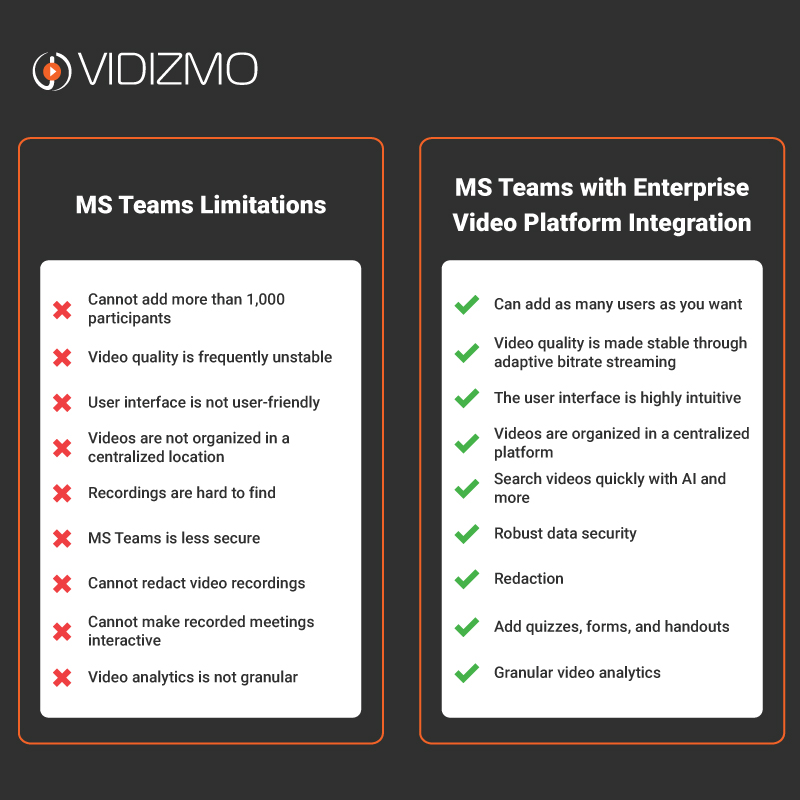
However, addressing limitations is not the only reason for integration. Microsoft Teams integration with an enterprise video platform is tied to accomplishing business goals.
Remember when we talked about streamlining corporate communications and collaboration in the earlier part of this blog? Yes, it is quite possible through Microsoft Teams integration with an enterprise video content management system.
Read this piece to learn more about why integrate video CMS with MS Teams to optimize corporate communication.
The realm of possibilities does not end here. You can also ensure a seamless recruiting and onboarding process for new employees in your organization via video CMS integration with Microsoft Teams.
Read more about integrating video CMS and MS Teams for recruitment and onboarding.
Since you have reached this far, you might remember that we briefly mentioned the limitations of MS Teams earlier in this blog. The following section aims to decipher the limitations for you with more details.
Understanding MS Teams Limitations
The need for integrating MS Teams with an enterprise video platform arises due to the following limitations discussed in detail:
Cannot Add More than 1,000 Participants
MS Teams does not allow adding more than 1,000 attendees to the live stream. For a second, you might have thought of this as a generous limit. Yes, in certain situations, the limit would suffice to communicate with others.
However, for a large organization with a headcount of more than 1,000 employees, it is impossible to host a large-scale town hall meeting, conduct a CEO meeting, or anything else.
For these and similar other use cases, MS Teams is not the go-to choice unless it is integrated with an enterprise video content management system. This is where Microsoft Teams integrations for live stream come in!
Video Quality is Frequently Unstable
Many users have reported from time to time that the video quality would significantly drop despite a stable Internet connection. This is also true for screen sharing. This translates into a frustrating experience for the meeting organizer(s) and attendees alike.
Not to mention, a poor streaming experience can be a bummer for sure and can become a hurdle in achieving the goal of streamlined communication and collaboration.
User Interface is Not User-Friendly
Users on multiple forums, including the Microsoft Community itself, have continually vented about the clunky user interface that has everything disintegrated. The PC Magazine best describes the not-so-user-friendly interface of MS Teams as “frustrating to navigate.”
Videos are Not Organized
If you are a free MS Teams user, all the recorded meetings are recorded on your local PC. However, if you have purchased one of the plans, the MS Teams recordings are saved in SharePoint and OneDrive for Business, depending on the type of meeting.
As far as channel meetings are concerned, they get automatically saved in SharePoint. On the other hand, non-channel meetings are saved in OneDrive for Business.
Now, imagine the frustration of locating the video when you need it. Unless you have an elephant’s memory, you cannot always remember whether the meeting was a channel or a non-channel one.
Recordings are Hard to Find
Recorded meetings on MS Teams are stored with random filenames, thereby making it highly difficult for the user to find the specific recording they are looking for. This means that a user cannot even search for a video by its title.
An example of the filename of an MS Teams recording: Product_Session-20231024_143219
The woes of video search and discovery do not end here.
Imagine being part of a 4-hour-long MS Teams meeting wherein you had a super important discussion at a specific point. Unfortunately, now you do not remember where you had that conversation. Would you waste your productive hours playing the entire video? Absolutely not.
MS Teams is Less Secure
MS Teams boasts several data security features, such as encryption at rest, encryption in transit, two-factor authentication (2FA), audit logs (via Microsoft Purview), and single sign-on (SSO) using Azure AD. However, they are not enough to keep the data protected. Why though? The answer is right below.
Several incidents have been reported of OneDrive data getting compromised and falling into the hands of hackers. Imagine your organization’s internal communication getting leaked to the world.
Ironically, Microsoft could not even prevent the leakage of its AI team’s internal data amounting to 38TB. This even included MS Teams messages.
Cannot Hide Sensitive Information in Videos
Video/audio recordings contain a wealth of information. This information includes personally identifiable information (PII), protected health information (PHI), and other confidential information that should not be disclosed to the public at any cost.
However, MS Teams lacks the ability to redact sensitive information, including faces, people, on-screen text, and other objects from videos and audio. This makes sharing MS Teams recordings with others a hassle.
Cannot Make Recordings Interactive
Before MS Teams made the shift to storing recorded meetings on SharePoint and OneDrive, Microsoft Stream was the platform that had each recording stored. One of the best things? You could have added quizzes, forms, etc., to ensure interactivity in recorded meetings.
However, this is not the case anymore. Alas! This might be a bummer for users who want to increase the “shelf life” of their videos by ensuring people interact with them even after the live session has ended.
Video Analytics is Not Granular
The video analytics in MS Teams are not very detailed. They only offer basic analytics like total views and device-related data, to name a few. However, MS Teams does not offer analytics regarding buffer rate, load time, cache hit ratio, user engagement, and other useful metrics.
This means that users cannot leverage a goldmine of data to realize the performance of the meeting. This limits room for optimizing your communication with stakeholders.
Benefits of Microsoft Teams Integration with an Enterprise Video Platform
In order to overcome the above limitations of the popular video conferencing service, the need for an enterprise video platform naturally arises. Through integration with Microsoft Teams, an enterprise video platform can greatly benefit organizations that are locked in with using Microsoft products.
Overcoming MS Teams limitations is a piece of cake, thanks to Microsoft Teams integration with EnterpriseTube – the Gartner-recognized enterprise video content management system trusted by Fortune 500 companies. Here is how the MS Teams integration benefits MS Teams users looking to achieve their previously unmet business objectives:
User Scalability
No cap. Go beyond interacting with a mere 1,000 users. With an enterprise video platform at their disposal, large organizations can expand the user limit by leveraging the flexibility to add as many users as organizations desire.
Scalable enterprise video content management solutions allow for the removal of bottlenecks and hiccups when hosting important events, like webinars, town halls, and CEO meetings, where no error should prevail.
Low-Latency Streaming
To overcome buggy screen sharing and video quality in MS Teams, organizations can leverage an enterprise video platform laced with adaptive bitrate streaming. Adaptive bitrate streaming allows for uninterruptible streaming even when the Internet connection is acting up.
Similarly, an enterprise content delivery network (eCDN) ensures there are minimal delays in accessing the stream by not straining the central server.
Intuitive User Interface
An enterprise video platform is designed with simplicity and user experience in mind. Hence, users can become easily familiar with enterprise video content management systems in the nick of time.
Designed to eliminate data and communication silos, the non-compartmentalized structure of an enterprise video platform empowers users to navigate the software easily.
Centralized Platform
Say goodbye to two locations (SharePoint and OneDrive) for storing MS Teams recordings. Integrating an enterprise video platform with MS Teams offers a centralized storage hub for all MS Teams recordings that are automatically ingested.
This way, team members within the organization can have easy access to recorded meetings on a consolidated platform, ensuring greater accessibility. No more toggling between SharePoint and OneDrive.
AI-Powered Search
An enterprise video platform can help users leverage better ways to search for specific recordings, thanks to AI-powered video/audio search capabilities.
By searching through faces, tags, metadata, on-screen text, spoken content, and objects appearing inside the video, users can drastically cut their time and search costs.
Not only this, but users can also apply various search filters (such as by category, tags, uploader name, and more) to narrow down and refine their search results.
With federated search, users do not have to worry about whether they can apply AI-powered search to MS Teams recordings or not.
Finally, with timestamp-based search, users can get to the specific portion of a lengthy MS Teams recording. Immense opportunities to reduce your search time – made possible by an enterprise video content management integration with MS Teams.
Robust Data Security
An enterprise video platform offers comprehensive data security capabilities. These capabilities can include granular role-based access control (RBAC), automatic login timeout, the ability to enforce a predefined security policy or create your own, multifactor authentication (MFA), etc.
Also, organizations can manage users and groups on a highly secure platform, compliant with regulations such as CJIS, FIPS, and HIPAA, to name a few.
Redaction
Not all enterprise video platforms offer users the ability to hide sensitive and potentially sensitive information from videos. However, an advanced enterprise video content management system comes with built-in redaction.
With in-built redaction, users can choose to hide faces, people, and other sensitive details from videos and audio recordings (with spoken PII redaction). This way, users can share videos externally with other parties with peace of mind.
Interactivity
With an enterprise video platform at their disposal, users can enable enhanced interactivity and engagement with their audiences. This creates a ripple effect of the audience still remaining in touch with what was said as it remains on top of their mind.
Add in-video quizzes, forms, handouts, and annotations in MS Teams recorded meetings to ensure the audience interacts with your videos later on.
Granular Video Analytics
An advanced enterprise video platform offers highly detailed video analytics comprising engagement trends, player error rate, cache hit ratio, device data, geographical heatmaps, audience analytics, user-level analytics, and more.
This way, organizations can track and monitor the performance of their MS Teams meetings and recorded videos.
Enhancing Efficiency through Microsoft Teams Integration with VIDZMO
If you want complete control of your video content, the use of a good enterprise video platform is inevitable. While video conferencing platforms like MS Teams are great for hosting videos, they significantly lack in terms of enterprise video content management. This is why you need Microsoft Teams integrations for end to end management of recorded Teams meetings and other video content.
VIDIZMO EnterpriseTube is a comprehensive solution for all your organizational communication and collaboration woes. In today’s world, where videos are the new norm, companies want to rely on software with multiple features.
Software that offers integrations with other platforms makes it easy for firms to streamline their processes and make the most of their existing IT infrastructure. With MS Teams integration, EnterpriseTube makes it possible for you to create seamless processes that run smoothly.
Keen on exploring how Microsoft Teams integration with EnterpriseTube can help expedite and streamline your business processes?
Click here for a 7-day free trial now or book a demo!
For more information on VIDIZMO’s video streaming platform, contact us today or visit our website for details.
People Also Ask
What is Microsoft Teams integration?
Microsoft Teams integration is the capability that enhances the utility of the popular video conferencing platform by connecting different apps and platforms with MS Teams.
Why should I consider Microsoft Teams integrations for live stream?
Microsoft Teams alone does not have extensive, scalable live streaming capabilities. The video conferencing platform only allows you to add up to 1,000 participants in a single live stream. By choosing Microsoft Teams integrations for live streaming, you can overcome these limitations by adding as many users as you want.
What is the most popular video conferencing platform?
Microsoft Teams is one of the most popular video conferencing platforms used by over 90% of Fortune 100 companies and more than 1 million organizations across the globe.
Is MS Teams a video conferencing software?
MS Teams is a video conferencing software that lets you virtually connect with anyone anywhere in the world. It lets you host virtual events and network beyond any geographical bounds.
What platform does Teams use?
You need a Microsoft 365 account with a business or enterprise Microsoft 365 license plan to use Teams.
Is Teams video conferencing free?
Yes, the free version of Teams is available for anyone to use. However, the premium version offers more features.
Who can save MS Teams recording?
Meetings recorded using MS Teams can only be downloaded by the person who started the recording and the meeting organizer.
Jump to
You May Also Like
These Related Stories

Why Private Video Sharing Is Crucial for Enterprise Security

What is Real Time Messaging Protocol (RTMP) in Video Streaming?
.jpg)


No Comments Yet
Let us know what you think