Video On Demand (VOD) Platform for Securely Streaming On-demand Videos
Stream-on-demand enterprise video content on a video-on-demand (VOD) platform that offers secure video embedding and content protection capabilities, such as IP and location restrictions, secure delivery, and more.
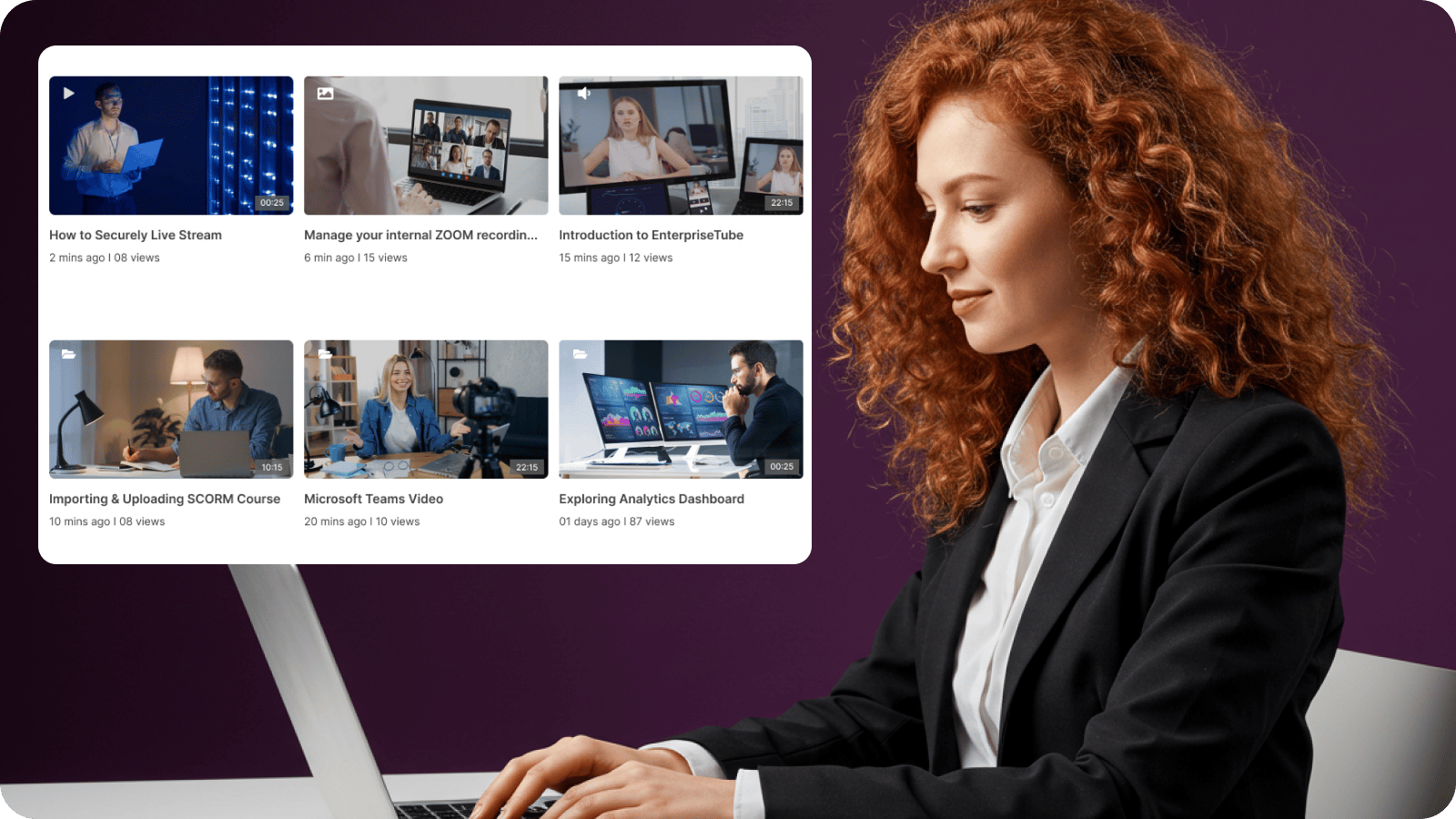
Explore EnterpriseTube Video On Demand (VOD) Platform
Manage Recorded Meetings on Video on Demand Platform
Automatically ingest recorded meetings from popular video conferencing platforms, such as Zoom, Microsoft Teams, Cisco Webex, and GoTo Meeting. With EnterpriseTube VOD platform, you can perform in-video search to quickly skip to the point in long meeting recordings, redact PII to hide faces and other personal details, and more.

Archive Live Stream Recordings for On-demand Playback
Turn your live streams into evergreen video content with the on-demand video platform. With our VOD streaming platform, you can extend the life of your previously live-streamed content by adding interactive elements, such as quizzes, surveys, videos, handouts, and annotations, to let your viewers engage with your videos.

Secure Your On-demand Video Content
Protect your on-demand enterprise video content using our highly secure video-on-demand platform compliant with GDPR and other data protection regulations. Protect videos through advanced encryption, custom security policies, SSO logins, granular access controls, secure VOD streaming, IP and geo-restrictions, and more.
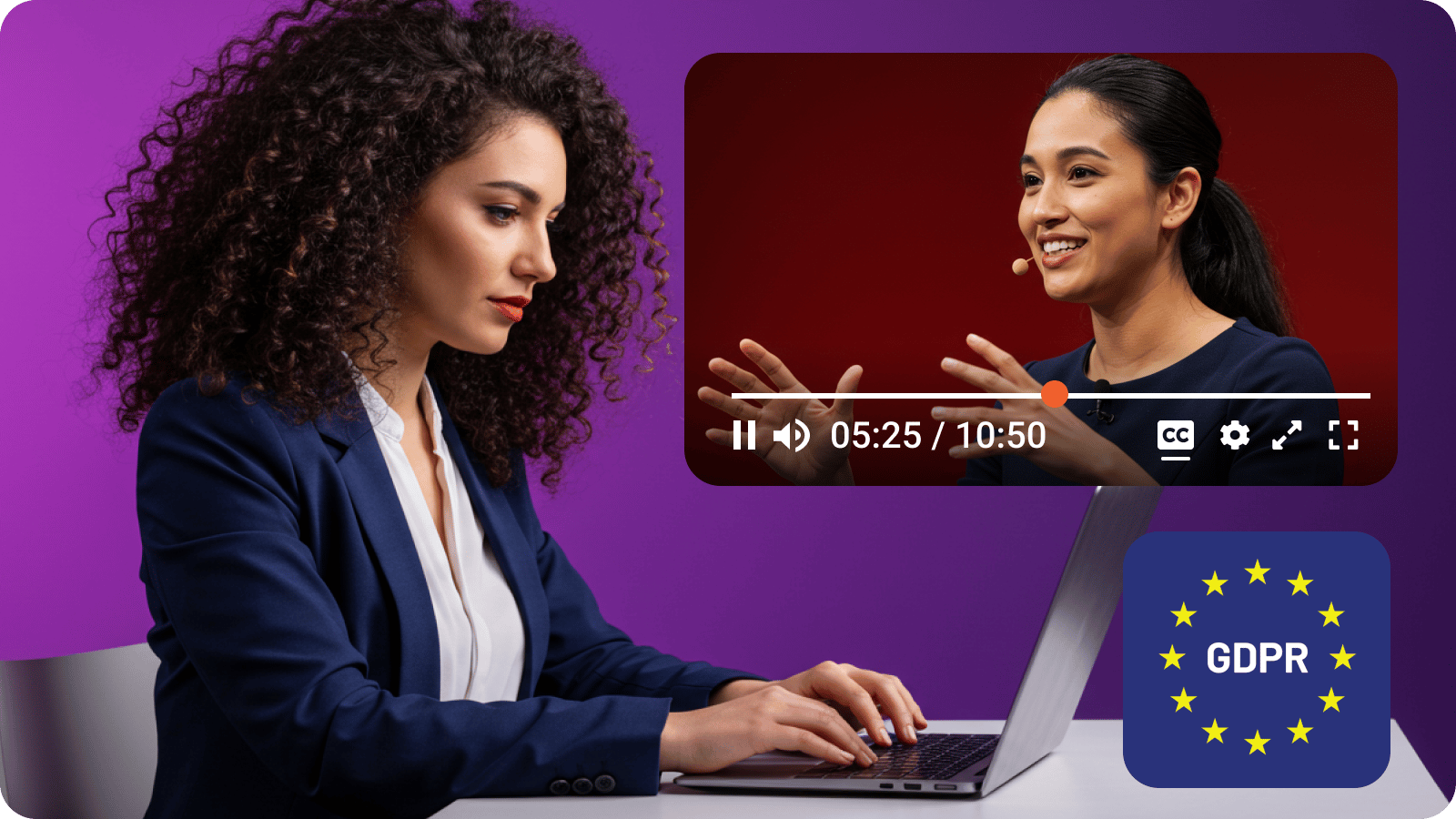
Host Branded Content on a White-label VOD Platform
Manage your on-demand video content on a fully brandable enterprise video platform. With EnterpriseTube's white-label VOD platform, you can showcase your brand identity by adding your company logo, font, colors, and thesaurus. You can even apply custom CSS and create a custom URL for your portal.
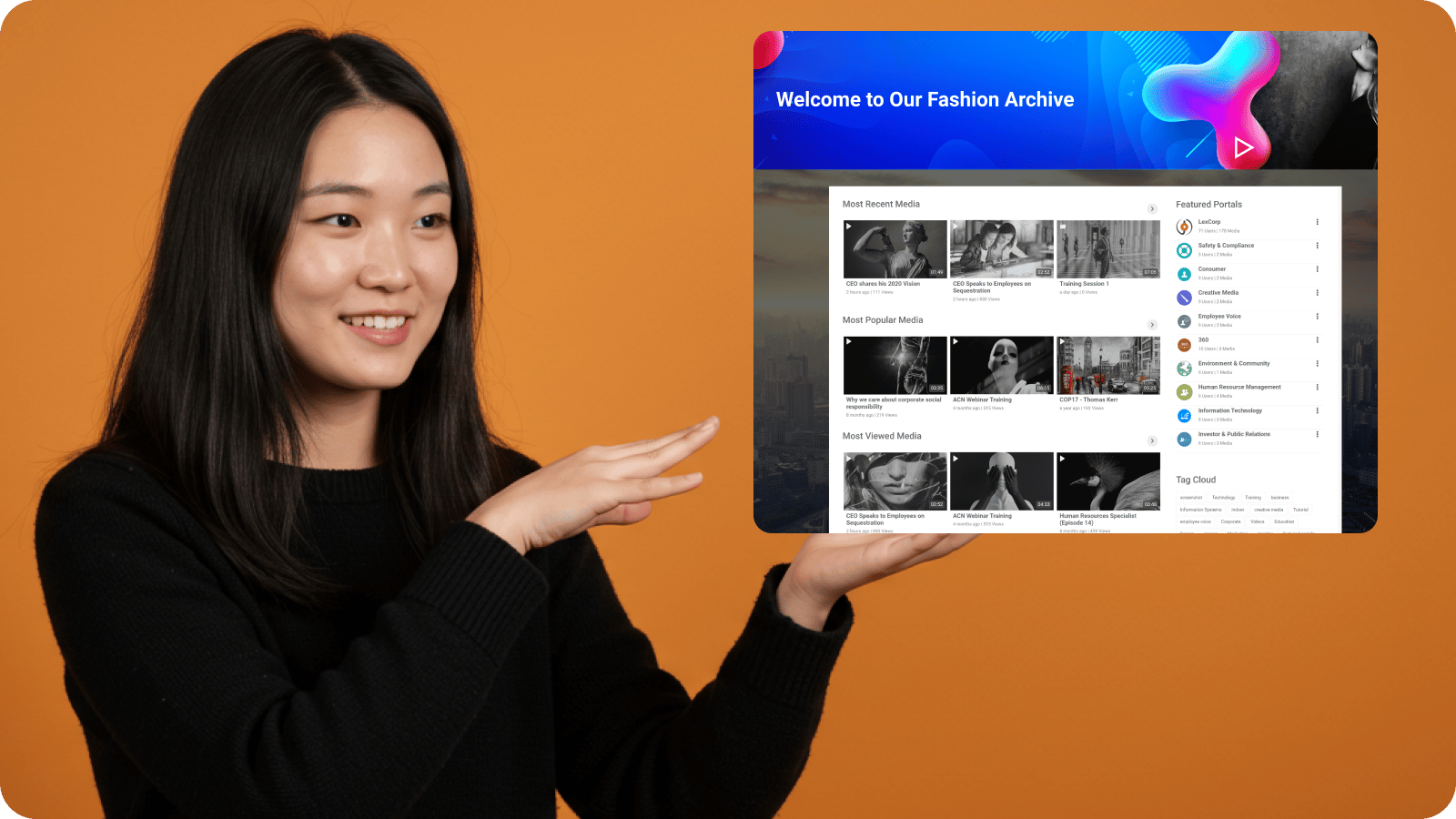
Deliver Videos at Scale with Enterprise CDN
Make video delivery smooth and jerk-free with an enterprise content delivery network (eCDN). With our VOD streaming platform, you can reliably deliver all your video content to multiple viewers present anywhere in the world. Our enterprise CDN offers secure video delivery with time-limited URLs.

Transcode Your VOD Content for Universal Streaming
Automatically transcode your video content to create multiple renditions, such as 240p, 360p, 480p, 720p, 1080p, and more. In our VOD platform, you can create your own transcoding profiles as well to save storage space of your enterprise video platform and let viewers experience smooth video streaming on demand even in low bandwidth conditions.
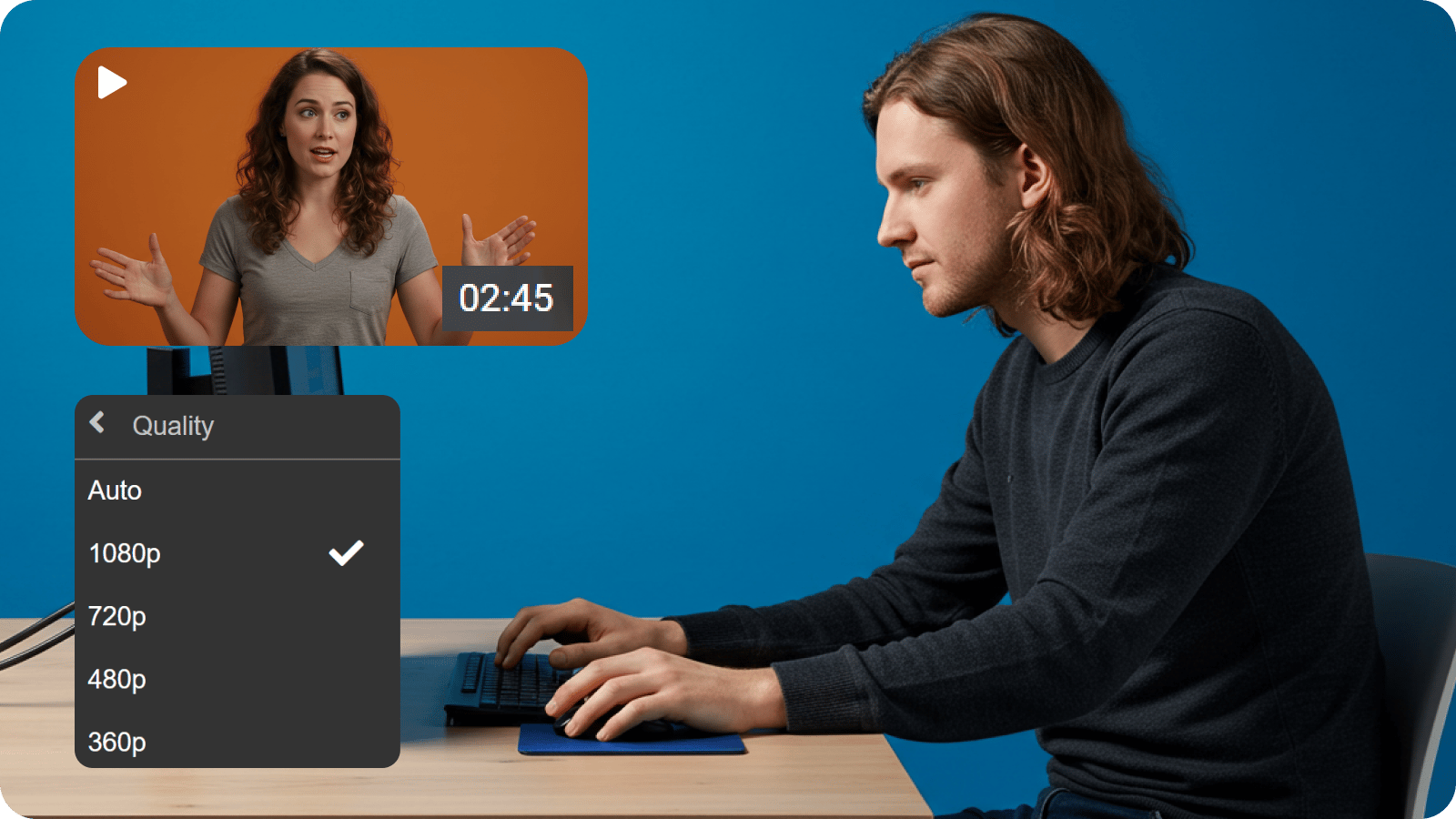
Host On-demand Content on a Centralized Video Library
Manage your on-demand video content on a centralized Video On Demand platform to make content easily accessible to all users. With EnterpriseTube’s corporate video library, you can organize your videos into collections, playlists, and categories, and host them on a searchable portal that cuts your file search time using AI-powered search.
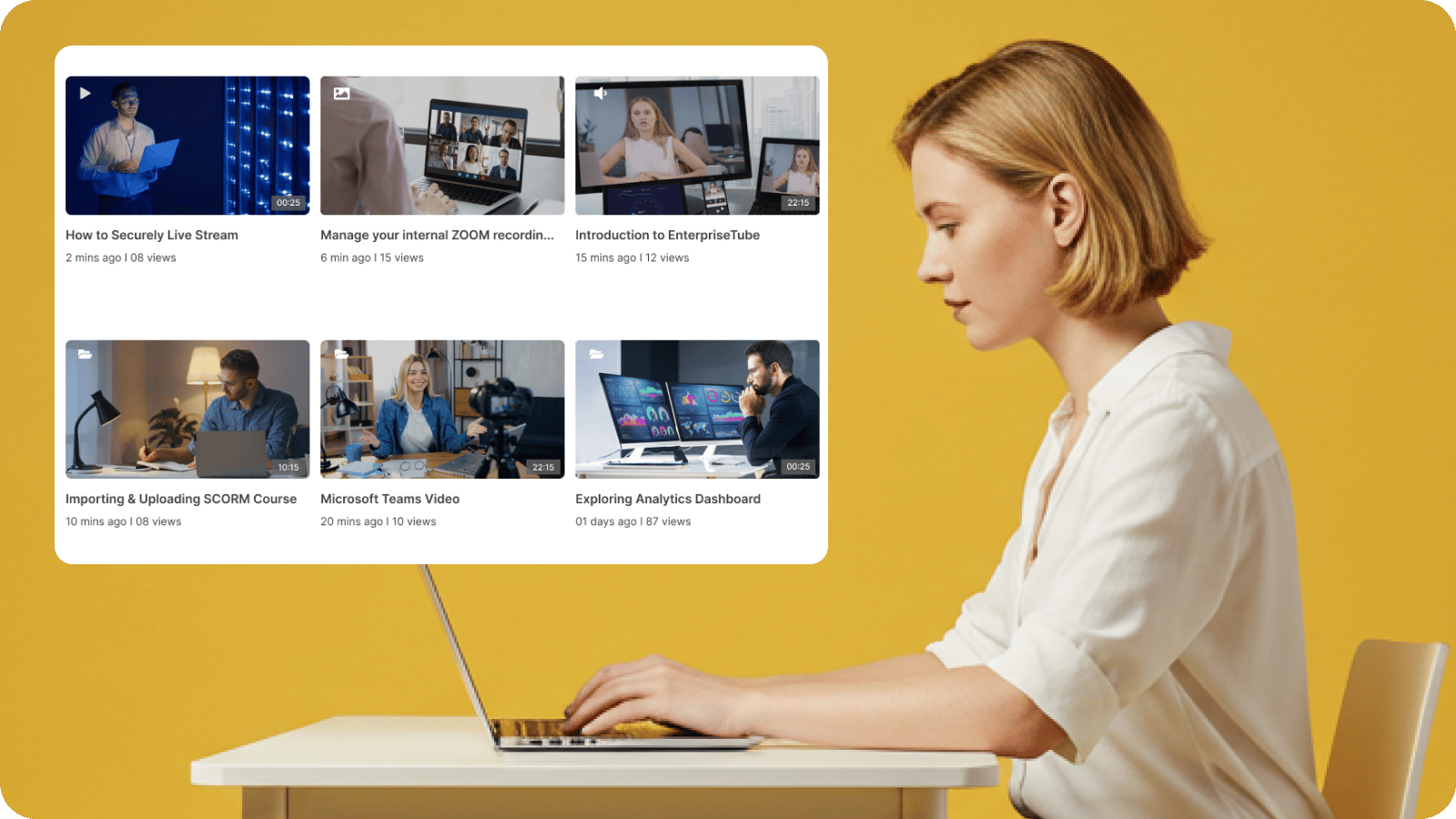
See How Your Videos Are Performing
Get detailed analytics of all your on-demand videos with EnterpriseTube, a top video-on-demand platform. Track engagement trends, content performance, audience insights, demographics, quality of experience (QoE), and user-level analytics. Keep a check on quiz and survey responses of each user as well.
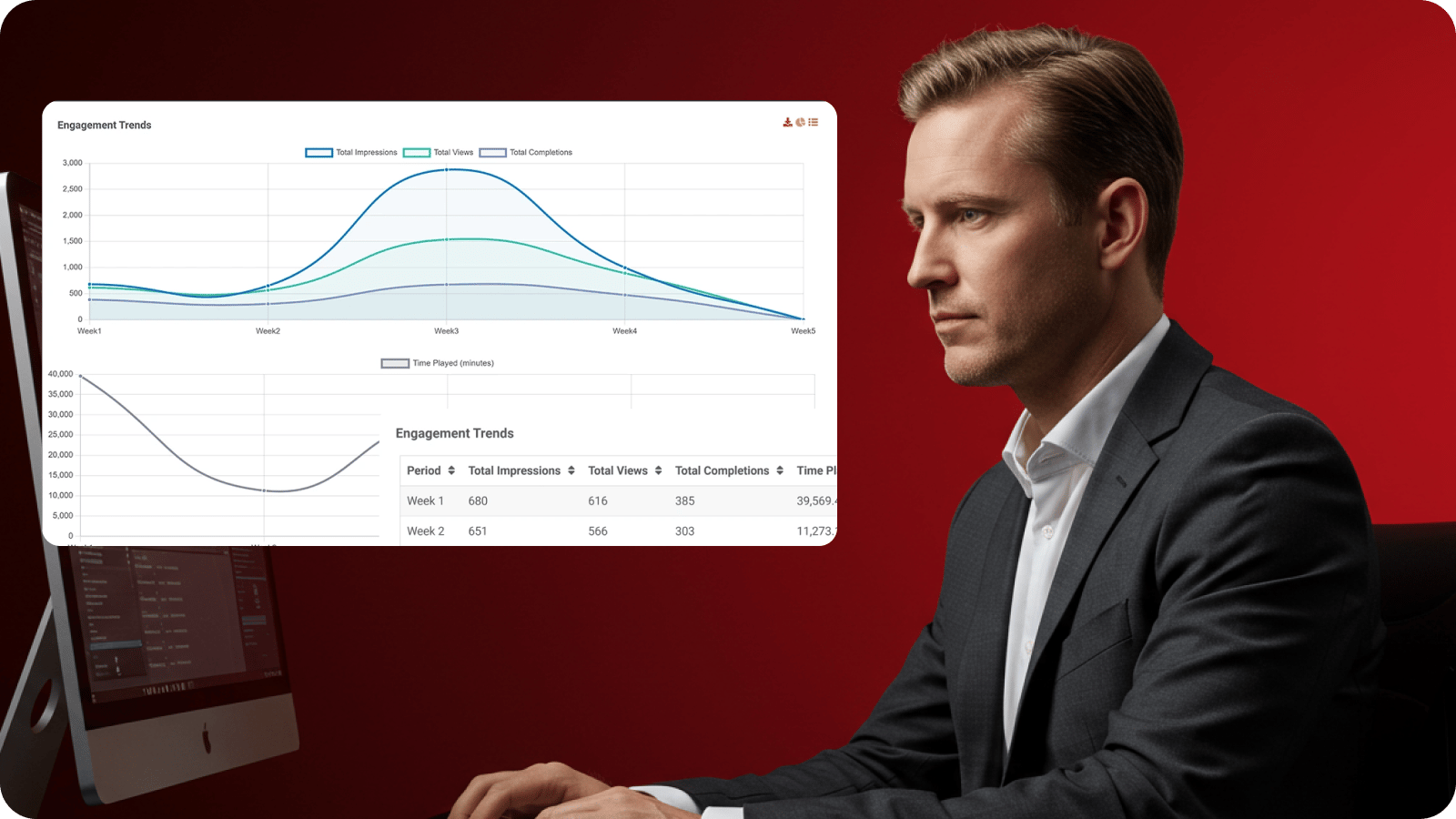
Host Accessible Videos on a VOD Platform
Make your Video On Demand content accessible and compliant with accessibility standards, such as the Americans with Disabilities Act (ADA), Section 508, WebAIM, and more. With EnterpriseTube on-demand video platform, you can automatically generate closed captions (CC), multilingual transcripts in 40+ languages, and use keyboard shortcuts.
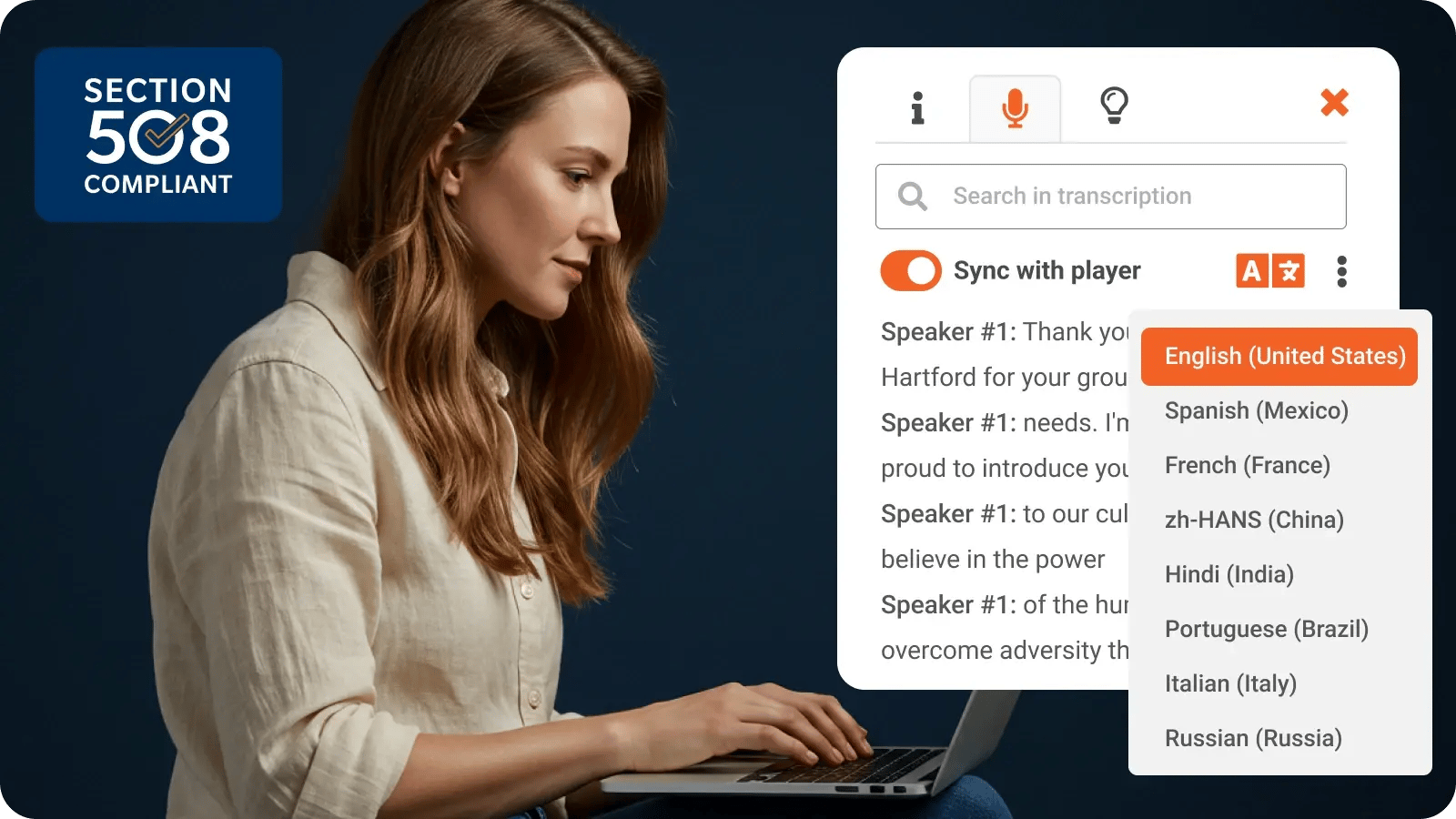
Start Hosting Videos on EnterpriseTube Video-on-demand (VOD) Platform
Manage, host, stream, and deliver videos securely on the EnterpriseTube VOD platform. The AI-powered enterprise video platform lets you organize video content using video AI workflows, protects video content using industry-standard security practices, and deliver content at scale using enterprise CDN.
