Video Management Systems | Comparing Traditional & Cloud-based Vendors
by VIDIZMO Team, Last updated: June 2, 2025, Code:

Video data collected from surveillance is exponentially increasing by the day. Although actual numbers are difficult to quantify, a study in 2019 estimated that video surveillance generates about 2,500 petabytes daily.
If your organization manages and stores video surveillance data, then you must understand the enormity of such data. As such it’s very important to invest in a video management system that allows you to store such enormous amounts of video footage and make it readily available at your convenience.
A video management system is an application or software that allows you to collect feeds from multiple cameras, over a single network or multiple networks. This live feed can then be viewed from a desktop browser or a separate application, at multiple workstations.
The feed from CCTV is also stored on hard drives in the cloud or in an on-premise datacenter. Some VMS also offer capabilities to conveniently retrieve, analyze, archive and purge this recorded footage.
In this article, we first discuss the type of video management systems out there. We then compare 5 vendors in terms of their strengths and weaknesses, including our platform VIDIZMO. These are categorized into non-cloud and cloud-based vendors.
TLDR; Video Management System providers fall into two categories, which are traditional vendors and cloud-based vendors. Cloud-based vendors offer greater scalability and reliability, with access through a modern YouTube-like interface.
A platform like VIDIZMO offers all of this - but the best part is that it's available both on cloud and on-premise.
Types of Video Management Systems
Video management systems can be small-scale or large-scale, open systems or ready-made software, non-cloud or cloud-based systems. For this blog, we categorize them as follows:
On one end, we have vendors that specialize in video security – ensuring storage, live viewing and connectivity with multiple types of camera hardware. These systems specialize in helping you keep your premises secure through on-site situation awareness (e.g., Alerts) and deep analysis once an incident has passed (e.g., facial recognition, license plate recognition etc.).
On the other end, we have new cloud vendors that specialize in the management of video in general. These are more optimized for sharing recorded footage, managing its data privacy and governance risks.
Benefits of a Cloud Based System
Cloud video management vendors may be preferred for specialized use cases – if say you are a US Government organization and need data to be stored on secure US Government datacenters (Azure Government or AWS Government).
These vendors can be useful by allowing you to migrate data to storage within these cloud datacenters, and access them securely through a simple easy-to-use application.
Cloud data centers are certified with major compliances and are a good choice for organizations that need to store and process data according to specific compliances. For instance, Microsoft Azure cloud covers more than 90 compliance certifications, and AWS covers major compliances such as GDPR, FIPS 140-2, FedRamp as well. These data centers also offer high redundancy and availability, which makes sure that your data is not lost in an event of a failure.
Cloud video management systems also offer advanced tech such as AI for license plate recognition, facial recognition etc. As new innovations come up in the cloud, these can be utilized by your VMS as well.

In this blog, we compare 3 vendors for standard video management systems and 2 vendors that offer cloud solutions.
Standard Video Management Systems
Qognify

Best When You Need Incident Management Along With Video Management Capabilities.
Qognify was founded in 2002 and has been focusing on IP-based video management systems since then. It provides both video management systems and enterprise incident management systems to large organizations around the world. It offers 4 video management solutions – VisionHub, Cayuga, Ocularis, and NiceVision.
Each of these products provide the basic functionality of managing video from multiple sites and is compatible with a wide range of cameras. With expertise in enterprise incident management as well, Qognify video management systems allow you to not only visualize video footage but also handle incidents from awareness to resolution.
Strengths
- Qognify supports a range of cameras, encoders, intercoms, radar, audio devices and other security devices. You can connect surveillance from multiple cameras and monitor them centrally through one system. It also means that your investments in camera hardware don’t go to waste.
- It offers a built-in incident management system, which means that security situations can be easily identified using AI. During the resolution process, you can easily analyze and have people collaborate on the recorded footage.
- It offers detailed user management, where you can define access and permissions for individual users or groups. For instance, if you need to restrict certain users from being able to export video – you can do that easily here.
Weaknesses
- While Qognify allows you to conveniently monitor live video footage from multiple cameras, it’s not the best when it comes to managing recorded footage, archiving and sharing them ahead.
Milestone – XProtect

Best When You Need A Highly Customizable Open Source Video Management System.
Founded in 1998, Milestone Systems has an open platform approach to video management. It offers an open platform to allow developers to customize and integrate, to build end-to-end systems that are specific to their use case. It also offers a video management software XProtect, which you can use as-is or add capabilities by customizing it.
This open platform approach makes Milestone a good choice for organizations that have unique use cases and would need a customized solution. Another strong point is that Milestone is licensed based on the number of cameras you wish to connect. This makes it suitable for all - small organizations to large enterprises.
Strengths
- Milestone XProtect supports over 10,000 types of devices, which means you can utilize your existing cameras and view footage from multiple sites through one centralized system.
- For those that are not looking for a one-size-fits-all solution and need a customized solution according to their requirements, Milestone is the best. It offers a base platform, which you can augment by developing features through the help of the open-source community.
- It offers a package for every business size – whether you have just 8 cameras or 1000s.
- It offers a smart search to quickly find videos, cameras, and to recognize motion and people in videos. Read more in Milestone's documentation.
Weaknesses
- It offers integration with Azure Active Directory, but for other IAM systems, you would need a bit of development.
- Milestone too doesn’t offer enough capabilities to effectively manage recorded footage, analyze and share them ahead.
Axis Communications – Companion

Best When You Need Video Management for a Small Office or Premise.
Founded in 1984, Axis Communications specializes in video security systems that include video surveillance solutions, access control solutions, audio solutions and intercoms. Within video surveillance, it offers both hardware and software. Its video management software is called Companion.
This video management system works best with its own hardware and other Axis products. It also offers user management capabilities within the system to restrict permissions and controls.
Strengths
- Allows you to connect with Axis’ cameras and set up a simple video monitoring system.
- You can access the system remotely from your mobile devices.
- It offers an alert notification feature, where you can get notifications on your phone if motion is detected by the cameras.
- It allows you to define permissions for individual users to restrict the actions that they can perform within the application.
Weaknesses
- It’s only limited to use with Axis’ cameras so you can’t use the system with other cameras if you already have them installed.
- It’s not suitable for large-scale video surveillance as the system is limited to 16 cameras per site.
Cloud Based Video Management Systems
VIDIZMO – EnterpriseTube

VIDIZMO is Best When It Comes to Managing Recorded Footage and Convenience.
With over 20 years of experience in streaming and content management, VIDIZMO’s expertise lies in video management in general – surveillance footage or otherwise. It is also recognized by Gartner for video content management.
Though it provides capabilities to record videos directly to the cloud, VIDIZMO has an edge when it comes to managing your recorded surveillance footage. For instance, if you need to maintain a chronological log for who views recorded footage or if you need to redact PII from these when sharing. You can do it all through one system.
VIDIZMO is a cloud video platform and can be deployed in any cloud provider such as Azure, AWS, Google etc. This means that your data is secure and is managed while adhering to a range of compliances offered by these cloud providers. It can also be deployed in an on-premise datacenter.

Learn More About Data Security in Microsoft Azure
At VIDIZMO, we pride ourselves for our platform's security and our expertise is evident from the fact that large organizations trust us - The US State Department, Yamaha to name a few - View Our Customers
Strengths
- It offers an easy-to-use and modern interface when it comes to managing videos. Videos can be viewed through a YouTube-style portal and player. Unlike traditional systems, the videos can be easily accessed.
- It’s also convenient to share recorded footage, where recipients can conveniently play them without needing to download (Just like YouTube!). You can also restrict actions on the recipients’ end once you share – like block downloads, provide limited views or expire the link you shared. Learn more about video sharing in VIDIZMO.
- You can govern how recorded footage is accessed, which helps in fulfilling major compliances. For instance, you can define access for each video (who gets to see them and who doesn’t), maintain logs for each file and the entire portal, centrally manage identities through SSO integrations and keep users provisioned using SCIM. Learn more on how you can govern video data in VIDIZMO.
- It offers a redaction tool to conveniently redact faces, objects or on-screen text, which is required by various compliances.

- It offers a device-agnostic solution, so you are not restricted to cameras of certain manufacturers only.
- Video is managed in the cloud so you can scale up as your requirement increases. You can also better manage your costs by switching data from different tiers – hot, cool or archive storage.
- You can quickly find videos as these can be indexed using AI – to detect faces, objects or license plates.
- Available both on-premise and the cloud.
Weaknesses
- VIDIZMO’s expertise doesn’t lie in security systems but video management instead. It’s a good option if you have a bulk of recorded footage and need to better manage them. But it isn’t the best when it comes to live monitoring of multiple sites.
- It doesn’t offer incident management capabilities to handle footage from incident awareness to resolution.
Genetec – Stratocast

Best When It Comes to Managing CCTV Footage Without Having to Worry About Infrastructure.
Genetec has been providing IP-based video surveillance systems since 1997. It offers Stratocast, which is its cloud-based video management system. The major benefit of opting for Genetic Stratocast is that it allows you to directly record, store and manage videos in the cloud. This eliminates the need to manage large amounts of physical hardware on your premises.
Genetec Stratocast also works with more than 100s of supported camera types and helps you consolidate videos from multiple sites in one central system.
Strengths
- Unlike standard video management systems, Genetec allows you to easily manage recorded footage. You can store or archive them in the cloud and easily access them when needed.
- As it manages and stores video on the cloud, you don’t need to worry about hardware or infrastructure costs. You can easily scale up or down as per your requirements.
- Genetec supports a range of cameras, encoders and intercoms. This means that you can utilize your existing investment in such infrastructure.
Weaknesses
- When it comes to sharing recorded footage, Genetec offers limited capabilities. There are no limited sharing options to restrict the choices that recipients have.
- You don’t get options to choose which cloud provider you’d want to work with – Azure, AWS, Google etc. This is a concern if you want to benefit from cloud applications or innovations such as AI. Or if you have an existing Azure account
Conclusion
There are a range of video management systems out there – ones that specialize in video security and live monitoring to those that allow you to store and manage footage in the cloud. There are open systems out there and there are ready-made out-of-the-box software as well.
The bottom line is that your organization should opt for one that best meets your requirements now and in the future. In this regard, cloud based systems have an edge for future scalability, reduced time to market and access to rapid innovations.
If you are interested in recording, managing and sharing your footage on the cloud (Azure, AWS, on-premise or any of choice), you can contact us and our team would be happy to assist you.
Jump to
You May Also Like
These Related Stories

Cloud-Based Video Surveillance Storage – All You Need to Know

Capture, Live Stream & Manage Drone Footage Using VIDIZMO
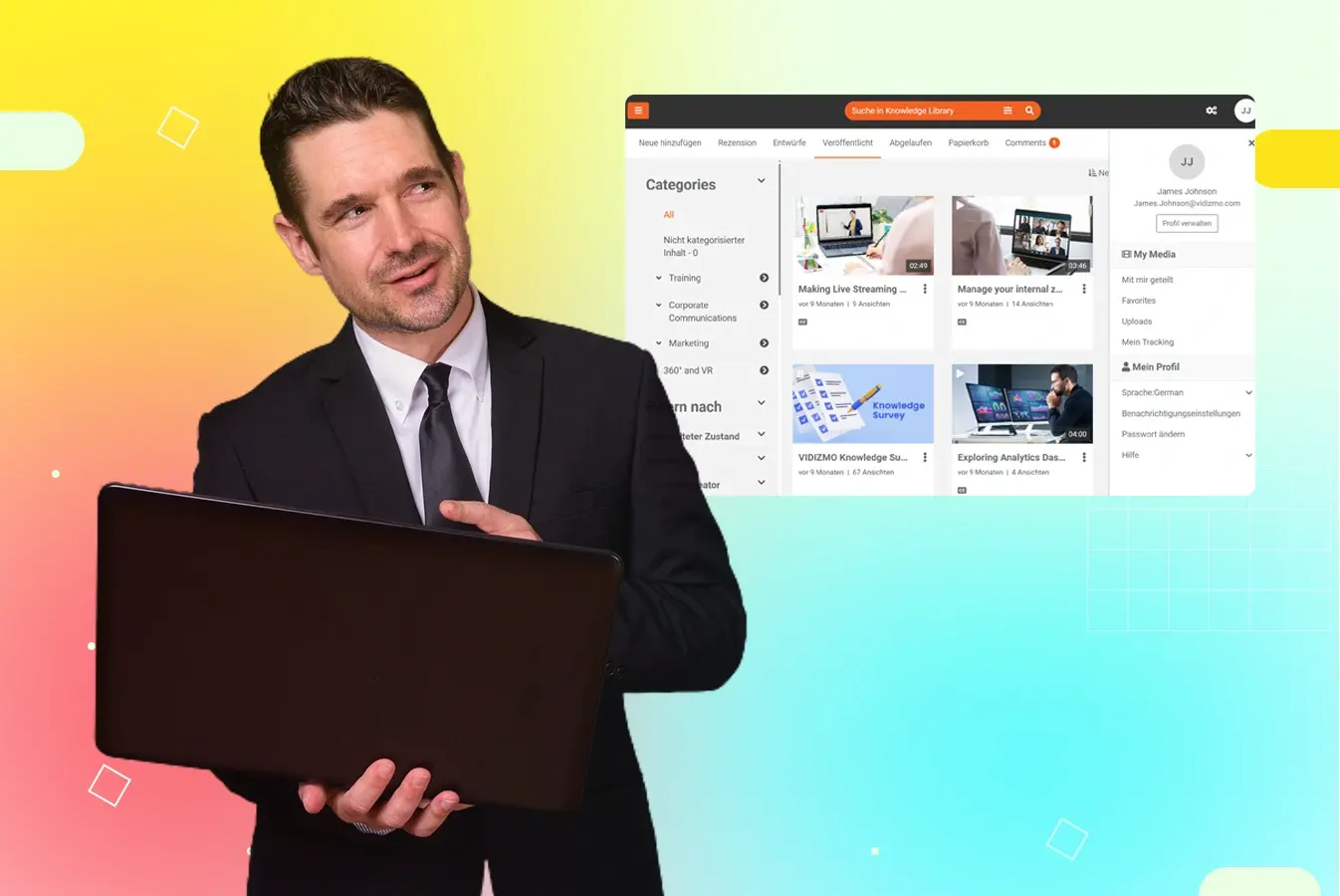




No Comments Yet
Let us know what you think