Why You Need On Premises Deployment To Secure Your Data?
by VIDIZMO Team, Last updated: June 27, 2025, Code:

To make a world-class information security program, you need the right people and the right infrastructure. Also, you need the right solutions to get the information you need while securing your business's valuable data.
It doesn't matter whether or not your company perceives information security as a strategic business instrument; the success of your CIO and CISO performance metrics is strongly dependent on ensuring that your company's information security resources are put to effective use.
This article explains on-premises deployment as well as its key advantages and drawbacks.
.png?width=1280&name=On%20Pre%20BWB%20(1).png)
Different enterprises will have varying risk thresholds, which will influence their choice of on premises vs. cloud solutions.
For instance, a risk-averse institution such as the Department of Defense may demand all data be kept on-premises and hence require an on-premises solution, whereas less sensitive organizations may prefer a cloud-based solution.
Only members of your team have access to the information you store in your secure network. A private cloud is a term we can apply to on-premises technology.
On-premises servers will offer you an internal network that is available at any time, regardless of your internet connection. In addition, on premises network security will always be the most successful approach to security.
Deployment is the process by which developers deploy applications, plugins, fixes, and upgrades to users.
Customers' interests and demands change frequently, and the speed and accuracy of the product's response depend on how developers produce, validate and release new code.
Evaluating your company requirements and evaluating the merits of each deployment technique against those criteria will enable you to make the best selection for company operations and future growth.
What Are the Key Advantages of On- premises Deployment?
The on-premises application needs internal deployment, maintenance, security, and upgrades. Installing the software on in-house servers requires more powerful servers, database software, and operating systems. You own it all without a third party's involvement.
Some organizations still prefer on-premises solutions over cloud options. Take this into consideration when selecting on-premises deployment.
Listed below are some of the most significant aspects stated earlier.
Data Protection
A major advantage of on premises software is that you have complete control over your data and its privacy, as it's all kept in your facilities.
Sensitive data does not have to leave the confines of your organization. This can be a significant advantage, particularly when it comes to compliance.
Security
On-premises products provide a level of security and control that cloud-based security tools just cannot match. Managed and handled by their own specialized IT personnel, an on-premises solution gives organizations complete control over all data.

Source: RTF Report
It is the standards and procedures put in place to ensure the security and accessibility of computer networks, including hardware and software. Examples include firewalls, virtual private networks (VPN), and anti-virus software.
Furthermore, the threat protection offered by on-premises solutions is far superior to that offered by cloud-based solutions.
No Third-Party Access
Most organizations like the sense of control they get from sticking with an on-premises solution. Additionally, because no third-party provider is involved, it is available to a relatively small number of people.
However, if you opt to remain on-premises, you will be solely responsible for establishing network security.
Connectivity
Some enterprises, such as law enforcement agencies, prefer on-premises storage since it eliminates the requirement for onsite staff to have an internet connection to access it, making it completely accessible without the need for a secure connection.
As long as all of your data is on the server, it will only be accessible by individuals in the office, excluding today's numerous remote employees.
Additionally, on premises require electricity and backup power (through a generator) as well as a storage backup solution, which will increase your expenditure.
What Are the Drawbacks of On-premises?
The on-premise deployment comes with its own caveats.
To remain in compliance, you'll need specialized knowledge and skills in your field. Whether you're dealing with local, international, or industry-specific laws.
The building or extending of your on-premises infrastructure may be pricey. To remain in compliance, you'll need to make sure your systems are correctly configured and maintained, as well as having the necessary staff and assets allocated.
There are a few things to keep in mind when choosing on-premises deployment:
- The company requires a separate IT support staff since users have complete authority over equipment.
- No mobile access – on-premises systems must be accessible close to the user's office or field.
- Setting up remote access may be difficult and costly in terms of hardware and infrastructure.
The continuous expenses of space, server, and other equipment, as well as power usage, are a concern for on-premises software users.
What Role Can VIDIZMO Play in On-premises Deployment?
VIDIZMO has an offering of various digital media management solutions flexibly deployable on-premise or in the cloud. The following solutions are available for secure on-premise deployment:
-
VIDIZMO Digital Evidence Management System (DEMS)
-
VIDIZMO Enterprise Tube (Private Corporate YouTube or Enterprise Video Platform)
-
Automatic Redaction Tool (also available as an optional feature in Enterprise Tube and DEMS)
VIDIZMO hence enables you to securely store, access, and manage videos, digital media, or digital evidence in the cloud, on-premises deployment, or in a hybrid environment.
By choosing the right organization model, you can create your own IT and security policies and manage all aspects of your operation.
Depending on the company's needs, budget, and other factors, you may choose from a variety of different business structures.
VIDIZMO Digital Evidence Management System (DEMS) will ensure that your present infrastructure is used to save expenses and investments. Having control over how digital evidence is gathered, secured, monitored, and shared will make it easier for you.
Meanwhile, VIDIZMO Enterprise Tube allows organizations like Yamaha USA and Ball Corporation to have their own private YouTube-like enterprise video platform to stream live and on-demand videos as well as have access to end-to-end AI-powered and secure enterprise video management capabilities, including:
• Automatic transcoding
• Smart search for finding videos accurately
• Automatic transcription and its translation in 50+ languages
• Visual insights
• Advanced analytics
• Social and Temporary private video sharing
• In-video interactivity
• Global video content delivery
• And much more
The Bottom Line
Calculating the advantages of each deployment strategy against your organizational requirements can help you make the best selection for your current and future demands.
Every technological deployment has its pros and cons. There is no universal deployment.
Some companies will solely use the cloud, while others will need to keep on-premises. VIDIZMO even allows you to have a mixture of both through Hybrid deployment (a best of both worlds!).
Now the ball is in your court – make a wise decision based on your requirements, resources, and current infrastructure.
Jump to
You May Also Like
These Related Stories

Anomaly Detection in Modern Electoral Systems

HIPAA Compliant vs. HIPAA Ready: What Does it Mean?



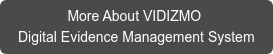


No Comments Yet
Let us know what you think