How to Build a Video Hosting Website like YouTube? Or Buy One?
by Nohad Ahsan, Last updated: April 15, 2025, Code:

Looking to create a website where your audience can browse through a range of video content? Just like they do on YouTube – view recommended content, like, subscribe and share videos. Be it movies, TV shows, sports clips, product demonstrations or even customer education videos (something like this). In this blog, we discuss the steps required in creating a YouTube-like video hosting website.
But why go through a complicated process, when a video CMS can help you achieve your objectives in a matter of minutes.
Even if you create a stellar YouTube-like website, you’d only get basic video playback options, and the chances of you building something like YouTube isn’t realistically possible. We are talking about the details – a centralized studio to upload and manage your videos, AI-generated closed captions, a powerful recommendation engine, a simple process for uploading and embedding videos ahead, detailed video analytics, adaptive bitrate streaming and more.
If you only need basic functionalities, then creating your own YouTube-like website for video hosting is a good idea.
However, if you require much more detailed features, optimized video playback and a simpler video uploading process, then it’s a good idea to opt for a video CMS that is hosted on your domain.
Such a video CMS will have a YouTube-like interface developed by default and all you need to do is purchase one to start streaming your videos.
Building your own video hosting platform can be less costly, as opposed to purchasing a video CMS, which might cost a bit more. The decision is a classical build-vs-buy, and you can choose accordingly. Nevertheless, we will walk you through both of these options in this blog, and the pros and cons of each.
What is a Video Hosting Website?
A video hosting website is a platform that allows users to upload, store, manage, and distribute video content over the internet. Instead of hosting large video files on their own servers—leading to bandwidth issues and slow load times—businesses and individuals use video hosting platforms that optimize playback, ensure security, and provide advanced video management features.
Video hosting websites can range from public platforms like YouTube and Vimeo to private or enterprise video hosting solutions that offer enhanced security, access control, and customization.
Differences Between Public vs. Private/Enterprise Video Hosting
Public video hosting platforms like YouTube and Vimeo are designed for widespread content sharing, making them ideal for content creators and businesses looking to maximize reach and visibility.
They provide basic branding options, monetization through ads or subscriptions, and limited analytics. However, companies that rely on them may face content ownership issues, a lack of audience data control, and security risks.
In contrast, private or enterprise video hosting solutions such as VIDIZMO EnterpriseTube or Brightcove cater to organizations that need greater security, compliance, and customization.
These platforms restrict access to authorized viewers, offer advanced branding and white-labeling options, provide in-depth analytics, and support integrations with business tools like CMS, LMS, and CRM systems.
Companies that handle sensitive corporate communication, employee training, or compliance-related content often opt for private video hosting to ensure data protection and controlled access.
Real-World Use Cases of Video Hosting Websites
Video hosting websites are widely used across industries to enhance communication, engagement, and content delivery.
From marketing campaigns to corporate training and online education, businesses and organizations rely on video hosting solutions to ensure seamless streaming, security, and audience interaction. Below are key use cases where video hosting platforms make a significant impact.
1. Marketing and Brand Engagement
Video content is a key driver for marketing and brand visibility. Businesses leverage video hosting platforms to:
- Showcase their products and services through demo videos and explainer content.
- Host customer testimonials that build trust and brand credibility.
- Run interactive video campaigns that engage audiences more effectively than static content.
- Embed SEO-optimized videos on their websites to enhance search rankings.
- Track engagement metrics such as watch time, viewer retention, and interaction rates.
Adding video content to landing pages significantly boosts user engagement and conversion rates. Research by EyeView suggests that incorporating video on a landing page can lead to an increase in conversions of up to 80%.
2. Corporate Training and Internal Communication
Organizations use video hosting solutions to train employees, onboard new hires, and facilitate leadership communication. Instead of relying on scattered video files or unstructured streaming, they:
- Securely store training videos, ensuring that internal resources remain confidential.
- Automate onboarding by creating structured training modules for new employees.
- Conduct virtual town halls and leadership announcements through live streaming.
- Ensure compliance by tracking employee completion of regulatory training videos.
Presentations and training sessions that include video components are approximately 10% more effective than text-only materials when learners are tested immediately after training. Moreover, video helps combat the forgetting curve by boosting retention by 83% when assessments are delayed, indicating a substantial improvement in long-term recall.
3. Educational Content and E-Learning Platforms
Educational institutions and online learning platforms rely on video hosting for lecture recordings, online courses, and interactive learning modules. By using a dedicated video hosting solution, they:
- Provide on-demand video lessons to students worldwide.
- Enable AI-powered closed captions and translations for better accessibility.
- Use interactive elements such as quizzes, Q&A sessions, and discussion boards to enhance learning.
- Seamlessly integrate with Learning Management Systems (LMS) to create structured online courses.
eLearning, which often incorporates video content, has been found to increase retention rates by 25% to 60%, whereas traditional face-to-face training methods have retention rates between 8% to 10%.
4. Live Streaming Events and Conferences
Live streaming has become essential for businesses and organizations looking to reach global audiences. Whether hosting corporate events, industry conferences, or webinars, video hosting platforms help:
- Broadcast product launches, virtual expos, and thought leadership panels in real time.
- Engage audiences through interactive features like live chat, polls, and Q&A.
- Improve accessibility and inclusivity with automated captions and multilingual streaming options.
- Ensure security and access control for company-wide meetings and confidential discussions.
Takeaway
A video hosting website serves as more than just a storage solution for video content—it is crucial in enhancing engagement, ensuring content security, and optimizing audience reach.
Whether you are a business looking to scale video marketing, an enterprise seeking secure internal video communication, or an educator delivering online courses, choosing the right video hosting platform can significantly impact your success.
Option 1: Build a YouTube-like Video Hosting Platform on Your Website
Building a video hosting website like YouTube can be broken down into 4 significant steps.
- You need to purchase a domain and hosting service.
- The next step involves installing a CMS such as WordPress on your domain.
(You can skip the first two steps if you already have them configured). - The next steps include installing a video theme to give your website a YouTube-like appearance and make the browsing experience more conducive for video.
- The last and optional step involves installing plug-ins to optimize the viewing experience.
1. Choose a Domain and Web Hosting
The first step is to get a domain and manage it through a domain host. Here you choose a domain name, check its availability and purchase it.
The next step is to get a web hosting service for your domain. This involves arranging the computing resources to store your website and make it available to users when they visit your domain over the internet.
You can read more on how to host a website here.

2. Install a CMS
We’d recommend installing WordPress, which is the most popular CMS in the world. One of the major benefits of using WordPress is that you get access to a range of plug-ins and themes. These will greatly help in creating a YouTube-like site for hosting videos, and we will discuss this shortly. Other reasons for choosing WordPress include it being SEO-friendly, and its open-source nature that helps you benefit from its huge community.
Some hosting providers may include easy one-click installations for Wordpress such as HostGator.
Read more on the other popular CMS options
Read more on how to install WordPress
Read more on how to choose a web hosting for WordPress
3. Install a Video Theme

Rather than building your own video site, it’s a better idea to opt for a theme that easily does this for you. These themes will bring the appearance and functionality of your website closer to that of YouTube. You can play around with the theme and edit it according to your needs. Here are a few themes you can choose from to create a YouTube-like website:
- VidoRev: This is a video theme that supports streaming from a range of video platforms including YouTube, Vimeo, Dailymotion, and Wistia. You get collaborative features, video recommendations, integrations with various advertisement tools, and the option to include your own player (JW Player, Flowplayer, VideoJS).
- VideoPro: This video theme supports video streaming from Vimeo, Dailymotion and YouTube. The layout is not as good as VideoRev, and it offers fewer features. Highlighted features include the ability to create video playlists, series and channels, and users can submit content for publishing on the site.
- Vlog: This video theme too supports streaming from YouTube, Vimeo, and Dailymotion. It offers much fewer features than the two mentioned above, but is a better option if you want to include videos and blog posts on your site together.
You will need to go through the documentation of each theme to understand the video uploading and streaming process, integrations and the plug-ins you need to install.
4. Install Plug-ins
You can install various plug-ins to improve the functionality of your videos. This step is optional and may not be needed for many use cases. Some of the plug-ins may also be included inside the theme you select. Here are a few types of plug-ins that you can use:
- A content submission plug-in if you want users to submit videos to your site.
- A custom online video player, if you need to customize the buttons that appear when videos play or the colors and fonts of the player.
- A plug-in to enable lazy loading for embedded videos, to improve page load times.
Drawbacks of This DIY Approach
There are certain drawbacks of opting for a video theme instead of complete video CMS:
- You need to have a certain level of development expertise and understanding. You can’t just create a simple YouTube-like video hosting site through means of a click.
- The end-user experience isn’t as great as it is on YouTube. See for yourself by comparing this page created by a video theme, with this video portal offered by a video CMS.
- The video uploading, managing and sharing process isn’t the easiest. YouTube provides you with a YouTube Studio, which is a centralized place to manage your videos, and view comments made on them, their analytics, monetization and more. A video CMS can help you get a similar experience as you get through the YouTube Studio. On the other hand, if you use a video theme, then the uploading process first involves adding the video to YouTube, Vimeo, etc. and then having it streamed from there. You can have a look at the process here to see how complicated it is.
- You need to stream videos from YouTube, Vimeo, or Dailymotion. Each of these has its own drawbacks. For instance, you don’t retain ownership of the content uploaded on YouTube. If you want to host your own videos, then you’d need to perform video-related workflows yourself, such as transcoding, creating closed captions and more.
- By using themes, you get limited flexibility in terms of what you can do. Then there are numerous other issues in using Wordpress themes, such as you heavily relying on the theme developer to update and keep your site secure, being stuck with a specific layout and more.
Option 2: Buy a Video CMS and Host It on Your Domain
The second option to create a video hosting site like YouTube is to purchase a video content management system (CMS) and host it on your domain. These usually come with a range of features to ensure smooth video playback through the browser.
The plus point is that you don’t need to build anything, and most of the required functionality is offered by default.

A video CMS offers two things – a video portal and a video library for content management. The video portal is what your audience gets to see. The video library is like the familiar YouTube studio, where content uploaders can add videos, share them ahead, define access (who gets to see them and who doesn’t), view analytics or get an embed code to add them to standalone pages.
VIDIZMO EnterpriseTube
VIDIZMO EnterpriseTube is a video CMS that you can use, and it includes a range of features:
- A YouTube-like portal for public audiences with options to like or bookmark videos, add comments and share videos easily.
- VIDIZMO is a secure video hosting platform. As such you also get the option to have an internal YouTube-like portal for secure streaming to signed-in audiences only.
- It uses modern protocols such as MPEG-DASH and HLS, with adaptive bitrate streaming and transcoding to ensure optimized playback on any browser or device.

- CDN is offered by default to cache your videos and solve bandwidth challenges.
- AI-generated closed captions in more than 80 languages.
- Through a simple UI, you can easily customize the video player to include buttons of your choice or your own fonts or color. You can also brand the appearance of the video portal through simple tools or by using CSS.
- You can add quizzes, handouts, surveys or custom forms (HubSpot, Salesforce etc.) to videos.
- Assign licenses to have multiple content uploaders. Learn more about users and groups in VIDIZMO.
-1.jpg?quality=low&width=539&name=EnterpriseTube%20New%20Layout-02%20(2)-1.jpg)
Real Cost Comparison: Self-Hosting vs. Third-Party Video Hosting
Deciding whether to self-host videos or opt for a third-party video hosting platform comes down to cost, performance, and long-term scalability. While self-hosting gives businesses full control over their video content, it comes with significant infrastructure, security, and maintenance challenges.
On the other hand, third-party hosting provides a ready-to-use, scalable, and secure solution that eliminates technical overhead. Below is a detailed cost comparison of both options.
Self-Hosting Costs: The Hidden Burden
Self-hosting video content requires an in-house infrastructure capable of handling video storage, delivery, and playback. While it seems cost-effective at first, businesses often overlook the hidden expenses that accumulate over time, such as:
- Bandwidth Costs: Streaming video requires high bandwidth, especially for HD and 4K content. A single hour-long HD video can consume over 1GB of bandwidth per viewer, leading to expensive server bills as viewership grows.
- Storage Costs: High-resolution videos take up significant storage space. Hosting multiple long-form training videos, marketing content, and product demos demands scalable cloud storage or dedicated physical servers, both of which are costly.
- Development & IT Maintenance: Self-hosted solutions need constant development, updates, and security patches to prevent downtime and cyber threats. Maintaining video streaming protocols, adaptive bitrate streaming, and mobile compatibility requires ongoing developer resources, adding to the total cost.
- Content Delivery Infrastructure: Without a Content Delivery Network (CDN), self-hosted videos may suffer from slow load times, buffering, and lag for geographically dispersed audiences. Setting up a CDN for optimized video playback can be a major investment.
Third-Party Hosting Costs: A Scalable and Managed Solution
Third-party video hosting platforms simplify content delivery by handling storage, streaming, security, and analytics in a single package. While these platforms typically charge subscription fees, they eliminate the infrastructure and maintenance expenses associated with self-hosting.
- Predictable Pricing Models: Most video hosting providers offer tiered pricing plans based on bandwidth usage, storage, and number of viewers. Businesses can scale up or down without worrying about unexpected costs.
- Scalability Without Infrastructure Headaches: Video hosting services use global CDNs to deliver buffer-free playback, eliminating the need for businesses to invest in their own network optimization.
- Security and Compliance Benefits: Third-party providers ensure GDPR, HIPAA, and SOC 2 compliance, protecting businesses from costly data breaches and regulatory fines.
Hidden Costs of Video Hosting: Security, Compliance, and Performance Risks
Beyond the visible costs, businesses should also consider hidden expenses that arise from security vulnerabilities, compliance issues, and performance inefficiencies:
- Cybersecurity Risks: Self-hosting videos leaves organizations vulnerable to hacking, data leaks, and DDoS attacks. A single security breach can result in hefty legal penalties and reputational damage.
- Compliance Penalties: Industries such as healthcare, finance, and government require strict data protection and auditability for video content. Non-compliance with regulations like GDPR, HIPAA, or SOC 2 can result in severe financial penalties.
- Infrastructure Upgrades & Maintenance Costs: As audience size increases, self-hosted video solutions must scale up—requiring additional server capacity, database expansion, and performance tuning. This can be a recurring expense that third-party solutions already include in their pricing.
For businesses that prioritize cost efficiency, scalability, and security, third-party video hosting is the best choice. It eliminates infrastructure complexities, reduces security risks, and provides built-in compliance—all while delivering optimized playback experiences to global audiences.
SEO & Performance Benefits of Using a Video Hosting Service
Using a dedicated video hosting service not only enhances video playback and accessibility but also plays a crucial role in SEO optimization and website performance.
Unlike self-hosted videos, which can slow down site loading times and impact user experience, third-party video hosting platforms provide optimized streaming, metadata management, and search engine visibility to ensure better engagement and rankings.
How Video Hosting Impacts Website Speed & Search Rankings
Website speed is a major ranking factor for search engines like Google. Self-hosting large video files can drastically slow down page load times, leading to higher bounce rates and lower rankings. Video hosting platforms prevent this issue by:
- Offloading bandwidth consumption to external servers, ensuring that video playback doesn’t slow down the rest of the website.
- Optimizing file compression and streaming protocols to ensure that videos load efficiently without lag.
- Reducing the risk of video buffering, which can frustrate users and lead them to exit your page.
Google prioritizes fast, engaging, and mobile-optimized content, so businesses that use video hosting services benefit from better SEO performance, improved dwell time, and lower bounce rates.
CDN & Adaptive Bitrate Streaming for Global Reach
One of the biggest challenges in video hosting is delivering high-quality playback to global audiences with different internet speeds. A Content Delivery Network (CDN) solves this problem by distributing video files across multiple geographically dispersed servers, ensuring:
- Reduced latency and faster load times regardless of user location.
- Better scalability during traffic spikes, preventing slowdowns during peak hours.
- A smooth viewing experience on mobile and desktop devices, improving user engagement and retention.
Additionally, Adaptive Bitrate Streaming (ABR) automatically adjusts video quality based on a viewer’s internet connection. This ensures that users on slower networks can still watch without buffering, while those with high-speed connections get HD or 4K streaming.
Schema Markup & Metadata Optimization for Higher Google Rankings
Videos are powerful tools for increasing organic search visibility, but they must be properly optimized to appear in Google search results. Video hosting platforms automate SEO best practices by:
- Adding schema markup to help search engines understand video content, duration, and key topics.
- Generating metadata-rich video sitemaps, making it easier for search engines to index and rank videos.
- Providing structured data integration, increasing the likelihood of appearing in Google’s Featured Snippets and Video Carousels.
By leveraging a professional video hosting platform, businesses ensure their videos are easily discoverable, load quickly, and provide a high-quality user experience, all of which contribute to higher search rankings and engagement.
How to Choose the Best Video Hosting Platform for Your Needs
Choosing the right video hosting platform is essential for businesses looking to scale their video strategy, ensure security, and optimize content delivery. Below are key factors to consider when selecting a platform that fits your needs.
Security & Compliance: Is Your Data Protected?
Security is a critical concern, especially for businesses handling sensitive video content such as corporate training, internal communications, and confidential meetings. The right platform should offer:
- End-to-end encryption to protect video files from unauthorized access.
- Role-based access controls (RBAC) to restrict content visibility based on user permissions.
- Compliance with regulations like GDPR, HIPAA, SOC 2, and FedRAMP to ensure legal and security standards are met.
- Secure video sharing options, including password-protected links, expiring access, and domain whitelisting.
For enterprises that require private video hosting, choosing a secure, compliance-focused platform is essential.
Scalability: Can It Handle High Traffic?
If your organization expects high traffic volumes, it’s crucial to choose a video hosting platform that:
- Uses CDN technology to deliver content efficiently across regions.
- Supports adaptive bitrate streaming for optimized playback across different devices and networks.
- Allows unlimited storage and bandwidth expansion, ensuring no downtime during peak traffic surges.
Platforms like VIDIZMO EnterpriseTube provide scalable video infrastructure, making them suitable for enterprises, universities, and media organizations that need to host and stream videos to large audiences.
Integrations: Does It Work with Your Existing Tools (LMS, CRM, etc.)?
For businesses that leverage video content for training, sales enablement, or marketing, seamless integrations with existing tools are crucial. Look for:
- LMS integrations (Moodle, Blackboard, Cornerstone, etc.) for e-learning and corporate training.
- CRM integrations (Salesforce, HubSpot, etc.) for lead generation and video-based customer engagement.
- Collaboration tool integrations (Microsoft Teams, Zoom, Slack, etc.) for auto-ingesting and managing meeting recordings.
- Marketing automation tools (Marketo, Pardot, Mailchimp, etc.) to enhance video-based marketing campaigns.
A well-integrated video hosting platform ensures that videos fit seamlessly into your existing workflows, improving efficiency and ROI.
Customization: Can You White-Label and Personalize the Interface?
Brand consistency is important, especially for businesses using video hosting for corporate communications, training, or customer engagement. Look for platforms that offer:
- White-label capabilities, allowing you to brand the video portal, player, and domain with your company’s identity.
- Custom UI/UX settings, giving control over the appearance, navigation, and video categorization.
- Advanced branding features, such as custom metadata, embedded forms, and company-branded video players.
Platforms like VIDIZMO EnterpriseTube allow businesses to create fully branded, secure video portals, ensuring a professional and seamless user experience.
Monetization: What Revenue Models Are Supported?
For content creators, educators, and businesses looking to generate revenue from their videos, monetization options are key. Choose a platform that supports:
- Subscription-based access (SVOD) for paid video content.
- Pay-per-view (TVOD) for one-time video purchases.
- Advertising-supported models (AVOD) for generating revenue through in-video ads.
- Integrations with payment gateways for seamless transactions.
If your goal is to monetize video content, platforms like YouTube or Vimeo OTT or specialized monetization video hosting services may be the best fit.
Takeaways
Selecting the right video hosting platform requires careful consideration of security, scalability, integrations, customization, and monetization features. Businesses must balance cost, performance, and compliance to ensure their videos are secure, easily accessible, and optimized for global audiences.
For enterprises looking for a secure, scalable, and feature-rich video hosting solution, VIDIZMO EnterpriseTube provides end-to-end video management, advanced security controls, and seamless integrations—ensuring a high-quality video experience tailored to your business needs.
Building a Video Hosting Website
Creating a video hosting website like YouTube requires careful planning, from choosing the right hosting infrastructure to implementing advanced video streaming capabilities. While self-hosting video content offers control, it comes with high costs and technical challenges.
On the other hand, third-party video hosting solutions like VIDIZMO EnterpriseTube provide a scalable, secure, and feature-rich alternative with built-in adaptive bitrate streaming, global content delivery, and enterprise security.
Whether you’re looking to host marketing videos, corporate training sessions, or monetize video content, selecting the best video hosting platform is crucial for seamless playback, security, and audience engagement.
If you're ready to launch a professional video hosting website with enterprise-grade features, contact us to explore the best hosting solution for your business.
Learn More About all the Features Offered in VIDIZMO EnterpriseTube
Read our blog on Corporate YouTube
People Also Ask
What is a video hosting website?
A video hosting website is a platform that allows users to upload, store, and stream video content online. It ensures smooth playback, optimized video delivery, and access control, making it ideal for businesses, educators, and content creators.
How do I build a video hosting website like YouTube?
To build a video hosting website, you need to purchase a domain, choose a hosting provider, install a CMS like WordPress, and integrate a video player and content management system. Alternatively, businesses can use a video hosting platform like VIDIZMO EnterpriseTube for a ready-made, scalable solution.
What are the costs of self-hosting vs. third-party video hosting?
Self-hosting requires investment in bandwidth, storage, security, and development, while third-party video hosting services offer predictable pricing, built-in security, and scalability. Businesses often find video hosting platforms more cost-effective in the long run.
Which video hosting platform is best for businesses?
The best video hosting platform depends on the use case. For marketing and public streaming, platforms like YouTube and Vimeo are popular. For secure enterprise video hosting, solutions like VIDIZMO EnterpriseTube provide advanced security, compliance, and internal streaming options.
What are the SEO benefits of using a video hosting platform?
A video hosting platform improves SEO by enhancing page speed, optimizing metadata, and generating video sitemaps for better discoverability. It also supports schema markup and structured data, increasing the chances of appearing in Google’s Video Search Results.
How does a video hosting service improve performance?
A video hosting service ensures high-quality streaming by using Content Delivery Networks (CDNs) and Adaptive Bitrate Streaming (ABR), which optimize playback across different devices and internet speeds, reducing buffering and improving user experience.
Should I build or buy a video hosting platform?
Building a video hosting website from scratch requires technical expertise, development costs, and infrastructure maintenance. Buying a ready-made video hosting solution like VIDIZMO EnterpriseTube provides scalability, security, and ease of use without the complexity of in-house development.
What security features should a video hosting website have?
A secure video hosting platform should include end-to-end encryption, role-based access control (RBAC), password-protected videos, expiring links, and compliance with GDPR, HIPAA, and SOC 2 to protect sensitive content.
Can I host live streaming on a video hosting website?
Yes, many video hosting platforms offer live streaming capabilities, allowing businesses to host webinars, product launches, virtual events, and corporate town halls with real-time interaction features like live chat, Q&A, and polls.
For an all-in-one, secure, and enterprise-grade video hosting solution, explore VIDIZMO EnterpriseTube and start your free trial today!
Jump to
You May Also Like
These Related Stories

How to Set Up a YouTube-like Video Consultation Platform?
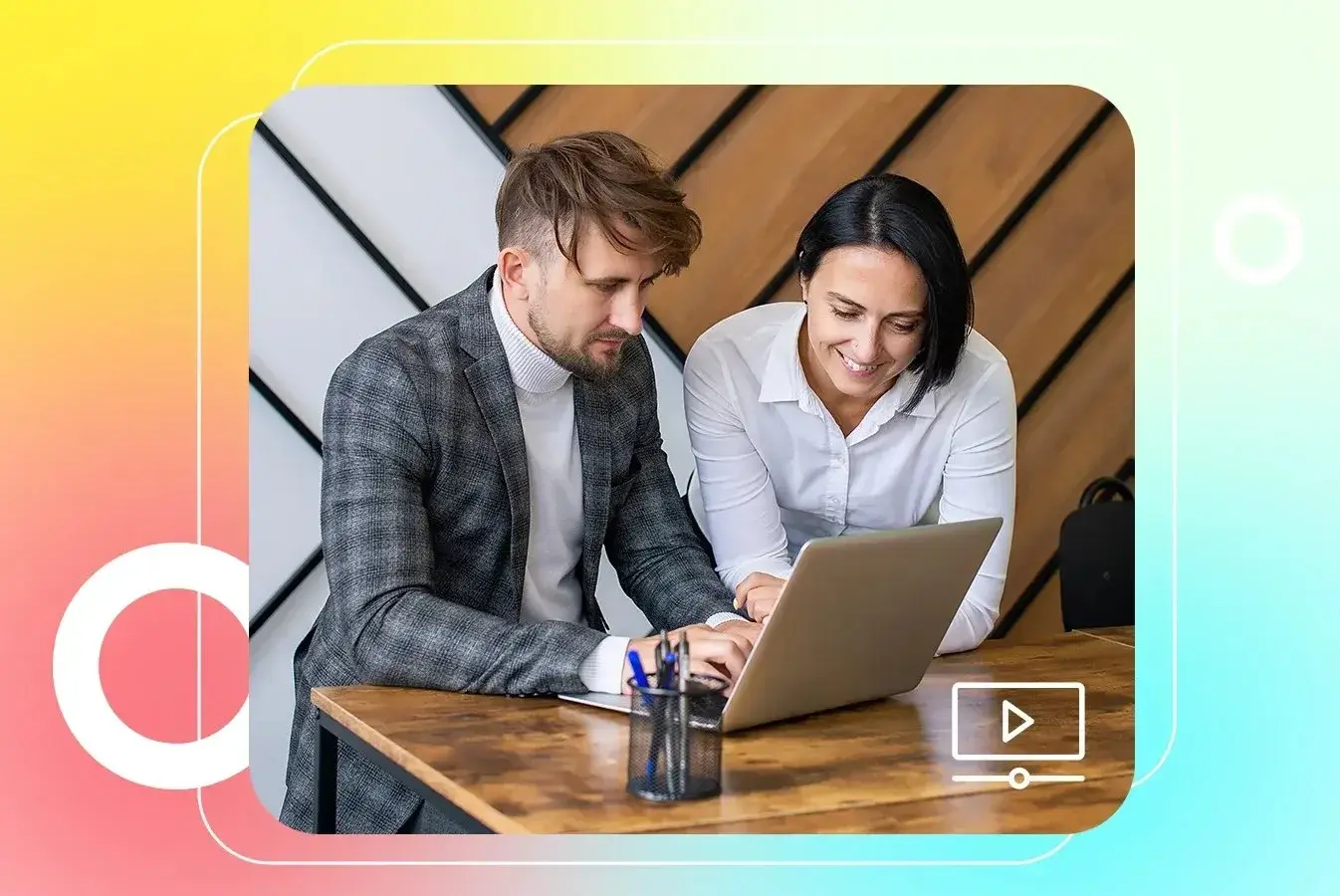
How to Set Up a Video on Demand (VOD) Platform for Business?

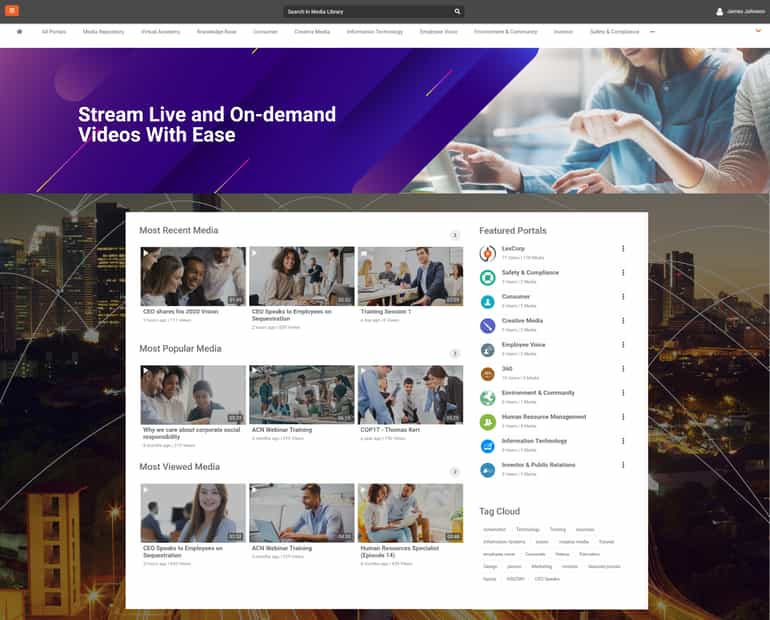
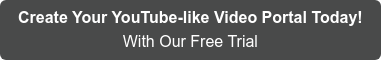




No Comments Yet
Let us know what you think