Managing Video Compliance for Zoom and Teams Recordings in Law Firms Using an Enterprise Video Platform
by Moazzam Iqbal, Last updated: June 27, 2025, ref:

You’ve just wrapped up a crucial client consultation over Zoom or Teams. The recording is saved, but now what? How do you ensure it stays secure, compliant, and easily accessible when it’s time to review or present in court? In the legal world, mishandling video recordings isn’t just inconvenient—it can be costly. The risk of breaching compliance laws, losing data, or exposing confidential client information is real, and it can come at a high price.
While Zoom and Microsoft Teams have become essential tools for remote legal consultations, hearings, and team discussions, they bring new compliance challenges that law firms need to address. With increasing regulations around data privacy, retention, and security, how can law firms ensure that their video content doesn’t become a liability?
In this blog, we’ll walk you through the core challenges law firms face when managing video compliance for Zoom and Teams recordings and show how using an enterprise video can simplify compliance, boost security, and streamline operations.
Understanding the Compliance Requirements for Video Recordings in Law Firms
As a law firm, your reputation is built on trust. Clients trust you to handle their sensitive data, and regulators expect you to adhere to strict guidelines regarding data privacy, security, and retention. In the context of video recordings, compliance becomes even more critical. Law firms must adhere to a variety of regulations to ensure that all recordings are legally sound, secure, and retrievable when needed. But what exactly do these compliance requirements entail?
Legal and Ethical Standards Law Firms Must Meet
- Confidentiality: Client confidentiality is paramount in law. Any video recordings containing sensitive client information must be stored, accessed, and handled with the utmost care. Breaching this confidentiality can lead to severe legal consequences and loss of client trust. For more information, check the American Bar Association's Model Rules of Professional Conduct on confidentiality.
- Data Protection Laws: With privacy regulations like GDPR in Europe, HIPAA in the U.S., and other country-specific laws, law firms are required to ensure that all video content is stored and processed securely. Non-compliance can result in substantial fines and legal actions.
- Retention Periods: Law firms must also comply with regulations that dictate how long certain videos should be retained. While some recordings might need to be kept for a few years (for case evidence, for example), others must be deleted after a certain period. Keeping recordings longer than necessary can expose the firm to unnecessary risks. For further guidance, see the National Archives' Records Management for Law Firms.
- Court-Admissibility: Videos used in legal proceedings must meet specific standards to be deemed admissible in court. This includes ensuring that recordings are unaltered and properly archived. The Federal Rules of Evidence provide clarity on the criteria for digital evidence.
Compliance Challenges for Video Recordings
Unfortunately, Zoom and Teams offer limited tools to ensure full compliance for video content, and handling everything manually can lead to oversight. Law firms face these common challenges:
- Lack of Centralized Control: Zoom and Teams recordings often end up stored in a variety of locations—on local devices, cloud storage, or even different employee accounts—making it difficult to manage access, compliance, and security effectively. Without a unified platform to manage these recordings, law firms run the risk of losing track of important files or failing to secure confidential data properly.
- Security Risks: Storing videos without proper encryption or access controls creates a significant risk of data breaches, especially in an environment where sensitive client data is involved. Learn more about video encryption standards from ISO/IEC 27001, the international standard for information security.
- Retention Management: It’s crucial that law firms follow strict data retention policies. But with no automated tools in place, manually managing retention periods is prone to errors and inefficiencies.
The Problems Law Firms Face When Managing Zoom and Teams Video Recordings
While the challenges associated with managing Zoom and Teams recordings are widespread, they tend to be even more pronounced within law firms, where legal obligations around data security, compliance, and retention are critical. These issues, when not addressed properly, can snowball into significant legal and operational risks.
Lack of Centralized Control
For many law firms, Zoom and Teams recordings are stored in a variety of places, including employees’ local hard drives or cloud storage solutions. This decentralized storage system makes it difficult to control, monitor, and protect video data effectively. Without a unified platform to manage these recordings, law firms run the risk of losing track of important files or failing to secure confidential data properly.
You may think that simply storing recordings in a cloud storage system is enough, but without a centralized solution, it’s almost impossible to ensure that compliance requirements—such as proper encryption, restricted access, or appropriate retention periods—are consistently met.
Complexity of Compliance Tools Built into Zoom and Teams
Zoom and Teams do provide some basic compliance tools, like password protection and restricted access, but they aren't designed with law firms in mind. These tools lack the ability to manage detailed compliance requirements such as automated retention periods, detailed audit logs, or specific security measures tailored to legal data. This leaves law firms in a constant state of catch-up as they try to stay compliant while using these platforms.
For example, Zoom offers features like cloud storage with encrypted recordings, but it lacks a comprehensive auditing tool to track who accessed the videos and when. Additionally, Teams doesn’t include automated retention or deletion features based on legal guidelines—meaning firms must manually monitor and manage compliance.
Data Security Concerns
In the legal world, the stakes are high when it comes to data security. Law firms handle confidential client information, sensitive court proceedings, and critical evidence. Without a comprehensive security framework in place, Zoom and Teams recordings can easily fall into the wrong hands.
While both Zoom and Teams offer encryption, these platforms still rely on basic, one-size-fits-all security measures. Without role-based access controls, multifactor authentication, and detailed user permissions, a firm’s video content remains vulnerable to unauthorized access and data breaches. Learn more about role-based access control (RBAC).
Time and Resource Management Challenges
Managing video compliance manually is time-consuming and inefficient. Law firms already have a significant workload managing client cases, preparing for hearings, and handling legal documentation. Adding the complexity of tracking, securing, and deleting recordings on an individual basis drains valuable resources.
Manually reviewing every recording to ensure compliance with legal retention and security requirements is not only tedious but also prone to human error. The administrative burden can take its toll on productivity and increase the likelihood of compliance issues slipping through the cracks
Difficulty in Retaining and Deleting Recordings
Managing video retention manually is an area where law firms are especially vulnerable. Some videos may need to be stored for years as evidence for ongoing legal proceedings, while others may only need to be kept for a few weeks. Without automated retention policies, it’s all too easy for a firm to inadvertently violate data retention regulations by either keeping recordings too long or deleting them too early.
For more on data retention and best practices, refer to The National Archives.
Why These Challenges Are Dangerous for Law Firms
The risks of failing to manage video compliance effectively in a law firm are severe and can lead to both operational and legal complications. Let’s dive deeper into why these challenges should not be ignored.
Reputational Damage and Client Trust
For law firms, client trust is paramount. Failing to protect video recordings or improperly handling sensitive data can irreparably damage your firm’s reputation. Clients rely on your confidentiality, and when that trust is breached—whether through a security breach, mishandling of data, or non-compliance with regulations—the impact can be severe.
The consequences of a data breach or non-compliance can go beyond just losing clients; it can result in negative press, lawsuits, and severe damage to your firm’s brand. This is particularly critical in the legal industry, where client confidentiality is a cornerstone of professional ethics. For more on client confidentiality, check the American Bar Association’s Model Rules.
Increased Risk of Legal Penalties
Failing to comply with video-related data privacy and retention regulations puts law firms at risk of severe legal consequences. Regulatory bodies, such as the GDPR enforcement in the EU or the US Department of Justice, take non-compliance very seriously. Penalties for failing to meet video compliance standards can include substantial fines, legal proceedings, and even damage to your firm’s license to operate.
Operational Inefficiencies
Without a comprehensive video compliance solution, your team spends valuable hours manually managing and reviewing video recordings. This detracts from the time that could be spent on more critical tasks such as client acquisition, case research, or legal strategy development. Reducing administrative overhead through automation can dramatically increase your firm’s productivity.
How an Enterprise Video Platform Can Solve These Problems
To address the challenges outlined above, law firms need a robust solution designed to handle video compliance, security, and retention policies with ease. An enterprise video platform provides the necessary tools for managing and securing video recordings.
Centralized Video Management
Centralized video management platform that consolidates all your Zoom and Teams recordings in one place. This centralization ensures that recordings are easily accessible, securely stored, and compliant with retention policies. You no longer need to track videos across multiple platforms or worry about losing important data. Check out how to better manage your Zoom cloud recordings.
Built-in Security and Compliance Features
With enterprise-grade security features, including AES-256 encryption, role-based access control, and multi-factor authentication, your firm’s video recordings remain secure at all times. Automated retention policies ensure that videos are kept for the required duration and automatically deleted when no longer needed. Learn more about online video content security.
Automated Retention Policies
Law firms can define automated retention rules, ensuring that recordings are retained for the required periods without manual intervention. These automated policies help prevent costly human errors and ensure that your firm remains compliant with data retention regulations.
For more on retention management, check out Organizing Your Video Content.
Seamless Integration with Zoom and Teams
Law firms integrate directly with Zoom and Microsoft Teams, importing your recordings into a secure platform with no manual uploading or tracking required. This integration saves time and reduces the risk of losing critical video content.
Conclusion: Managing Video Compliance Made Easy
Navigating the complexities of video compliance doesn’t have to be a headache. By implementing an enterprise video platform, law firms can automate video compliance, enhance security, and focus on what matters most—serving their clients effectively. You can ensure that your firm meets all video compliance standards, secure sensitive data, and avoid the risks that come with mishandling video content.
People Also Ask
What is video compliance for Zoom and Teams?
Video compliance ensures Zoom and Teams recordings meet legal, security, and retention standards. It ensures recordings are secure, properly stored, and admissible in court.
How can video compliance help law firms?
It ensures legal recordings meet data protection, retention, and security regulations, reducing risks and ensuring recordings are available when needed for legal proceedings.
What security features should be considered for video recordings?
Key features include encryption, role-based access control (RBAC), multi-factor authentication (MFA), and audit trails to ensure recordings remain secure and compliant.
Can Zoom and Teams be integrated for better video compliance?
Yes, integrating Zoom and Teams with third-party platforms can centralize management, apply security policies, and automate retention to streamline compliance.
How does video retention work for law firms?
Automated retention policies ensure videos are stored for the required duration and deleted when no longer needed, ensuring compliance with legal regulations.
What is the advantage of using an enterprise video platform over Zoom/Teams compliance tools?
Enterprise platforms offer advanced features like automated retention, granular access controls, audit trails, and enhanced security, which Zoom/Teams lack.
Is video compliance suitable for small law firms?
Yes, small law firms also handle sensitive data and can benefit from video compliance to protect client information and meet legal obligations.
Does video compliance provide audit trails for video recordings?
Yes, audit trails track who accessed recordings and what actions they took, helping ensure compliance and security.
How can law firms ensure videos meet court admissibility standards?
By ensuring videos are unaltered, securely stored, and maintaining audit trails, law firms can ensure recordings meet legal standards for court use.
How can law firms get started with video compliance?
Law firms should assess current practices, understand compliance requirements, implement secure video storage, and educate staff on best practices for managing recordings.
Jump to
You May Also Like
These Related Stories

Why Law Firms Prefer On-Premises Video Platforms
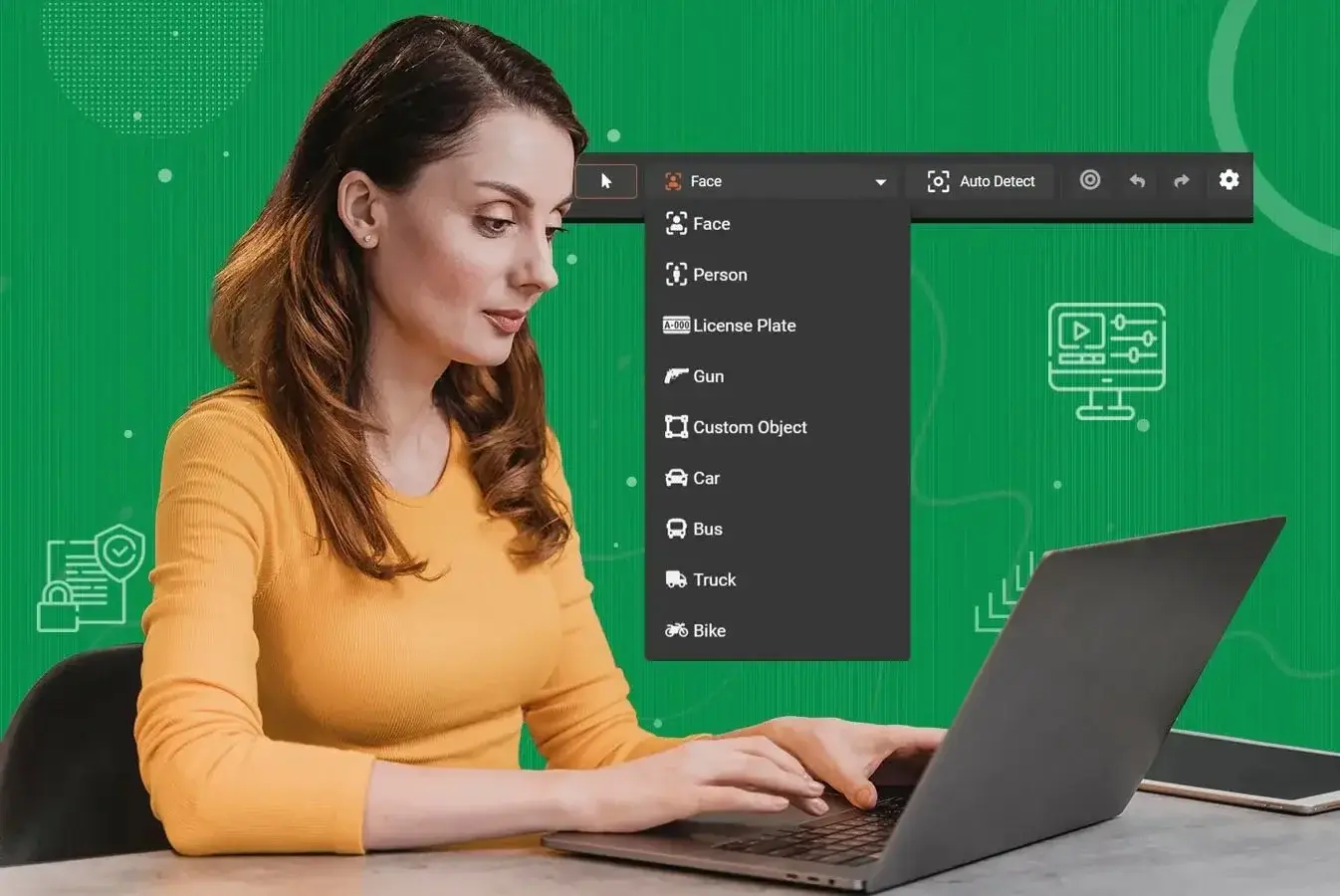
How to Redact a Video Efficiently with Video Redaction Software
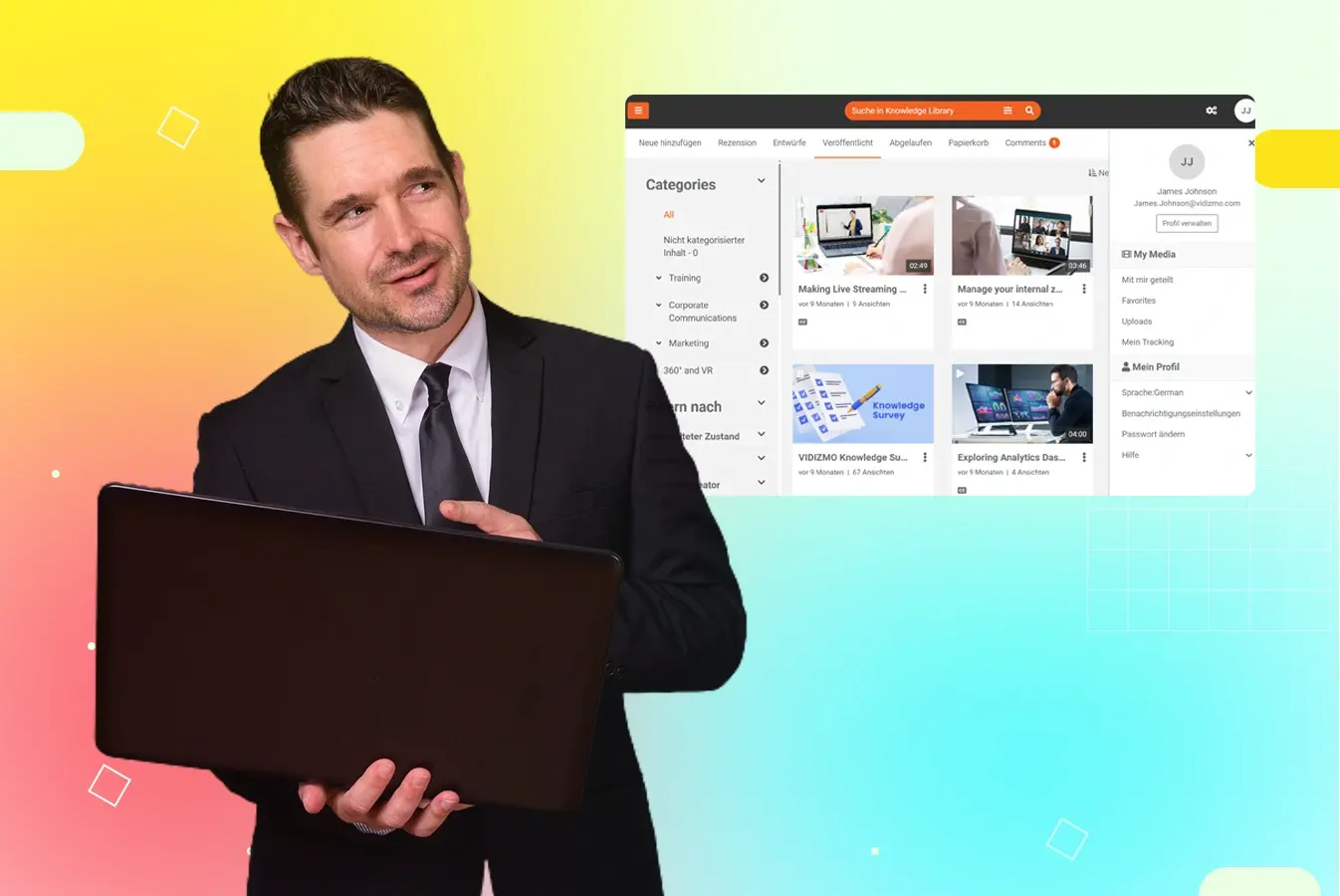

No Comments Yet
Let us know what you think