How to Live Stream a Zoom Meeting to a Larger Audience
by VIDIZMO Team, Last updated: June 25, 2025, ref:

Zoom live streaming is a great tool that allows us to stream our camera directly from your computer to the Internet. This way, we can share our views with others while still being able to control what we are seeing. Zoom has many different options that allow us to customize our experience.
However, there are limitations to what Zoom can offer when it comes to creating business value. While it’s great for providing quality two-way communications, it’s not a complete solution for organizational use cases.
Zoom’s recent incidents related to security have questioned its reliability as a stand-alone solution for corporate organizations and businesses. Many organizations integrate their Zoom application with enterprise video platforms for a complete and secure solution for their corporate video needs.
But how does that work? How to use Zoom for live streaming with an online video platform? Why do we need a video streaming platform to work with Zoom? Let’s break it down!
Why Live Stream From a Video Platform Instead?
You might be wondering why do I need to live stream my webinar with another live streaming service? Isn’t Zoom good enough on its own? Well, maybe not.
One of the biggest concerns that many organizations seem to have is security. Reports of leaked meetings and some careless but potentially serious incidents have highlighted Zoom’s limitations regarding security.
Then there’s Zoom-bombing, where someone manages to hijack or intrude on a live Zoom meeting or webinar, usually followed by introducing lewd, racist or otherwise obscene content into the session. Serious incidents have alarmed Zoom’s customers.
Read More: Zoom Security Best Practices
Zoom Live Stream Limitations
There are several other limitations as well in using zoom for live streaming. Let’s list them down for you:
-
Zoom has very limited scalability and is not reliable for streaming to a large number of participants.
-
It doesn’t let you create any concurrent streams.
-
Even if you create two different streams simultaneously, initiating the second one will prompt you to leave the first one, which is highly inconvenient.
Why Live Stream a Zoom Meeting with a Professional Enterprise Video Platform?
An efficient enterprise video platform like VIDIZMO provides robust security with multiple controls like:
-
Role-based access control,
-
Configurable user groups to segregate viewers and content,
-
Audit logs for monitoring all activity,
-
End-to-end encryption to ensure all your meetings and webinars are kept safe, secure and only accessible by the right people,
-
Highly scalable, allowing you to stream to an unlimited number of viewers at the same time,
-
Creates multiple concurrent streams, which you can fall back on if your main session faces a failure.
Organizations prefer to live stream Zoom meetings and webinars through VIDIZMO by leveraging Zoom as an encoder to stream quality video through VIDIZMO.
Learn More About VIDIZMO Video Access Management Capabilities
Top 10 Benefits of Zoom Live Streaming through VIDIZMO
This is where VIDIZMO steps in to provide you with an enterprise-grade live experience. Zoom falls short in many areas in terms of security and optimized video delivery to ensure an interactive experience.
Here are some key features of VIDIZMO’s interactive live streaming absent in Zoom.
-
Transcoding for Higher Quality Accessible Viewing
VIDIZMO offers adaptive bitrate streaming by transcoding your live stream to create multiple renditions playable on different devices and browsers anywhere in the world despite any bandwidth problems.
-
Smoother Global Video Delivery
VIDIZMO provides out-of-the-box CDNs that help you smoothly scale your live stream to a global level with reduced buffering. It caches your live stream into various servers spread across the globe and pulls the live stream from the server closest to the viewers.
-
eCDN
Globally live stream securely and smoothly by setting up an enterprise content delivery network by configuring your existing on-premise servers or caching appliances to act as an edge. Use this to intelligently route your videos to the edge server closest to the user. This will ensure that your live stream can be viewed in any location and under any bandwidth conditions.
Read more about eCDNs. -
Live DVR
Unlike the Zoom video player, the VIDIZMO video player allows you to move back or jump to different portions of the ongoing live meeting or webinar.
-
Backup Live Stream
VIDIZMO allows the creation of multiple redundant streams available for swift backup if you face disruption in your main live stream.
-
Ample Features for Live Stream Interactivity
VIDIZMO provides a broad range of interactivity tools to engage your audience in a live stream. You can insert quizzes, polls and surveys to receive direct feedback and use live chat and Q&A to enable dialogue with your audience.
You can also attach handouts like slides and infographics to share with your audience and integrate your social media accounts, such as Twitter, to display your feed in the Zoom live stream.
-
End-to-End Video Management for On-demand Zoom Recordings
VIDIZMO is well-known for its on-demand video streaming. The platform also provides multiple features to help you better manage your Zoom cloud recordings.
-
Automatic Transcription & Translation
There are many benefits to transcribing your recorded meetings and webinars. In addition to making the recordings more accessible and Section 508 compliant, VIDIZMO enables you to use the transcript to search for all spoken and displayed words inside a video and instantly fast forward to the moment they occur video.
Moreover, VIDIZMO can also translate your transcripts into 12+ different languages. This makes your content more easily accessible to an audience with different language backgrounds.
Learn More: Turn Streaming Videos into Text: AI for Automatic Video Transcription!
-
Sharing for Limited Time and Views
On VIDIZMO, you can choose to specify the number of views or time with any internal or external viewers. Once the specified views or time are exceeded, they will lose access to the stream unless an authorized user shares the live stream again.
Limited sharing can also be used for your recorded on-demand Zoom meetings and webinars. Once you choose to share a live Zoom meeting or webinar, a link will be sent to the viewer, which they can use to access the stream.
-
Restrict Video Access To Authorized Viewers
There are user roles in VIDIZMO with pre-defined permission setting for what video action (sharing, downloading, etc.) users may or may not perform.
Assign one of these user roles to your team members to quickly limit their capabilities based on the required level. You can also split users into various groups and share videos within these groups. These are used to segregate your video content and ensure only authorized viewers can watch a video.
Learn More: How to Use Recorded Zoom Meetings and Webinars as Video-On-Demand?
While Zoom is reliable for essential real-time two-way communication, it is less suitable for managing and distributing on-demand video. Unlike video conferencing platforms VIDIZMO come with a range of tools and features for on-demand video streaming and management, such as
-
playlists,
-
categories,
-
powerful search capabilities,
-
multiple portals,
-
manage your video content more effectively and efficiently.
Live streaming Zoom meetings and webinars are a great way to share sessions with certain employees or other participants without directly involving everyone. The participants can maintain complete control and direct the Zoom session while enabling others to watch without getting directly involved in the meeting.
-min.png?width=1920&name=ET%20(2)-min.png)
How to Live Stream a Zoom meeting or webinar with VIDIZMO
You can only live stream your Zoom meeting or webinar if you have a Pro, Business, Education, or Enterprise account. You’ll also need a user role with permissions to edit the account settings.
You’ll first have to enable live streaming for your Zoom meetings.
-
Sign in to your Zoom account
-
Click on Account Management and then select Account Settings
-
Click on In Meeting (Advanced) and,
To enable live streaming for a Zoom meeting through VIDIZMO, use the toggle on the right to allow the option to Allow live streaming meetings
To enable live streaming for a Zoom webinar through VIDIZMO, click on In Meeting (Advanced) and enable the option to Allow live streaming webinars
-
A couple of checkboxes will appear; check the option for Custom Live Streaming Service and click Save

-
You can start live streaming your Zoom meeting or webinar on VIDIZMO.
For VIDIZMO, make sure you have a Moderator, Manager or Administrator account role in scheduling a live stream.
Pre-requisites for starting a live stream on VIDIZMO
-
You’ll need to configure an eCDN Node with your Streaming Server Provider.
To know more, read: How to Configure ECDN Node using General Streaming Server Provider
-
After the eCDN Node is configured, you must create a Publishing Point against the configured ECDN Node.
To know more, read: How to Set Up Publishing Point for Live Streaming using General Streaming Server
To create a new live stream on VIDIZMO
-
Sign in to VIDIZMO and click on Add New Media (‘+’ icon) to the bottom right of the screen.
-
Click on Schedule Live Webcast.
-
You can add information such as the title and description and configure settings such as the accessibility and scheduling for the live stream here.
-
Navigate to the Live Source tab.
-
Choose a publishing point.
-
Start your Zoom meeting.
-
Click More on the Zoom meeting control panel and select Live on Custom Live Streaming Service.
-
Copy the Ingest URL and Stream Name from the Live Source tab, and copy your VIDIZMO URL (e.g., https://xyz.enterprisetube.com/home) to the Stream URL, Stream Key, and the Live Streaming Page URL, respectively, on Zoom.
-
Click Go Live! on Zoom and Save the settings on VIDIZMO. If you’ve already configured everything else, click Save and Close.

-
You can now start your live stream.
To learn more, click here: How to Conduct a Live Webcast in VIDIZMO
To start a scheduled live stream on VIDIZMO
-
Click on the navigation menu on the top left corner of the homepage, and under the Admin tab, click on Media Manager
-
Select your scheduled live stream and click on Live Control Room under the ‘Selected Media’ pane on the left side of the page.
-
Click on Start Session to begin live streaming your Zoom meeting or webinar.
Read More: Comparing the Top Webcasting Software of 2022
Final Thoughts
Organizations need to make sure their live Zoom meetings and webinars go without a hitch. That means ensuring they are being hosted and shared securely and accomplish their purpose without any limitations or hindrances.
Using a video platform like VIDIZMO to live stream Zoom meetings and webinars ensures a secure and scalable streaming experience and extends the value of your Zoom recordings.
VIDIZMO is not just a live streaming platform; it is also a complete enterprise video content management system (CMS) for securely hosting, managing and sharing video content such as live and recorded Zoom meetings and webinars.
Take a 30-day free trial and test out the platform for yourself. To learn more, visit our website or contact us today!
Jump to
You May Also Like
These Related Stories

How to Set Up a YouTube-like Video Consultation Platform?

How to Build a Video Hosting Website like YouTube? Or Buy One?

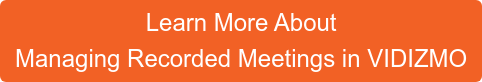
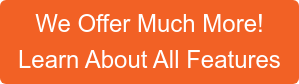


No Comments Yet
Let us know what you think