Best Redaction Software for Attorneys: What Your Firm Needs in 2025
by Moosa Jafri, Last updated: July 11, 2025, Code:

From 10-minute video depositions to Slack screenshots and Zoom recordings, today’s evidence is too complex for manual redaction. This guide breaks down why law firms are turning to AI-powered solutions to accurately and efficiently redact across all formats - before mistakes cost them clients, privilege, or court wins.
If you’re an attorney, you have likely, at some point, worked on a case involving a ten-minute video deposition. That’s roughly 18,000 frames of footage (assuming it’s a 30 FPS video). Now, before you take this piece of evidence to trial, you need to redact PII that isn’t necessary to your argument, right?
But if your team is redacting it manually such as identifying faces, muting names, scrubbing out license plates that you will end up spending eight hours or more on that single clip simply because you will have to go through every single frame to make sure all privileged information is redacted.
That’s a full day lost on a task that could have been automated in minutes.
Not long ago, redacting sensitive information meant printing a document, grabbing a black marker, and physically crossing out what needed to stay hidden. The process was slow, tedious, and not particularly elegant, but it worked.
Today, that world is gone.
A mid-sized law firm now deals with a very different kind of evidence. It’s not just printed contracts and legal memos anymore. It’s surveillance footage from security cameras, Zoom recordings of depositions, voicemails saved as audio files, and screenshots of encrypted messages.
Each piece of media might hold names, addresses, Social Security numbers, medical details, or confidential client conversations where all of which must be carefully removed before the material can be produced in court or shared with opposing counsel during the discovery phase.
And if you’re an attorney, you can’t really get away with it anymore. Courts won’t always look kindly on a firm that accidentally discloses privileged or protected information. Under Federal Rule of Evidence 502(b), you can lose privilege if it looks like you didn’t take enough care.
Even beyond legal risks, there are professional consequences. A poorly redacted filing that ends up in the press or goes viral online can stain a firm’s reputation for years. It’s happened before, even to some of the best-known names in the industry.
This was a major bungle, and not only did it mean that Goldman Sachs and Merrill Lynch reconsidered ever working with the law firm again, but it also affected their reputation because of the contents of these communications becoming public knowledge.
This article is a great read on just how wrong things can go without an automated system to filter and redact PII.
That’s precisely why more firms are turning to automated redaction tools in platforms that can detect sensitive content in documents, video, and audio at a level of speed and precision that’s nearly impossible to match manually. These tools do more than draw black bars; they transcribe audio, identify faces, read on-screen text, and provide a full audit trail to prove the work was done thoroughly and defensibly.
In the next section, we’ll take a closer look at what exactly has changed and that's why the traditional ways of managing sensitive information are no longer enough.
The New Challenges Law Firms Face in 2025
Five years ago, most law firms could get by with a standard PDF editor and a few hours of careful reviewing. Redacting sensitive information, while still time-consuming, was largely a matter of highlighting text and blacking it out. Occasionally, someone might miss a detail or a stray name in a footnote or a hidden metadata tag, but for the most part, the system worked.
That is no longer the case.
The Explosion of Digital Evidence
Today’s evidence doesn’t just live in paper files or email threads. It now comes from everywhere: bodycam footage, group chat transcripts, virtual meetings, social media screenshots, cloud drives, and even voicemail apps. Attorneys used to be able to handle a few folders of scanned documents, now they need to go through 60 hours of video recordings and several hundred Slack conversations too.
For the sake of illustration, let’s consider a wrongful termination case where a firm is handed six months’ worth of company Zoom recordings.
The client wants all references to medical leave, salary negotiations, and a particular manager’s name redacted before the videos are shared with the opposing side. Doing that by hand is not only exhausting, but also pretty much impossible on a deadline.
Manual Redaction Doesn’t Scale
Law firms are built on precision. They need precision.
A single error such as if a redacted name that gets missed, an address left in audio that can result in a waived privilege or a regulatory breach. But with the sheer quantity of data attorneys now deal with, manual review introduces too much risk. Even the most experienced paralegal can only watch and rewatch footage so many times before fatigue sets in.
In one case, a well-respected law firm mistakenly sent out unredacted confidential information during litigation. They ended up getting hit by a court-imposed sanction, a public relations headache, and an internal audit that consumed more time than the original case preparation.
These aren’t edge cases. They’re becoming standard cautionary tales and stories firms hear in CLE courses or pass around the office as reminders to double-check every redaction.
Stricter Privacy Laws, Higher Expectations
Meanwhile, the legal environment has tightened up. Rules under HIPAA, ABA Model Rule 1.6, and the Federal Rules of Civil Procedure increasingly demand that personally identifiable information (PII) and protected health information (PHI) be carefully reviewed and redacted before any kind of disclosure. Courts are less forgiving of mistakes. So are clients.
Litigants and corporate clients alike now expect their law firms to use the best tools available to not only to protect data, but to keep costs down.
If you would like to learn more about our solutions, here's a blog on 13 ways our solution can help you deal with digital evidence.
What to Look for in the Best Redaction Software for Attorneys
Not all redaction tools are built with attorneys in mind.
Many were created for simple office use such as to redact a few lines in a PDF, cover a Social Security number here, black out a name there. But legal work is different. The demands are higher, the consequences steeper, and the data types more varied.
When your firm is choosing a redaction platform in 2025, you are essentially making a decision about how your team protects privilege, maintains compliance, and meets client expectations under pressure. Most important of all, you are trying to implement a process that gives you the most bang for your buck.
After all, why spend 10+ hours and multiple people on redaction when you could automate it and do it in a few minutes instead?
Here’s what the best tools have in common:
Multi-format Redaction
Legal evidence doesn’t come in one format, and neither should your redaction tool.
A good platform must support:
- Documents (PDF, Word, scanned files)
- Images (photographs, scanned IDs, exhibits)
- Audio (voicemails, call recordings)
- Video (depositions, surveillance, Zoom meetings)
If your redaction tool only handles PDFs, you’ll be forced to juggle multiple applications, utilizing one for text, another for video, and possibly a third for audio. That’s not just inefficient. It increases the risk that something slips through the cracks.
AI-powered Detection
Speed is important. Accuracy is critical. The best redaction software uses artificial intelligence to detect sensitive information automatically. This includes:
- Faces, license plates, screens in video
- Names, dates, financial info, and other PII in documents
- Spoken words in audio (transcribed and searchable)
This automation reduces the burden on legal staff. It doesn’t eliminate human review — but it makes review faster, more focused, and far less error-prone.
Searchable Transcripts for Audio and Video
If your redaction tool can transcribe a deposition or a recorded Zoom call, you can jump directly to the moment someone says, “Here’s my Social Security number.” No need to listen to the entire file. This feature alone can save hours and is increasingly expected in discovery workflows.
Compliance Support and Audit Trails
In legal work, it’s not enough to do something so you need to prove that you did it right.
Top-tier redaction platforms generate:
- Audit logs showing what was redacted, by whom, and when
- Metadata reports that help defend against privilege waiver
- Exported versions that permanently remove redacted data (not just hide it with black bars)
These features matter in the courtroom. They also matter to clients who want reassurance that their data is handled responsibly.
Bulk Processing and Scalability
If your firm is redacting five files a week, almost any tool will work. But what happens when you receive a discovery set with 500 emails and 20 hours of bodycam footage?
The right software should be able to:
- Queue multiple files for batch redaction
- Apply rules or templates to standardize what gets redacted
- Scale with your caseload and that too without crashing or slowing down your team
Cloud Flexibility and Security
If you’re a mid-sized firm, on-premises deployment is likely to be an expensive endeavor. Your redaction software should offer:
- Cloud-based deployment for remote teams and flexibility
- On-premises options for firms with strict data handling policies (should you need it)
- Role-based access controls, encryption, and chain-of-custody safeguards
Law firms are increasingly targets of cyberattacks with 29% reported breaches in a recent ABA survey. Any software touching sensitive files must meet the highest standards.
Simple, Intuitive Interface
Even the best tool is useless if your team can’t figure out how to use it. Look for platforms that require little to no training especially to paralegals, litigation support, and assistants.
Redaction should not require a computer science degree. The software should fit into your existing workflow and should not force you to reinvent it.
In short, the best redaction software for attorneys is one that combines accuracy, scale, simplicity, and defensibility. It handles all formats, leverages AI where appropriate, and proves its work every step of the way.
Next, we’ll compare some of the top tools on the market today.
Top Redaction Software Options Compared (2025 Edition)
Below is a side-by-side look at four leading solutions in the market with a focus on the features that matter most to law firms handling modern litigation and ESI (electronically stored information).
VIDIZMO Redactor
Overview: A comprehensive, AI-powered redaction platform built for legal teams managing video, audio, image, and document evidence in one place.
Strengths:
- Handles all file types: video, audio, images, and documents
- Built-in AI detects faces, license plates, names, screen text, and speech
- Cloud, on-premises, or hybrid deployment
- Supports bulk redaction and searchable transcripts
- Provides audit logs for defensibility and compliance
- Integrates with AWS S3 and supports API-based workflows
Limitations:
- Lacks integration with Relativity
Best For: Mid-sized law firms that require a single, scalable solution for handling large volumes of multimedia evidence, especially those prioritizing compliance and accuracy across formats.
Read more about how our solution helped the State of Georgia Attorney General's Office.
CaseGuard Studio
Overview: A powerful desktop application focused on redaction of multimedia evidence, often used by law enforcement and legal teams.
Strengths:- Strong video and audio redaction capabilities
- Bulk file processing with object tracking
- Reliable on-premise control
Limitations:
- Local install only, not on cloud or native
- Requires dedicated hardware (GPU)
- Limited integration into existing legal review platforms
Best For: Firms that handle high volumes of video and prefer offline tools with deep local control.
Redactable
Overview: A lightweight, cloud-based solution specializing in text document redaction, especially PDFs and scanned documents.
Strengths:
- Affordable and simple to use
- One-click AI redaction for documents
- OCR for scanned files
Limitations:
- No support for audio or video redaction
- Minimal scalability for complex litigation needs
- Lacks integration with broader eDiscovery workflows
Best For: Solo attorneys or small firms dealing mostly with static text files that need a quick, inexpensive fix for redacting PDFs.
Veritone Redact
Overview: An enterprise-level redaction platform built for high-volume agencies and AM Law 100 firms, with deep integration into platforms like Relativity.
Strengths:
- Advanced AI with facial tracking, audio transcription, and object detection
- Seamless integration with eDiscovery tools like Relativity
- Managed service options available
Limitations:
- Premium pricing (starts around $600/month)
- Setup complexity; requires IT resources
- May be overbuilt for mid-sized firms
Best For: Large firms with enterprise-scale caseloads, existing eDiscovery infrastructure, and a budget to match.
Why VIDIZMO Redactor Stands Out
Many redaction tools can blackout text. Some can mute names in audio or blur faces in video. But what sets VIDIZMO Redactor apart isn't just what it does but it's how well it adapts to the actual demands of litigation workflows, and who it’s built for.
Below are the distinct capabilities that make VIDIZMO Redactor a strategic asset for modern law firms.
Designed Around Litigation Use Cases, Not Just Technology
While most redaction platforms begin as general-purpose tools with some legal applications tacked on, VIDIZMO Redactor is built around how law firms actually work:
- eDiscovery-ready: Supports review, production, and privilege workflows across ESI
- Rule-aware redaction: Tailored to meet the requirements of FRE 502(b), 502(d), and FRCP 5.2
- Evidence preparation: Allows attorneys to redact and present deposition videos and surveillance clips in a courtroom-safe format
One Interface for Redaction and Oversight
VIDIZMO allows partners and legal leads to review and approve redactions from the same dashboard that support staff use to apply them. This minimizes back-and-forth, avoids version sprawl, and adds a second layer of quality control, without requiring extra software or exporting to another tool.
For compliance-conscious firms, this means:
- Every redaction has traceability
- Approval workflows can be centralized
- External production deadlines are easier to manage with fewer handoffs
Strategic Integrations for End-to-End Control
While many tools offer redaction, few embed into the systems law firms already rely on. VIDIZMO integrates with:
- AWS S3 for firms managing eDiscovery repositories in the cloud
- Case intake systems, so sensitive files are protected from the moment they arrive
This eliminates the all-too-common fragmentation between data storage, review, and redaction that removers the need for redundant uploads or manual syncing.
Configurable by Role and not Just by User
VIDIZMO allows firms to configure access by persona, not just login. That means:
- A Paralegal can redact but not publish
- A Litigation Support Manager can approve batches and export
- A Managing Partner can see activity logs and summary reports, but can never touch the files
This prevents accidental overrides and builds accountability directly into the workflow, which is critical when multiple people touch the same set of sensitive documents.
Real-Time Redaction Preview for Video and Audio
This is a small feature, but also a critical one:
Attorneys can preview exactly what a judge or jury will see and hear post-redaction and in real time, inside the platform.
No need to export, open another media player, and cross fingers. This preview function reduces mistakes, speeds up trial prep, and gives attorneys more control over evidentiary presentation.
In Summary
VIDIZMO Redactor isn’t trying to do everything. It’s trying to do the right things for legal professionals:
- Provide coverage across formats
- Keep redaction defensible
- Embed into workflows that already exist
- Improve speed without sacrificing control
- And scale with your caseload, whether it’s five files or 5,000
People Also Ask
What’s the fastest way to redact a video deposition?
The fastest way is using AI-powered redaction software that can detect faces, speech, and text on-screen automatically. Tools like VIDIZMO Redactor let you redact an entire video in minutes instead of hours by automating the process and generating a searchable transcript.
Can I redact names and faces from Zoom recordings?
Yes, advanced redaction tools can detect and blur faces, mute names, and remove other PII from Zoom recordings. Some platforms also transcribe the audio so you can search and redact specific words instantly.
Is it risky to redact legal documents manually?
Manual redaction increases the risk of missing sensitive information, which can lead to waived privilege or even court sanctions. Automated tools help law firms meet compliance standards while reducing human error.
What kind of files can redaction software handle?
The best redaction tools handle a wide range of files, not just PDFs. Look for software that supports documents, images, audio files, video recordings, and even scanned documents with OCR capability.
Do law firms need special redaction tools for court compliance?
Yes, courts expect law firms to take reasonable steps to protect confidential data. Using compliant software that creates audit trails and fully removes redacted content (not just hides it) helps meet legal standards like FRE 502(b) and HIPAA.
How can I make sure redactions aren’t just black bars on top of text?
Use tools that permanently remove the redacted information from the file — not just visually hide it. Look for software with secure export features and metadata scrubbing to avoid accidental disclosure.
How much time can redaction software really save?
AI-based redaction tools can cut redaction time from 8+ hours to just a few minutes per file by automating detection of sensitive content and letting users apply redactions in bulk.
Can paralegals and support staff use redaction software easily?
Yes, most modern platforms are designed with user-friendly interfaces. Staff can redact files without technical training, and supervisors can still review and approve redactions within the same system.
What happens if I forget to redact something important?
Failing to redact sensitive data, like a client’s name or confidential detail that can lead to loss of privilege, legal penalties, or reputational harm. That’s why automated redaction tools with audit logs and review workflows are so valuable.
Jump to
You May Also Like
These Related Stories

Why Banks Should Redact Security Cameras Footage & Audio Calls
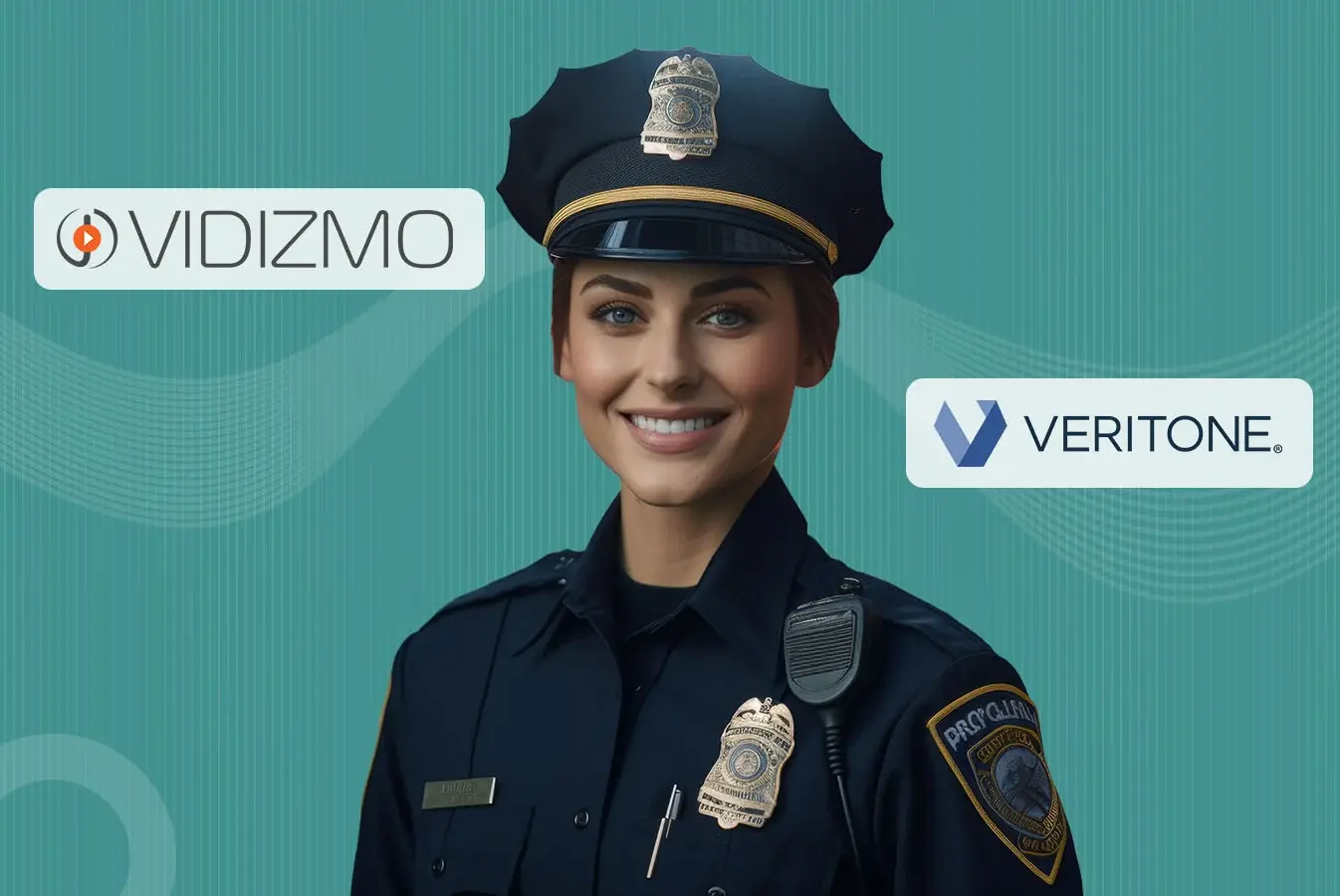
Best Veritone Redact alternative: VIDIZMO Digital Evidence Management


No Comments Yet
Let us know what you think