Configuration & Customization Services
Tailoring VIDIZMO video content management solution to your company’s custom requirements to save time, increase productivity and ensure compliance
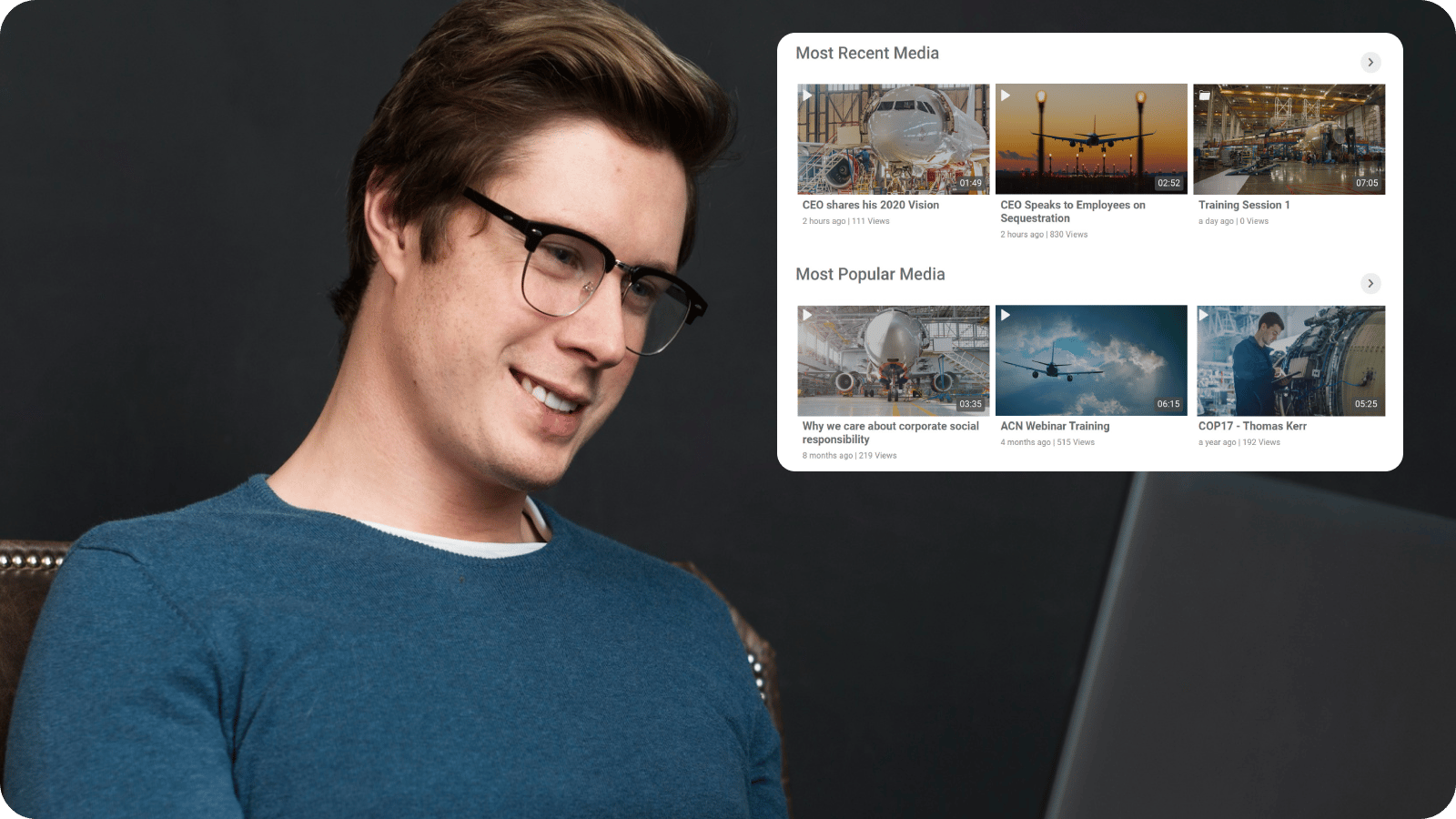
When deploying new business software, every organization has its unique requirements in accordance with the company’s business model, best practices, compliance regulations and industry-specific needs. In a modular, agile and flexible video application, we accommodate and adapt to a broad variety of specific customer demands.
VIDIZMO’s specialized technical teams provide a broad range of configuration and customization services to clients for one-off changes, feature enhancements, value-additions, new menu options, deployment configurations, new feature development and more.
Customer Benefits
- Quick delivery of configuration requests
- Agility in meeting customer demands
- Adaptation to customer business processes and IT ecosystem
- Higher platform adoption by users and faster time-to-market for clients
VIDIZMO Configuration and Customization Services
UI & Branding Services
VIDIZMO offers a broad range of branding configuration services to tailor the platform to individual customer needs, including user interface branding, white-labelling, multilingual requirements, etc. VIDIZMO also offers services such as the creation of new UI templates, enhancement to existing features or development of new branding features as requested by our customers for deeper customizations.
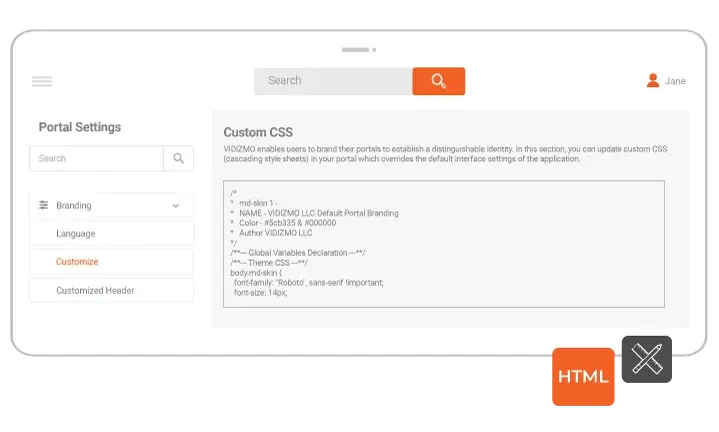
User Management Services
With minor configurations, we help our customers define user-level rights, roles, and permissions within VIDIZMO video platform. Additionally, we offer customization services to create new roles as per customer preferences or provide extensive user management features with single sign-on capabilities, for instance.
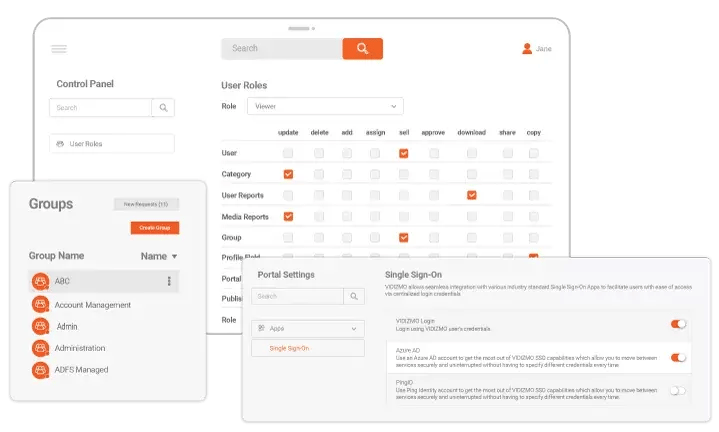
Feature Enhancement Services
If a customer needs to enhance or add value to an existing VIDIZMO feature to fit their requirements, VIDIZMO offers feature enhancement services, which may involve simple configurations or some level of customization, depending on the required effort.
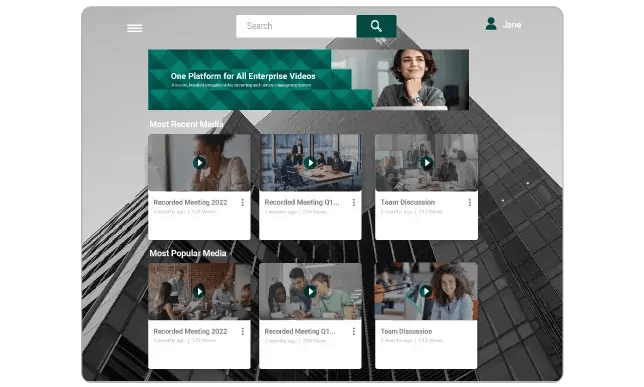
Custom Feature Development Services
We understand some organizations may require new feature development within VIDIZMO video platform to make the best use of the application. For this, we offer custom feature development services to ensure that our customers have all their desired features, as long as the requirements fit our scope of feasibility.
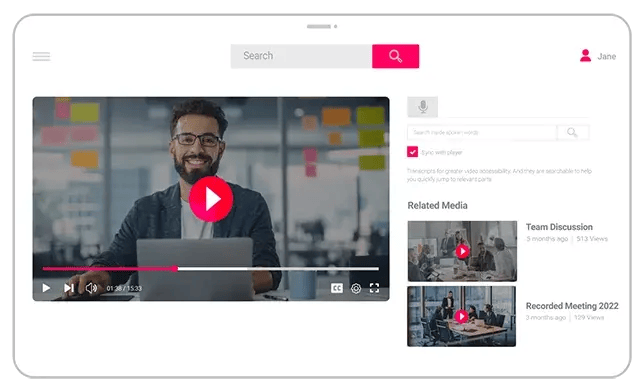
Integration Services
In a modular video platform, VIDIZMO offers high interoperability with a company’s existing business and IT applications. While a broad range of integration options are provided out of the box, we provide custom integration services for any unique, industry-specific or proprietary applications, depending on the company’s needs.
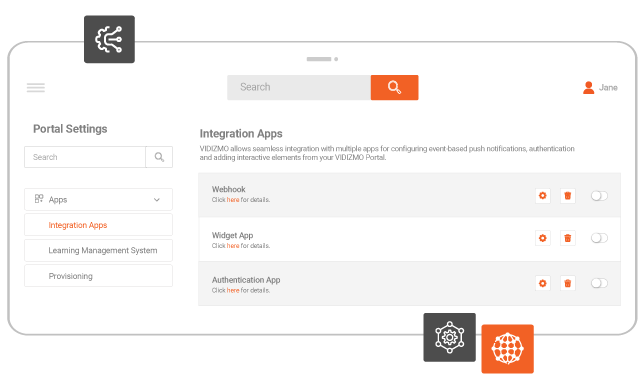
Installation and Deployment Services
Every organization has unique requirements during application deployment phase, especially for on-premises or hybrid cloud installations. For such scenarios, VIDIZMO offers custom deployment services to fit specific customer requirements, including everything from a combination of cloud and on-premises storage to streaming, application hosting and more.

Compliance and Security Customizations
Our governmental customers as well as our large enterprise clients in heavily regulated industries often require customizations to suit their stringent security and compliance needs. With an easily customizable software, we meet all such demands while also letting our client IT teams self-deploy, manage and customize the application according to their compliance regulations.
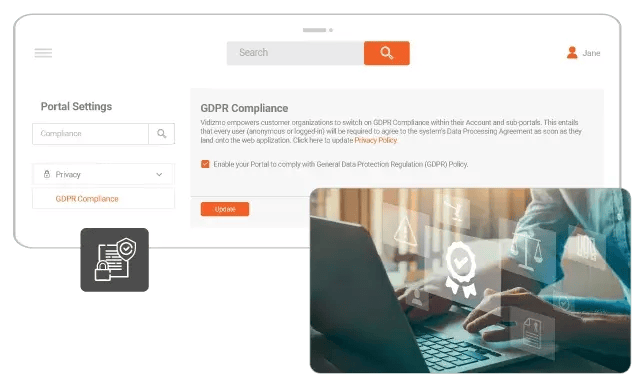
Software Support Extensibility
VIDIZMO offers the broadest, most flexible support for various media file formats to accommodate diverse customer media needs. However, every customer is different and may require customized support for unique media types or formats, which we facilitate by developing support for any proprietary or unique media used by an organization.
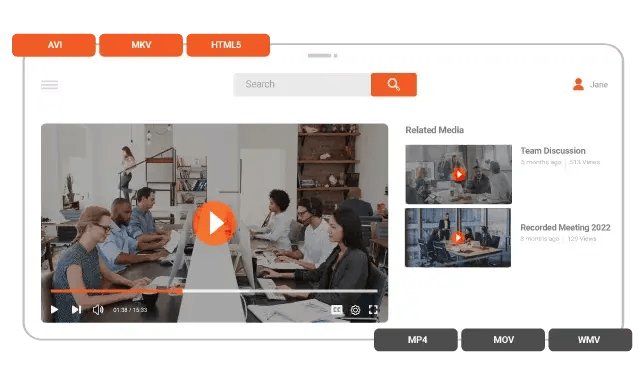
VIDIZMO Video Offering

Book a Demo Today for Pricing
Share your business pains, AI projects you want to pursue, or your use case, and we’ll offer you top-grade video data and AI solutions that help your business scale faster.
