6 Effective Strategies to Enhance Your Training Video Lectures
by Malaika Batool, Last updated: October 21, 2024, ref:

Imagine you’ve poured time, money, and effort into creating a training video, only to find out that employees barely made it halfway through. All that valuable information and hard work went down the drain. It’s a reality that too many companies face. Training video lectures can easily miss the mark if they’re not engaging, clear, or optimized for how employees actually learn best. Even 40% of employees consider exiting from organizations due to poor video communication. Here’s the thing—your training videos could be doing much more to help your team succeed.
If you’re a corporate trainer, HR manager, or L&D specialist, ineffective training videos could mean low retention rates, poor compliance, and unengaged employees who aren’t absorbing critical information. So, how do you turn that around? In this blog post, we’ll break down six proven ways to make your training video lectures more effective, engaging, and impactful.
1. Make It Interactive
Traditional training videos are often passive, making it easy for employees to zone out or multi-task. A disengaged audience means little to no retention, which defeats the entire purpose of your training efforts.
Think of the last time you sat through a monotonous video lecture. It probably felt like you were just checking a box rather than actively learning. Now imagine your employees feeling that way about crucial compliance or onboarding videos. The content might be important, but if it doesn’t demand engagement, it won’t stick.
Make your training videos interactive. Add clickable quizzes, knowledge checks, or surveys at key points in the video to keep employees mentally engaged. This helps break the monotony and gives them a reason to pay attention. For example, if your training module covers compliance, integrate short quizzes that reinforce key concepts as they progress. This active learning approach has been shown to increase retention and keep the audience involved from start to finish.
2. Personalize Content Based on Roles and Learning Styles
A one-size-fits-all training video rarely satisfies everyone’s needs. If your training content is too generic, it may not resonate with employees who have unique responsibilities or preferred learning styles.
Imagine a compliance officer trying to stay engaged with a training video designed for customer service reps. Not only does it feel irrelevant, but it also risks important information slipping through the cracks. No one wants their training to feel like a waste of time.
Customize your video content based on different roles or learning preferences and categorize it based on the departments and personnel with access rights given to only relevant people.. Break down complex topics into shorter modules targeted for specific teams, making each video relevant to the viewer's day-to-day tasks. This targeted approach respects the learner’s time and makes the training more valuable. Additionally, consider offering options like text-based transcripts or infographics alongside the video for visual and auditory learners alike. When employees feel that the content speaks directly to their needs, they’re much more likely to engage with it.
3. Incorporate Real-World Scenarios and Examples
Generic, abstract training doesn’t resonate as well as content grounded in reality. When video training is too theoretical, employees may struggle to see how it applies to their roles.
Imagine being an employee watching a training video that presents endless statistics and broad concepts without any real-life application. It's not only dull but also feels detached from the daily grind, making it hard to see the relevance.
Incorporate real-world scenarios that directly relate to employees’ work. For instance, if the training video is for customer service reps, create scenarios that mimic challenging customer interactions. Or, if it’s a video for compliance, discuss a situation where mishandling could lead to costly repercussions. When learners see a tangible connection to their responsibilities, the content becomes more relatable, relevant, and memorable.
4. Keep It Short and to the Point
Long, lecture-style videos can overwhelm employees, leading to information overload and disengagement. If your training content is too lengthy, the key points are easily lost.
Picture a 60-minute lecture video that drones on and on, covering a multitude of topics in a single sitting. By minute 45, most viewers are likely struggling to retain anything. Lengthy videos aren’t just challenging to sit through—they’re ineffective.
To counter this problem, break down lengthy lectures into bite-sized modules. Aim for video segments that are no more than 5-10 minutes each, focusing on one topic at a time. This “microlearning” approach makes it easier for employees to digest and retain information.
Research suggest that shorter videos are 2.5 times more engaging than long videos. Shorter videos are also more compatible with the typical workday, allowing employees to learn in intervals rather than sitting through an hour-long session that eats into productivity. By keeping it short, you respect their time and enhance focus.
5. Invest in Quality Production and Clear Visuals
Poor audio quality, grainy visuals, or cluttered slides can make even the most valuable information hard to follow. Low production quality can turn employees off and undermine the content’s credibility.
Imagine watching a training video with fuzzy visuals or barely audible sound. No matter how valuable the content, the distractions make it difficult to take anything away. Worse, it reflects poorly on your organization’s commitment to quality training.
Invest in good production. Use clear visuals, high-quality audio, and crisp animations to make the content visually appealing and easy to follow. Include graphics, icons, and other visual aids to reinforce key points, making the information not only more digestible but also more engaging. A well-produced video demonstrates professionalism and makes it easier for employees to focus on the message, not the medium.
6. Make Videos Accessible and Easy to Navigate
If your video training doesn’t include accessibility features, it might be difficult for some employees to fully engage. Poor navigation, lack of captions, or no speed controls can turn a video into a frustrating experience.
Consider an employee who relies on captions but finds they’re missing from the video. Or imagine the frustration of someone needing to pause and revisit a specific section but struggling to find it. This lack of accessibility can alienate employees and impede learning.
Ensure your videos are accessible and easy to navigate. Add closed captions, transcripts, and even translations if needed. Implement interactive features like chapters, frame-by-frame analysis and bookmarks, enabling employees to jump to relevant sections. Speed controls also allow viewers to watch at their preferred pace, making the learning experience more accommodating. This approach removes barriers, making your training videos accessible to everyone, which is not only ethical but also ensures a more inclusive learning environment.
Transform Your Training Videos into Powerful Learning Experiences
Effective training videos don’t happen by accident. They require thoughtful planning, a keen understanding of your audience, and a willingness to innovate. By applying these six methods—making content interactive, personalizing it, incorporating real-world scenarios, keeping it concise, prioritizing quality, and enhancing accessibility—you can transform your video lectures into powerful learning tools that resonate with employees and drive real results.
With these strategies, you can say goodbye to passive, one-size-fits-all training videos and start delivering content that keeps employees engaged, informed, and empowered to succeed.
People Also Ask
How can I make training videos more interactive?
Incorporate quizzes, clickable links, and surveys at intervals throughout the video to actively engage viewers. Interactivity ensures learners stay attentive and reinforces their retention.
What are the benefits of shorter training video segments?
Shorter video segments, around 5-10 minutes, make it easier for employees to digest and retain information without feeling overwhelmed, enhancing focus and knowledge retention.
How do I personalize training video content?
Customize content based on roles or learning preferences. For instance, breaking complex topics into targeted modules or providing text-based transcripts for auditory learners.
How do real-world scenarios improve training videos?
Real-world scenarios help employees relate training content to their actual responsibilities, making it more memorable and applicable in their daily tasks.
What role do analytics play in training video effectiveness?
Analytics help track engagement, completion rates, and time spent on videos, giving insights into how effective the training is and helping to make data-driven improvements.
Jump to
You May Also Like
These Related Stories

Energy Training via Video: How to Engage, Retain, and Scale Learning
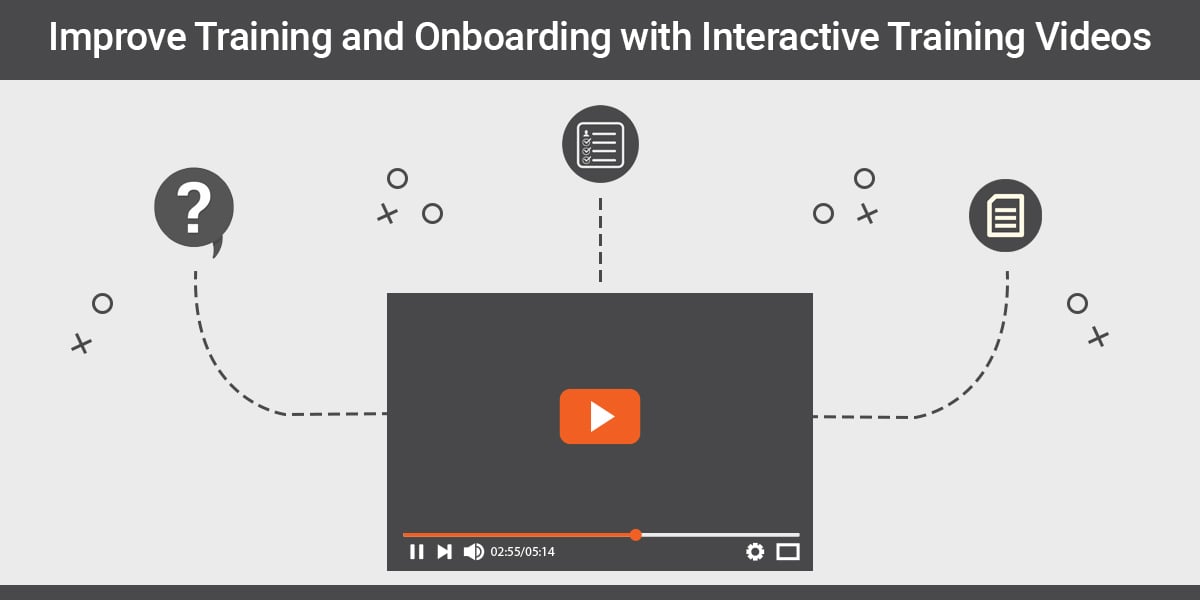
Improve Training & Onboarding with Interactive Online Training Videos


No Comments Yet
Let us know what you think