Top Video Hosting Platforms for 2025
by Nohad Ahsan, Last updated: November 26, 2025, ref:

Video is no longer an optional content format—it is the driving force behind marketing, corporate training, education, and internal communication. However, without a proper video hosting platform, businesses face slow load times, security risks, storage limitations, and poor user experience.
Video use cases are endless. Monetize them. Use them for marketing your product. Communicate internally. Collaborate globally. Record and share organizational knowledge. Make your training content engaging.
Yes, you can do it all, but not without a video hosting site.
But there are tons of video hosting sites in the market – both free and paid. Which one should you go for? What is the best option for your video use cases? We will discuss it all in this article.
TL;DR
There are both free and paid options, each with pros and cons. The ones you already know about might not be as secure. Or only focused on external streaming.
Before we explore the best video hosting platforms for 2025, lets first try to understand what video hosting is.
What is Video Hosting?
Video hosting is the process of uploading and storing video content on a dedicated server, enabling easy distribution and playback across different devices.
Instead of relying on personal servers, businesses and creators use third-party video hosting platforms that provide scalability, security, and optimized streaming.
Whether you are a business looking to share marketing videos, a university hosting educational lectures, or an enterprise managing internal training materials, the right video hosting platform can ensure seamless video delivery without buffering issues, bandwidth overload, or security risks.
Your viewers can then access the video from:
- The video hosting website directly
- a shared video link (make sure it is secure so that there are no leakages)
- your website (you can embed the video on your site)
Types of Video Hosting
Not all video hosting platforms serve the same purpose. Businesses and creators must choose the right type of video hosting based on their specific needs.
- Public Video Hosting
- Private Video Hosting:
- Enterprise Video Hosting
- Self-Hosted Video Solutions
The Demand for Secure and High-Performance Video Hosting in 2025
The need for reliable, scalable, and secure video hosting solutions is growing rapidly:
- By the end of 2025, video content will account for 82% of all internet traffic.
- Businesses that use video hosting platforms with AI-powered search and analytics improve video engagement by 40%.
- Sixty-four percent of consumers say they are more likely to buy a product after watching a video about it.
- Organizations that self-host videos experience 50% slower loading speeds compared to those using dedicated video hosting platforms.
These statistics highlight a major business challenge: how to choose a video hosting platform that is secure, high-performing, SEO-friendly, and scalable—without breaking the budget.
9 best video hosting sites in 2025:
Click below and jump directly to where we discuss their main capabilities
- VIDIZMO (our pick for end-to-end business use cases)
- Brightcove
- Wistia
- Vidyard
- Panopto
- YouTube (our pick for content creators)
- Vimeo
- Dailymotion
Use Cases of Video Hosting
In today’s digital world, video hosting plays a pivotal role across various industries and use cases, enabling organizations to enhance engagement, improve communication, and optimize their marketing efforts.
-webp-1.webp?width=1024&height=1024&name=BENEFITS-OF-VIDEO-HOSTING-PLATFORMS-1024x1024%20(1)-webp-1.webp)
By choosing the right video hosting platform, businesses can effectively deliver content to their target audience, ensuring a smooth and secure experience.
Below are some of the most common and effective use cases for video hosting, each leveraging the power of video to achieve specific business goals.
1. Marketing & Brand Awareness
Video hosting is an essential tool for businesses looking to elevate their marketing campaigns, boost brand awareness, and engage their audience through captivating visual content.
Whether it's product demos, advertisements, or promotional brand videos, video hosting platforms provide a seamless way to distribute content. These platforms allow businesses to embed videos directly on their websites, share them across social media, and even use them in email marketing campaigns.
This helps the company convert leads by providing valuable insights into their products, answering customer questions, and building trust, all through engaging video content.
Benefits of Video Hosting for Marketing:
- Seamless video embedding on websites and blogs
- Advanced video analytics to track viewer engagement
- SEO optimization to enhance content discoverability
- Integration with CRM and marketing automation tools to streamline campaigns
2. Education & Online Learning
The growing demand for e-learning has made secure and reliable video hosting platforms a must for educational institutions. Universities, colleges, and online course providers require a platform to host and distribute lectures, training modules, and live classroom sessions.
Secure video hosting ensures that educational content is delivered with optimal performance, providing a seamless viewing experience for students regardless of their device or internet connection.
For example, a university might use an LMS-integrated video hosting platform like VIDIZMO to host recorded lectures, add automatic transcriptions, and utilize AI-powered search to help students easily find relevant content within videos.
Benefits of Video Hosting for Education:
- Live streaming and on-demand video playback for lectures
- Automatic transcriptions for better accessibility
- AI-powered search for easier content discovery
- Secure, compliant video hosting to meet regulations like GDPR and FERPA
3. Corporate Training & Internal Communication
For businesses, especially large enterprises, internal communication and employee training are essential for growth, compliance, and productivity. Video hosting platforms enable organizations to securely store, manage, and deliver training content to employees.
Whether it’s compliance training, leadership development, or onboarding, video content provides a highly engaging and effective way to educate employees.
Many organizations turn to private video hosting platforms like VIDIZMO EnterpriseTube to host and manage their corporate training videos. This ensures restricted access to sensitive content and offers full control over who can view or interact with the material.
Benefits of Video Hosting for Corporate Training:
- Secure video access with role-based controls
- Customizable video portals for different departments or user groups
- Advanced video analytics to measure training effectiveness
- Multilingual support for global teams
4. Customer Service & Knowledge Base
Video hosting can also be a game-changer for customer service teams. Support videos, tutorials, and troubleshooting guides hosted on video platforms can significantly enhance the self-service experience for customers.
These videos can explain product usage, assembly, installation, or troubleshooting, offering customers immediate solutions to common problems. By doing this, the company not only improves customer satisfaction but also reduces the number of support requests.
Benefits of Video Hosting for Customer Service:
- Easy-to-access tutorials and FAQs for customers
- Increased customer satisfaction by offering immediate solutions
- Embedded videos within help centers, blogs, or FAQs
- Interactive elements like forms or CTAs to enhance engagement
5. Event Streaming & Webinars
Another crucial use case for video hosting is for event streaming and webinars. Hosting live events, product launches, conferences, and webinars on a video hosting platform provides a secure and scalable solution to reach large audiences.
Video hosting platforms can also provide interactive features like Q&A, polls, or live chat during events, enhancing viewer engagement.
Benefits of Video Hosting for Events:
- Live streaming with real-time interaction tools
- Scalable hosting for global audiences
- On-demand access to event recordings after they conclude
- Secure event archiving for future reference or sharing
6. Product Demonstrations & Sales Enablement
Video hosting is also incredibly effective for sales teams.
Platforms like Vidyard allow businesses to host product demos, sales presentations, and client testimonials that can be easily shared with prospects and customers.
Benefits of Video Hosting for Sales Enablement:
- Personalized sales videos for lead engagement
- Interactive features like CTAs to drive conversions
- Ability to track viewer engagement and interest
- Integration with CRM systems for better lead management
7. Social Media Sharing & Influencer Collaborations
Video hosting is essential for businesses collaborating with social media influencers or aiming to distribute video content across social media channels.
By hosting videos on platforms that provide social sharing tools, businesses can easily share their content on various social platforms like Facebook, Instagram, or Twitter.
Benefits of Video Hosting for Social Media:
- Seamless video sharing on multiple platforms
- Monetization options for content creators and influencers
- Advanced analytics for social engagement tracking
- High-quality video playback optimized for mobile viewing
In Summary: Video hosting platforms have become an indispensable tool for businesses, content creators, and educational institutions.
Whether you need secure internal communications, high-quality marketing videos, or educational content, the right video hosting solution can help streamline your efforts and deliver measurable results.
How Video Hosting Works: A Step-by-Step Process
Video hosting platforms automate the backend processes of video storage, security, and streaming, ensuring a smooth experience for both businesses and viewers. Here's a simplified breakdown of how video hosting works:
Step 1: Uploading
Users upload their videos to a hosting platform, where they are processed for compatibility across various devices. The platform categorizes and tags the videos for easy management.
Step 2: Encoding & Compression
The video is encoded into multiple resolutions (e.g., 480p, 720p, 1080p, 4K) to ensure adaptive streaming based on user bandwidth and device capabilities. Compression reduces file size without sacrificing quality for faster load times.
Step 3: Storage & Security
Videos are stored securely on cloud-based or on-premise servers with encryption and access controls to protect content. Digital Rights Management (DRM) helps prevent unauthorized access.
Step 4: Content Delivery & Streaming
Content is delivered through a Content Delivery Network (CDN) to provide fast, buffer-free streaming. This ensures videos are accessible across devices with minimal latency, even during live streaming.
Step 5: Viewer Analytics & SEO Optimization
Hosting platforms track engagement metrics like watch time, drop-off rates, and geographic data to optimize video performance. They also generate SEO-friendly metadata and captions to improve search rankings.
In summary, video hosting platforms streamline the entire video process, from upload and encoding to storage and delivery. They ensure videos are compatible across devices, provide secure access, and deliver high-performance streaming.
By understanding how video hosting works, businesses and content creators can choose the best platform to efficiently and securely deliver high-quality, engaging content to their audience.
The Evolution of Video Hosting: 2010 - 2025
Video hosting has evolved dramatically over the past decade, transforming from basic public video-sharing platforms to AI-driven, enterprise-grade solutions with advanced security, compliance, and content management capabilities.
As businesses increasingly rely on video for marketing, education, and internal communication, video hosting technologies have adapted to meet growing demands for scalability, security, and seamless content delivery.
This timeline highlights key milestones in the evolution of video hosting, from free public platforms to AI-powered enterprise solutions.
2010-2015: The Rise of YouTube and Free Hosting
- YouTube dominated the market, allowing businesses and creators to share videos publicly without the need for private hosting.
- Video content became a core marketing tool, leading to the rise of Wistia and Vidyard for business-focused hosting.
- Live streaming platforms like Twitch and Ustream emerged for real-time content delivery.
2016-2020: Cloud & AI-Powered Video Hosting
- Enterprises began shifting to secure video hosting for internal communication and corporate training.
- AI-powered automatic transcriptions, smart tagging, and interactive video elements became standard.
- 5G advancements improved mobile streaming quality and accessibility.
2021-2025: AI, Compliance, and Enterprise Video Solutions
- AI-driven video search, real-time analytics, and personalized recommendations enhanced user experiences.
- Compliance-focused enterprise video hosting solutions emerged to meet security standards like GDPR, HIPAA, and FedRAMP.
- Blockchain and decentralized storage solutions started gaining traction for enhanced video security and copyright protection.
5 Best Paid Video Hosting Sites
With so many video hosting platforms available, choosing the right one for your needs can be overwhelming.
Whether you need secure enterprise video hosting, a marketing-friendly platform, or a free public video hosting site, this section will guide you through the top platforms of 2025, their unique features, and how to choose the best one for your specific requirements.
VIDIZMO
Here is a YouTube-like video hosting site designed for end-to-end corporate use cases with:
- Support for both live and on-demand video streaming
- External and private video streaming capabilities
- Gartner-recognized video content management capabilities
- A broad range of integrations and AI capabilities
- Enterprise-grade security and wide compliance coverage
- Access management and limited sharing capabilities
- Deployable in Azure, AWS, any other cloud, on-premise, hybrid model, or as a SaaS application

Best For organizations seeking to maintain a centralized YouTube-like secure and compliant video library with all their internal and external videos in one place, organized and indexed for quick and accurate search when the need arises.

Learn How VIDIZMO Helps NESIC (NEC) Uses Videos to Boost Employee Productivity Read More on This Story
Main Features
- Provides a ready-made YouTube-like secure video hosting platform with an easy-to-use user interface
- Automatically transcoded and adaptively streamed using modern video streaming protocols like HLS and MPED-DASH to ensure compatibility with all devices, browsers, and bandwidth conditions
- There is no upload limit for the video duration, and video storage is incredibly scalable due to various cloud storage options
- A white-label VOD platform with custom branding features to help you bring your own flair to the site while following your branding guidelines
- Create multiple autonomous video portals for different audiences or departments, each with its own unique branding, custom security policies, different admin controls, and separate billing
- SEO-friendly embedding is possible on external sites, as well as SSO-enabled embedding for internal sites
- Advanced content security capabilities, including SSO integration, end-to-end content encryption, IP restriction, role-based access controls, etc.
- Stream videos accessible to the public or restricted for internal viewers – you can even restrict a video to specific users or groups
- Create multiple expirable links for limited sharing – share videos with internal or external viewers for a limited time and limited number of views with password protections
- Advanced video analytics dashboards viewable with quality of experience reports
- An interactive video platform – you can add in-video interactive elements like polls, quizzes and handouts to make passive listeners active viewers
- Host data in data centers of your choice meeting your compliance requirements
- Flexible deployment options with tons of customer support options – not just chat support
- Meet all major security compliances such as GDPR, HIPAA, FISC and many more
- The platform caters to both internal and external audiences.
- Private video hosting is VIDIZMO's forte – like streaming onboarding videos to a limited group with limited sharing
- Rich video sharing options – share to the entire world on social media platforms, to certain groups, via a link, to an external and internal audience and others
- It offers only simple video creation tools like capturing video through your phone camera.
Read More | 6 ways to share your videos
Brightcove
Brightcove is another premium video hosting site; mostly designed to cater to external audiences only. There is little to no focus on private video streaming use cases like internal comms, onboarding, training, etc.

Best For streaming live and on-demand video content to external audiences for OTT, entertainment, marketing, etc. Based on its target market, it provides many public video streaming features like monetization, marketing-focused integrations, video embedding, social sharing, etc.
Main Features
-
- Live and on-demand video streaming, mainly for an external audience
- Offers OTT-focused features
- Monetization and advertising is possible in the custom plan through plug-ins
- Mobile optimized with security features such as IP restriction and Single Sign-On
- A variety of pre-defined branding features where you can change portal colors, add a logo, etc.
- Closed captions and audio description support
- Analytics for media consumption such as number of downloads or play rate
- The user interface is designed to be navigated by tech-savvy users – according to the reviews on TrustRadius, Brightcove seems to have a hard-to-navigate Interface
- No artificial intelligence capabilities available except for automatic transcription
- Lack of AI entails that this platform's search is basic – not as refined with no in-video search options
- No integrations with video conferencing tools such as Zoom or MS Team to automatically ingest your meeting recordings
- Other internal comms and training integrations LMS are also missing
- Cannot restrict a video to certain specific users or groups
- Can only be deployed in the cloud – no on-premise video streaming options
- A limited selection of modern video formats supported
- Interactivity features include in-video quizzes, branching and clickable CTAs
Here is all about Brightcove alternatives
Wistia
Third, in the list for premium options is Wistia. A digital marketing solution rather than just a simple video hosting site. Sure, you can upload videos and embed them on your site with a branded video player; however, the bandwidth is limited to 200 GB and storage at 25 videos.

Best For organizations looking for a basic ad-free video hosting site for external video marketing use cases.
Main Features
- Paid plans get an unbranded video player
- Only on-demand video streaming – no live streaming capabilities
- Videos can be embedded on other sites
- Many social sharing options are available
- Can place clickable CTAs on videos
- Advanced analytics with heat mapping
- Interactivity features include email capture forms and more
- Mostly marketing-focused integrations are available with CRM, email marketing, analytics, etc.
- According to reviews, Wistia doesn't provide deeper SEO capabilities
- No AI capabilities
- No custom metadata to improve search
Vidyard
Here is another simple video platform designed specifically for marketing and sales use cases. It has a freemium platform where the free version can be used for simple video recording and sharing.
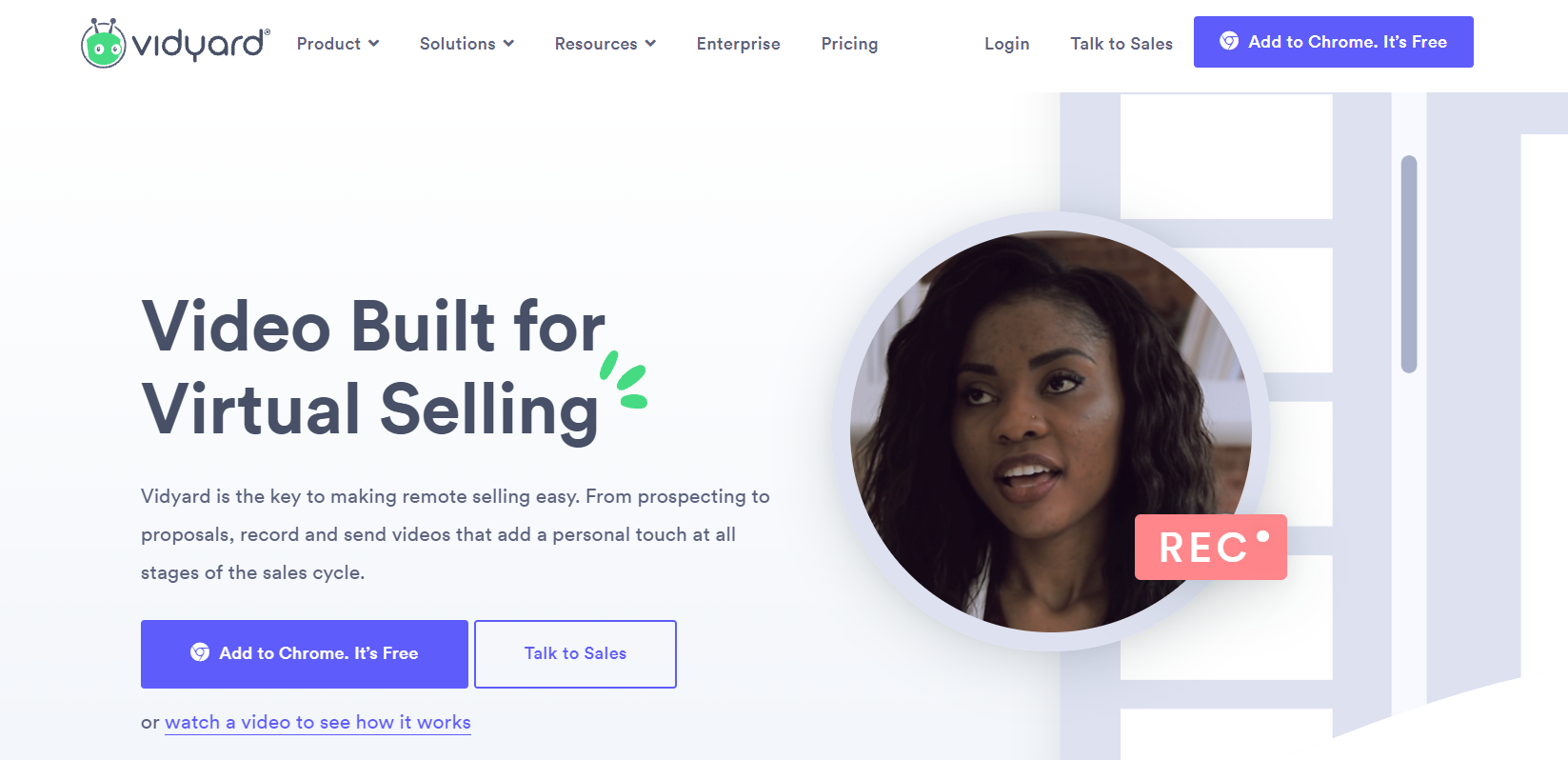
Best For organizations that require advanced video hosting site for marketing and sales enablement content. It only supports external video streaming.
Main Features
-
- Freemium model makes it budget-friendly for basic video use cases
- Caters well to marketing and sales use cases
- Basic video branding capabilities
- Not an OTT platform
- Not for content creators – cannot monetize content
- Great variety of marketing integrations
- No other integrations like LMS and Video conferencing platforms
Panopto
Last on the premium list is Panopto, well-known in the world of online education. Panopto is designed to cater to educational video use cases and supports internal video streaming.
The platform also has a freemium model with a free screen recording product. The rest of the features of the video hosting sites are only available in the paid version.

Best For organizations in the education industry as Panopto already caters to many universities, including Stanford University. The platform provides both live and on-demand video streaming for internal and external audiences.
Main Features
- You can upload and share large video files with a limited audience
- Live and on-demand video streaming is possible
- Private video streaming is provided - you can set restrict viewing, downloading, etc.
- Not recommended for external sharing and streaming use cases
- Designed for educational use cases
- Automatically transcribes your videos
- Integrates with internal tools like video capture, LMS, Video Conferencing platforms, etc.
- A variety of basic branding options like logo placement are available
- Host videos in the cloud in any data center of your choice
- It has basic branding features for the portal and the video player
- Doesn't offer rich AI features such as face/object detection to support search
Here is all about Panopto alternatives
4 Best Free Video Hosting Sites
Not sold on premium options and want to stick to the free ones? Here are our top picks for free video hosting sites.
Before that, we should understand the unseen cost of free video hosting sites.
Intangible Cost of Free Video Hosting Sites
As they say, "all that glitters is not gold," same is the case with these free video hosting options.
Yes, they do not have a monetary cost attached to them. But the price is paid by your viewers' attention and data. These sites continuously analyze viewer data to recommend them other content – these can include other competitors' content as well as some other inappropriate videos.
The viewer's experience is also continuously disrupted by ads popping up on the portal and player pages. The free options also lack critical security measures and provide the bare minimum in terms of private video streaming.
Suffice to say, these sites might do more harm than good in most cases.
However, if you are a content creator only looking to grow your audience and earn through your content, then these sites will be the perfect fit for you.
YouTube
YouTube is a popular video hosting site, known as a video sharing platform, that had >2.3 billion active users in 2020, and the number is only growing. It is a popular site for content creators due to its large audience that mostly visits it for entertainment or free learning content.

It has free unlimited cloud storage for your videos and supports both live and on-demand video streaming. However, the platform is only for external video streaming use cases. The best part is content creators can monetize their content and earn from YouTube's large pre-existing audience.
It's free, yes, and you can easily embed the videos using custom iframe codes. While you don't have to worry about the bandwidth and file size as they are unlimited, but videos should be shorter than 15 minutes unless you're a partner. Moreover, ads showing either at the start or overlay can be annoying!
The main downfall of YouTube is when the video is uploaded, the platform takes ownership and rights to redistribute your content. Everyone wants to have rights to their own content.
Furthermore, if you're a business, you don't want a branded iframe player with little to no enhanced capabilities.
Nevertheless, organizations can opt for YouTube to reach its large audience through targeted ads and branded video content.
Vimeo
Unlike YouTube, Vimeo is an OTT-focused video hosting site for professionals targeting external audiences. It was originally created for creative professionals like producers and filmmakers to get an audience for their published work.

Main Features
- Live and on-demand video streaming, mainly for external audiences (internal audience is catered in their paid custom enterprise platform, which is still basic in comparison to the paid options we recommended above)
- Offer customizable video embeds, and they are cross-device compatible
- No limitation on bandwidth, duration, and file size
- If you're a paying customer, you can further customize their embed settings
- Content creators can also create professional social media videos with Vimeo Create and advertise their creative services on the platform.
- Lacks many critical integrations of different IT systems such as LMS, CMS or CRM
- Doesn't have AI features such as smart search
- Simple analytics for video metrics such as play rate
Read more about Vimeo alternatives
Dailymotion
Dailymotion is another free video-sharing platform like YouTube offering both free and paid accounts and partner programs. There are around 250 million monthly unique viewers, mostly entertainment-seekers.

Main Features
-
- Offers increased exposure and ad revenue to content creators
- Free unlimited video hosting with options
- Make videos private and even password-protected.
- Bandwidth and storage are unlimited.
- You can't download videos without a third-party service.
- It allows videos up to 2GB, and videos can't be longer than 60 minutes.
- Videos are not ad-free compared to Vimeo, VIDIZMO, Brightcove, and Panopto.
- Video analytics are limited as compared to premium options.
With 2.74 billion monthly active users, Facebook is the biggest social media platform. It supports most content types – videos being one of them.

As videos drive the most engagement and conversion, the new Facebook algorithm prefers video posts a lot. They are sticky – bringing in repeat views.
The platform does not put an upload limit for viewing and these videos can be embedded onto your website. You can also share them on other social media platforms.
Increase your audience by making these videos available on Facebook Watch. The platform is a great new avenue for content creators.
However, it is still critical to remember that Facebook is not a video-first platform – it is not designed with video hosting capabilities in mind.
The ads also disrupt the viewing experience - many are not even skippable.
Why You Must Never Self-Host Videos on Your Site?
Imagine this scenario: You are a brand marketing manager producing just 10 to 20 branded video content a month. These include short video ads as well as long-form content like live events and recording interviews.

You can host videos on your website yourself. But here are all the problems you will come upon:
- The video will take up a lot of server bandwidth – the larger the video duration or quality, the more bandwidth it will take up. A single video can exceed your bandwidth plan when cached on the website server bringing your site to a screeching halt.
- Limited bandwidth will also entail that your video will take much longer to load, with viewers constantly facing buffering.

- Large videos also take up more storage space which is why web hosting providers restrict the upload file size. Hence, you won't be able to host large videos on your site.
- Your videos will not be compatible with playback on different devices like mobile phones and different browsers like Firefox. Here is a guide on all the various video formats for the web.
- Your team and viewers will not be able to share these ahead to any other platform.
- If you need to restrict certain videos to a limited audience, uploading them on your site just won't do – hence you are bound to need a separate platform for private video streaming like confidential training and meeting recordings.
- There are countless other video security and management options you will be losing out on when you opt for self-hosting videos on your site.
On the other hand, video files uploaded and stored in a video hosting platform work differently. You can embed video directly from the platform onto your site, with a variety of social sharing options.
A 3rd party video hosting platform will let you create multiple renditions. Your video content will then be playable on different devices, browsers, and bandwidth conditions (that is, if you do your research and choose an effective video hosting site).
The hosting, storage and computing market in 2021 is expected to cost around 162.8 billion USD. These vendors are constantly innovating, making the video playback experience better.
But why host on a 3rd party site rather than building your video hosting website?
Video Hosting Site: Build vs. Buy
Building a video hosting site involves a lot of complex steps, from managing a domain to picking a web hosting service and CMS to choose a video theme and installing multitudes of plug-ins if you want to do anything more than absolutely basic video streaming.
Suffice to say, it is:
- Cost-heavy
- Time-saving
- Complicated – in-house tech team required
In contrast, buying a ready-made video hosting solution is:
- Time-saving
- Budget-friendly
- No tech expertise required
Above all else, when building your own site, there is a lot of trial and error involved.
You will also have to maintain and update the site yourself. There will be a lot of glitches and bugs that can drive away your site traffic.

Read More | How to Build a Video Hosting Website like YouTube? Or Buy One?
There are multiple options to choose from when picking a video hosting site. Free sites are best for video marketing, promotion, and content monetization.
While paid options have a variety based on different video use cases solving many critical video-specific challenges, especially for enterprises.
In order to identify the best option, you need to first identify your organization's requirements as there is no one right answer.
Key Takeaways
-
Diverse Video Use Cases: Video hosting platforms are designed to cater to various business needs, including marketing, training, internal communication, and global collaboration. Whether you need to share promotional videos, host educational content, or stream corporate training materials, there is a solution for every use case.
-
Free vs. Paid Options: Free platforms like YouTube and Dailymotion are great for content creators and marketing purposes but may lack the advanced security features, custom branding, and analytics that businesses need. Paid options offer enhanced control, security, and detailed insights into viewer engagement.
-
Top Picks for 2025: The best video hosting platforms for 2025 include VIDIZMO EnterpriseTube for secure corporate streaming, Brightcove for OTT content delivery, Wistia for marketing-focused hosting, and YouTube and Vimeo for content creators seeking broad exposure.
-
Security and Compliance: Enterprise-grade security and compliance features are crucial when hosting sensitive content. Paid platforms provide advanced encryption, role-based access controls, and GDPR/HIPAA compliance, ensuring that video content remains secure and meets industry standards.
-
Customization and Branding: Platforms like VIDIZMO and Vimeo allow businesses to customize their video player interface and video content portal to align with their brand identity, creating a seamless, branded viewing experience for both internal and external audiences.
-
Scalability for Growing Businesses: As your video content and audience grow, choose a platform that can scale with your business. Cloud-based platforms, such as VIDIZMO and Brightcove, offer virtually unlimited storage and bandwidth, allowing businesses to scale their video hosting capabilities without performance issues.
-
Advanced Analytics for Decision-Making: Paid platforms offer advanced analytics dashboards that provide valuable insights into viewership trends, engagement metrics, and geographic data. This data helps businesses fine-tune their content strategies and optimize videos for higher viewer engagement.
-
Seamless Integration with Business Systems: Enterprise video hosting platforms like VIDIZMO integrate seamlessly with LMS, CRM, and other enterprise software systems, streamlining workflows, improving content management, and automating training processes.
-
Monetization Opportunities: Some platforms, such as YouTube and Vimeo, offer monetization features through ads, pay-per-view, or subscriptions, providing content creators and businesses with an opportunity to generate revenue directly from their videos.
-
Global Reach and Accessibility: With CDNs (Content Delivery Networks) integrated into video hosting platforms, businesses can ensure that their videos are delivered seamlessly across the globe, with fast load times, no buffering, and optimized playback for various devices and bandwidth conditions.
-
Cost-Effectiveness: Investing in a paid video hosting platform might seem like a higher upfront cost, but it pays off in terms of enhanced user experience, reduced IT management, and better ROI. By providing robust features, security, and scalability, businesses can achieve long-term savings in infrastructure and personnel time.
Choosing the Right Video Hosting Platform in 2025
Choosing the right video hosting platform is crucial for businesses looking to maximize engagement, security, and scalability in their video strategy. With a variety of options available, it's important to select the platform that best fits your organization's needs.
From VIDIZMO EnterpriseTube, which is ideal for secure corporate streaming, to YouTube and Vimeo, which cater to content creators, each platform offers unique features and capabilities. Whether you're focused on enhancing internal communication, boosting marketing efforts, or providing engaging training content, there's a tailored video hosting solution for every use case.
In 2025, businesses need a platform that not only provides high-performance video delivery but also offers advanced analytics, seamless integrations, and enterprise-level security to ensure content is protected and easily accessible.
Whether you're aiming for broader audience reach or ensuring private, compliant internal streams, the right video hosting platform will unlock opportunities for growth and efficiency.
Ready to transform your video strategy? Try VIDIZMO EnterpriseTube for free today or Contact Us to discover how it can enhance your video hosting experience in 2025.
People Also Ask
What are the best video hosting platforms in 2025?
The top video hosting platforms in 2025 include VIDIZMO EnterpriseTube for secure corporate streaming, Brightcove for OTT content, Wistia for marketing, and YouTube and Vimeo for content creators.
What is the difference between free and paid video hosting?
Free platforms like YouTube are ideal for public streaming but lack essential security features, advanced analytics, and custom branding. Paid platforms provide advanced security, customized branding options, detailed analytics, and compliance features, making them more suitable for businesses.
Why is VIDIZMO EnterpriseTube recommended for businesses?
VIDIZMO EnterpriseTube is ideal for businesses because it offers enterprise-grade security, flexible deployment options, interactive learning tools, and advanced analytics. It allows for both internal and external video streaming while ensuring compliance with industry standards.
Can you monetize videos on all video hosting platforms?
No, not all platforms support monetization. Platforms like YouTube, Vimeo, and Dailymotion offer monetization features such as ads or subscriptions. However, platforms like Wistia and Vidyard are more focused on video marketing rather than direct monetization.
What are the benefits of paid video hosting sites?
Paid video hosting platforms provide an ad-free experience, enhanced security features, customizable branding, and detailed video analytics. They are designed to cater to business needs with greater scalability, security, and audience engagement.
How do video hosting platforms enhance marketing?
Platforms like Wistia and Vidyard integrate with marketing tools, allowing businesses to embed videos on websites, track engagement, and generate leads through interactive elements like clickable CTAs and email capture forms.
Which video hosting platform is best for educational content?
Panopto is particularly suited for educational content as it supports live and on-demand video streaming, automatic transcription, LMS integration, and private video sharing for internal training or academic purposes.
Is YouTube suitable for corporate video hosting?
While YouTube is great for public streaming and content creators, it lacks advanced security and branding options. It is not the best choice for internal corporate communications or private video hosting due to content ownership and lack of customization.
How do video hosting platforms ensure security?
Paid platforms like VIDIZMO EnterpriseTube and Brightcove offer enterprise-grade security features, including end-to-end encryption, SSO integration, role-based access controls, and compliance with industry standards like GDPR and HIPAA.
What is the difference between video hosting and video sharing platforms?
Video hosting platforms offer secure storage, streaming, and management of video content for both internal and external use, making them ideal for businesses. Video sharing platforms like YouTube and Facebook are focused on public distribution and social engagement, lacking advanced security and customization features.
Jump to
You May Also Like
These Related Stories

3 Ways to Create a Video Gallery in SharePoint

Secure Your Online Video Platform with Temporary Video Sharing



Comments (2)