Azure Live Streaming in Live Streaming Platform
by VIDIZMO Team, Last updated: November 18, 2025, Code:

Want to live stream on the Azure Cloud? Let us explore how to go about it!
One way to do it (Option 1) is to use Azure Media Services to live stream on the Azure Cloud through advanced media workflows that you will need to stitch together to ensure a smooth streaming experience.
However, this process of Azure live video streaming is costlier, prove to be highly complex and very time-consuming.
Another more cost-effective and simpler method would be to opt for a ready-made enterprise video platform, VIDIZMO (a Microsoft Solutions Partner), that supports Azure live streaming in two ways:
-
(Option 2) Using the VIDIZMO application deployed on an Azure server to get a ready-made online video platform to handle all live streaming workflows with your live stream recording stored in your connected Azure Blob storage - the most cost-effective and user-friendly option.
-
(Option 3) Using all the AMS workflows within VIDIZMO to live stream while remaining in the Azure environment - a more complex and costlier.
Read More: How Secure is Microsoft Azure Cloud?
In this blog, we will go over all three methods showcasing their processes and their benefits.
Option 1: Azure Live Video Streaming - Directly With AMS, Stitching Together All The Complex Components

Azure Media Services supports two types of live events:
-
Pass-through: Under this live event type, your on-premises live encoder does the transcoding to generate multiple bitrate streams which are ingested and processed by the Live Event.
-
Live Encoding: Under this live event type, your on-premises live encoder only sends over a single bitrate stream which is to be transcoded by the Live Event into multiple bitrate streams for improved content delivery.
Here are all the major components involved in live video streaming directly from Azure Media Services:
-
Dynamic Packaging and Delivery
With multiple bitrate video streams ingested, AMS Dynamic Packaging allows you to preview and broadcast your live stream through modern video streaming protocols (MPEG DASH, HLS, and Smooth Streaming formats) which you can deliver to a compatible video player or utilize Azure Media Player (which has another complex set up involved).
-
Dynamic Encryption
Security is of the utmost importance for corporations in ensuring that there is no breach, especially when it is a private stream. For that purpose, AMS offers dynamic encryption for securing your live stream with AES-128 or one of the major DRM systems.
-
Dynamic Filtering
AMS Dynamic Filtering component allows you to specify the formats, bitrates, etc., that are delivered to your video player.
-
CDN for Scalability
For a global live stream at a large scale, it is best to opt to enable a CDN on the streaming endpoint to ensure a smooth buffering-free experience accessible to all the various locations.
Option 2 & 3: VIDIZMO for Azure Live Video Streaming
VIDIZMO, a Microsoft Solutions Partner for Data & AI, Infrastructure, and Digital & App Innovation, offers a Gartner-recognized enterprise video platform for both live and on-demand video streaming and end-to-end video content management.
The platform is a pre-packaged solution with several package options deployable in the Azure Cloud.

As shared earlier shared, there are two methods of conducting Azure live streaming in VIDIZMO:
-
Option 2: Have your VIDIZMO application along with its streaming server and database server deployed in Azure to handle all your video-related workflows with its pre-packaged enterprise video platform - converting your RTMP live feed into HLS (modern streaming protocol) supporting adaptive streaming and global content for the best possible viewing experience.
You can have the video recorded and stored in your Blog storage, have it connected with VIDIZMO to make your recordings playback-ready with a ton of video content management capabilities at your fingertips (this is the most user-friendly, cost-effective and time-saving method amongst all 3 options).
-
Option 3: By connecting with AMS with VIDIZMO - you won't have to worry about stitching together all the complex workflows of AMS as the VIDIZMO team handles it all for you (it is a more complex and costlier method compared to option 2 but less costly than option 1)
[Contact VIDIZMO team for further explanation and cost comparison amongst the three presented options to know what fits best for your use case]
Whether you pick option 2 or option 3, you will be benefiting from the following live streaming capabilities:
Benefits of Azure Live Video Streaming Through VIDIZMO
- Modern video streaming protocols utilized, to stream with built-in CDN support to ensure live event global scalability.
- Automatic transcoding and adaptive bitrate streaming to ensure compatibility with all devices and browsers as well as a buffering-free smooth streaming experience.
- Possible to record your live streaming and have it immediately available for on-demand playback – edit it to clip out unnecessary bits.
- Option to create YouTube-like video portals with HTML5 interactive video player to ensure a responsive, mobile-ready viewing experience.
- Record live streams - have these recordings stored in your connected Blob storage and available as on-demand videos for playback on your VIDIZMO video portal.
- Embed your live stream and its recorded playback (edited to your liking) on your site or application – you can even have SSO-enabled embedding for private streaming.
- As these services are run in the cloud, you can scale up as your demand increases and only pay for the resources that you consume.
- Your live stream will have multiple backups to ensure there are no unexpected disruptions.
- Live DVR feature allows you to pause, rewind, and replay – viewers can easily catch up even if they join the live stream midway.
- Make your live stream interactive through features like live chat, QnA, and in-video quizzes, handouts, and surveys.
Contact the VIDIZMO team (or use VIDIZMO’s extensive documentation) for a one-time configuration of the live streaming setup.
You can then schedule and conduct live streams without getting involved in any complexities.
You won’t have to be involved in the trial-and-error of working directly with Azure and will be able to manage all your enterprise video content alongside your live streams.
Other than Azure Video Streaming, VIDIZMO’s enterprise video content management system is designed to cater to end-to-end video use cases, including:
-
onboarding
-
and many more
All this is possible while remaining in a secure and compliant environment.
Get in touch with VIDIZMO today to ask away any further queries or request a demo to understand the solution better.
Jump to
You May Also Like
These Related Stories

VIDIZMO – An Easily Scalable Enterprise Video Platform

How to Share Large Video Files? | Securely and Effectively



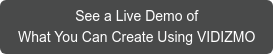
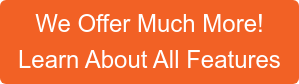



No Comments Yet
Let us know what you think