6 Best Video Cloud Storage Providers for 2026
by Nohad Ahsan, Last updated: February 3, 2026, ref:

Key Takeaways
-
Video cloud storage providers help organizations securely store and scale growing video libraries.
-
Many providers now operate as a video cloud platform, offering video management, secure streaming, and enterprise controls alongside storage.
-
A cloud based video platform combines video cloud storage with security, integrations, and scalability for business and government use cases.
-
Organizations should evaluate video cloud storage providers based on both storage capacity and platform capabilities.
Finding the right video cloud platform feels overwhelming. There are dozens of options out there, and they all sound the same, scalable, secure, easy to use. But when you dig deeper, the differences matter a lot depending on what you actually need.
Moreover, it requires optimization to ensure seamless playback across a spectrum of devices and browsers. Cloud video storage emerges as the optimal solution to address these challenges.
A marketing team hosting product demos has very different requirements than a hospital storing patient training videos or a university recording lectures. And pricing? Good luck finding straight answers on most vendor websites.
Video has become central to enterprise communication, training, security, and knowledge sharing. As organizations generate and consume large volumes of video content, traditional storage tools are no longer enough. This is where a video cloud platform becomes essential.
A cloud based video platform enables organizations to securely upload, manage, stream, search, and analyze video content from a centralized cloud environment. Unlike basic video cloud storage, these platforms support enterprise workflows, advanced security controls, integrations, and AI-powered capabilities.
This guide explains what a video cloud platform is, how it differs from simple cloud storage, and what features enterprises should look for when selecting a scalable video solution.
That's why we put together this guide. We reviewed video cloud platforms, looked at what each one does best (and where they fall short), and gathered real pricing information where possible. Whether you're a small business watching your budget or an enterprise with strict compliance needs, you'll find a platform here that fits.
Let's cut through the noise and find the right solution for you
In this article, we discuss the best video cloud storage providers. But before that, let us first understand the difference between a "Cloud Storage Provider" and a "Video Cloud Storage Provider."
Considering the massive potential of the video market, the cloud video industry is growing with an astounding 16% CAGR.
What is a Cloud Storage Provider?
Cloud storage space is an off-site, remote data center for storing all types of digital media. Cloud storage providers take away all the hassle of having on-premises secure video storage for all your digital content. The main benefits of cloud storage space are as follows.
- Reduced cost: As hardware infrastructure and maintenance staff are not required to store data on-premises, the cost of storage drastically reduces.
- Scalability: Storage is available on-demand as your digital content builds up. Companies can flexibly scale up and scale down as their needs vary.
- Security and Compliance Coverage: A good cloud storage provider helps ensure complete content security and enables you to meet crucial regulatory compliance standards.
In practice, enterprise video cloud storage is often delivered as part of a cloud based video platform, combining storage with video management, security, and scalability features.
However, video is a type of digital media that requires special attention.
What More Does Video Need?
What is a Video Cloud Storage Provider?
Traditional cloud storage providers are perfect for all digital media types. However, video stands out among them like a sore thumb, having various additional requirements for sharing, securing, and managing.
Videos often demand extensive storage, sometimes even reaching terabytes. However, this is just one part of the problem.
Within an organization, videos are consistently shared and viewed worldwide by employees, higher management, and external parties such as customers, investors, and stakeholders, each with diverse use cases.
- Corporate communication
- Organizational training and learning
- Online education
- Marketing and sales
- Recruitment
- Employee onboarding
Thus, a cloud video storage solution will not only host the video content but also cater to the different video use cases and ensure robust security and integrity of the video content.
Moreover, it allows users to share videos with different audiences, organize them into categories, and use the latest security measures to protect the content.
Why Do You Need a Quality Video Storage Platform?
Will you simply let users access your cloud storage (major security red flag!) and ask them to find one video among thousands? Even more concerning is if they download videos each time. Hence, a basic cloud storage solution alone is not enough.
The videos must be optimized for on-demand playback anywhere, anytime. They should also be stored in a central video library where they can be easily searched.
Moreover, videos have many more advanced management, privacy, and security requirements. Having all these things done by different, disparate systems will make the entire process more time-consuming, expensive, and much harder to keep track of.
Hence, for organizations handling a large number of videos, opting for end-to-end enterprise-grade cloud video storage should be your top priority rather than opting for a basic cloud storage provider.
How to Store Video in the Cloud?
When it comes to storing videos in the cloud, there are three primary options to consider, each catering to different needs and use cases.
- The first option is using a video streaming platform in the cloud. This involves uploading your videos to cloud platforms designed specifically for video hosting and streaming, like VIDIZMO or Vimeo. These platforms make video access and playback as seamless as YouTube, offering features like adaptive streaming, optimized playback, and easy sharing with authorized users.
- The second option is relying on simple cloud storage providers like Google Drive, Dropbox, or OneDrive. While these platforms provide a straightforward way to store video files, they are not optimized for video playback. Videos uploaded here may require additional processing for smooth viewing, and users might face limitations when trying to stream content on-demand.
- The third option is cloud computing, which involves uploading videos directly to data center storage solutions like Amazon S3 or Azure Blob Storage. This method is more flexible, allowing businesses to manage large volumes of video content while providing scalability and enhanced security. It’s perfect for enterprises that need reliable and customizable storage solutions for their video content.
With these options in mind, let’s dive into the best video cloud storage solutions available today, ensuring your videos are stored securely and optimized for seamless playback.
6 Best Cloud Video Storages
When selecting a cloud video storage provider, it’s crucial to consider factors like storage capacity and security. Video files are typically larger than other digital content, requiring scalable storage solutions that can grow with your business. Look for platforms that offer strong security features, including encryption, access controls, and compliance with regulations like GDPR.
Another key factor is the user experience and branding options. Choose a platform that allows for custom branding to match your company’s identity. Additionally, features like AI-powered search and seamless video playback can help manage large video libraries and improve efficiency.
Let’s explore the best cloud video storage providers that balance security, scalability, and ease of use.
VIDIZMO: The Best Video Cloud Storage Option
VIDIZMO EnterpriseTube is a Gartner-recognized enterprise video platform with several cloud deployment options that can handle all types of varying video storage needs, ranging from GBs to TBs!
Our cloud deployment options give you a choice to store and host your videos and other data in the region of your choice (deployment is offered in more than 200 countries). This video hosting solution meets all essential regulatory compliance standards.
VIDIZMO's enterprise video platform allows you to create internal or external YouTube-like video portals in a secure and compliant environment. The platform is well-equipped for handling small and large files alike.

Over and above your video storage needs, we can quickly help you centrally manage and automate all the video-related tasks, including allowing you to:
- Make your videos available organization-wide or limit them to groups, specific internal users, external viewers, or anonymous viewers. So, private video hosting is a piece of cake when using VIDIZMO!
- Use limited sharing options through which you can share password-protected video links with a restricted number of views and time availability.

- Use role-based access controls to help you swiftly bulk limit video access and permissions.
- Create user groups to segregate videos and bulk manage permission easily.
- Automatically transcode videos in multiple formats and resolution levels, easily playable on any browser or device in varying bandwidth conditions.
- Authenticate users through SSO integration available for more than 25 SSO providers.
- Utilize FIPS 140-2 compliant end-to-end content encryption to secure your video data fully.
- Protect your content through advanced security features like DRM support, IP & Geo-restriction, customized video retention period, and custom security policy.
- Create a centralized video library with AI-powered platform-wide and in-video search (using spoken words, on-screen words, faces, and objects) to help your portal users find required videos within minutes.
- Enable your videos to be accessible to a global audience through automatic transcription, translation of these transcripts, audio descriptions, keyboard shortcuts, and much more.
VIDIZMO's cloud deployment can be done through any of the following cloud provider options:
-
VIDIZMO Solution on Microsoft Azure Cloud
If you already have a Microsoft Azure subscription, you can leverage it to purchase VIDIZMO from Microsoft Azure Marketplace, which is easily deployed on either Azure Commercial Cloud or Azure Government Cloud.
Buying from the Marketplace will allow you to reduce the procurement time. Having more than 3500 security experts and covering upwards of ninety regulatory compliances, Microsoft Azure is best known for its content security and data privacy.
This solution is highly scalable with a pay-as-you-go model available, which you can decide upon as you become more aware of your video storage and hosting needs.
Azure Blob storage also has tiered storage options (hot, cold, and archive). These are different access tiers based on how frequently you want to access a video. Storage cost reduces as you jump from hot to cold to archive.
Read More: VIDIZMO | Seamlessly Stream Videos from Azure Blob Storage
-
VIDIZMO Solution on AWS Cloud Marketplace
If you have an AWS subscription, you can benefit from it by purchasing the VIDIZMO solution from AWS Marketplace deployed on either AWS Cloud or AWS GovCloud (US).
VIDIZMO cloud is also highly secure for video storage, with the highest number of compliances covered and greater than 2500 security controls. The solution is also highly scalable on-demand!
Amazon S3 also offers different storage tiers for hot, warm, and cold data with reduced storage costs and increased access costs as you go down the tiers.
Amazon S3 goes one step ahead as it allows you to opt for S3 Intelligent-Tiering, which can automatically move your infrequently accessed data to cold and vice versa based on access patterns.
Read More: A Ready-Made Application to Stream Video from AWS S3
-
VIDIZMO Cloud SaaS
VIDIZMO is also available as a SaaS application deployed on VIDIZMO Cloud.
This is a budget-friendly, ready-to-deploy solution that is well-suited for small and medium-sized enterprises with fewer security and compliance concerns and videos hosted in a multitenant environment in a matter of minutes. This option is also highly scalable as your video storage needs increase or decrease.
Sign up for a free trial here or view pricing here. -
Any Other Cloud Provider of Your Choice
For VIDIZMO's cloud deployment, you can also choose any other private or public cloud provider based on your needs.
VIDIZMO offers secure video cloud storage as part of a broader video cloud platform designed for managing and delivering video content at scale.
Hence, VIDIZMO can quickly help you work out a cloud video storage option that could best fit your needs while assisting you in managing all your videos without any worry centrally!
Other Basic Cloud Storage Providers
Let us now explore other basic cloud storage providers for minimal video storage needs:
Google Drive (Google Cloud)
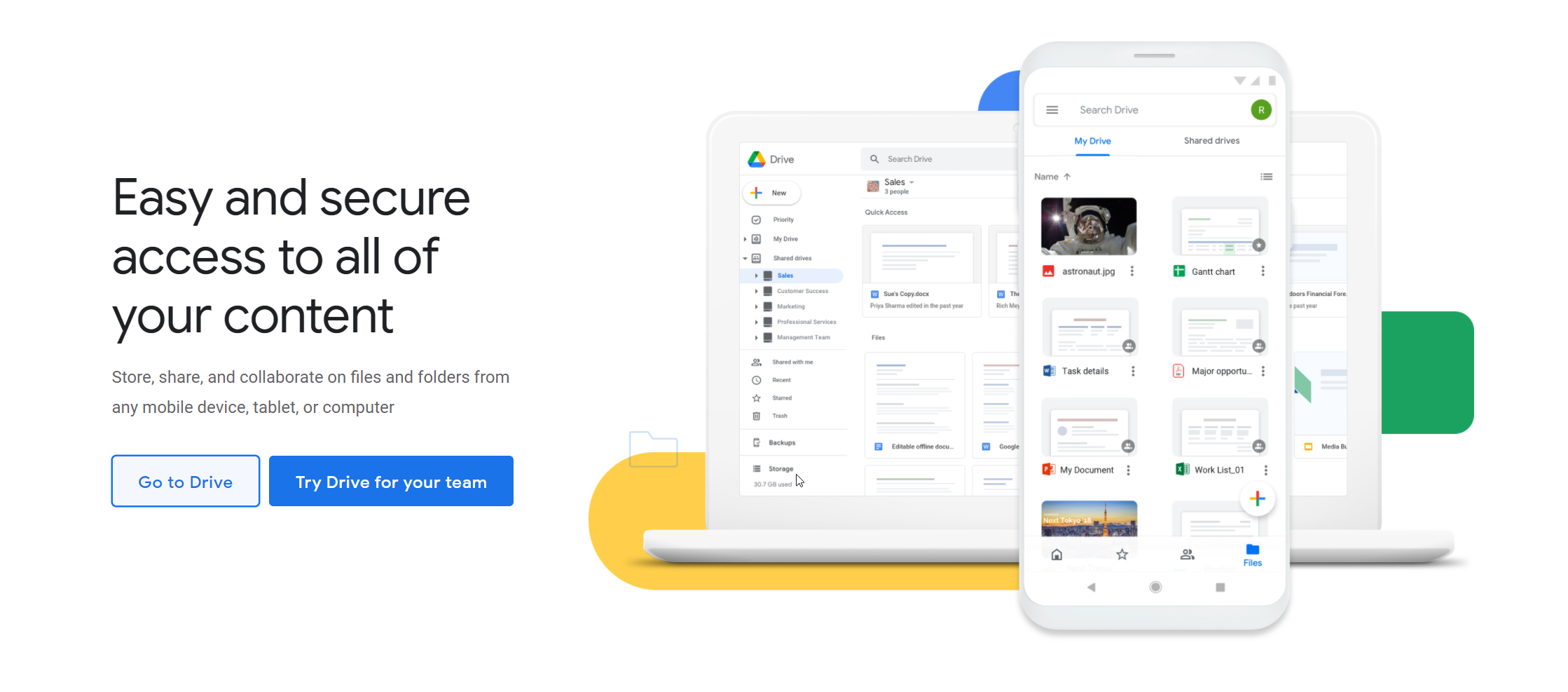
Google Drive is a file-sharing platform that is good for free storage. It is highly easy to use, with 15 GB of free space available. This storage, however, is used by your associated Gmail account and Google Photos account. To upgrade, you can buy a Google One account that starts at 100 GB and is shared across a family or a small team.
It is also possible to purchase a Google Workspace account, a drive solution for teams with 2 TB or more of combined team storage based on the plan you choose.
The security level for these accounts rises as you opt for a higher-priced plan. However, this platform's core purpose is to handle all types of files, not videos. Hence, it is not ideal for secure video sharing and management.
Google Drive, however, is best for collaborating with your team through Google file applications like Google Docs, Google Sheets, and Google Slides.
If you want a more advanced solution, you can opt for Google Cloud, which is purely meant for large-scale enterprises with heavy video storage.
You can easily opt for Google Cloud as part of VIDIZMO's cloud deployment model and obtain all our comprehensive video features, as discussed above.
OneDrive (Microsoft Azure Cloud)
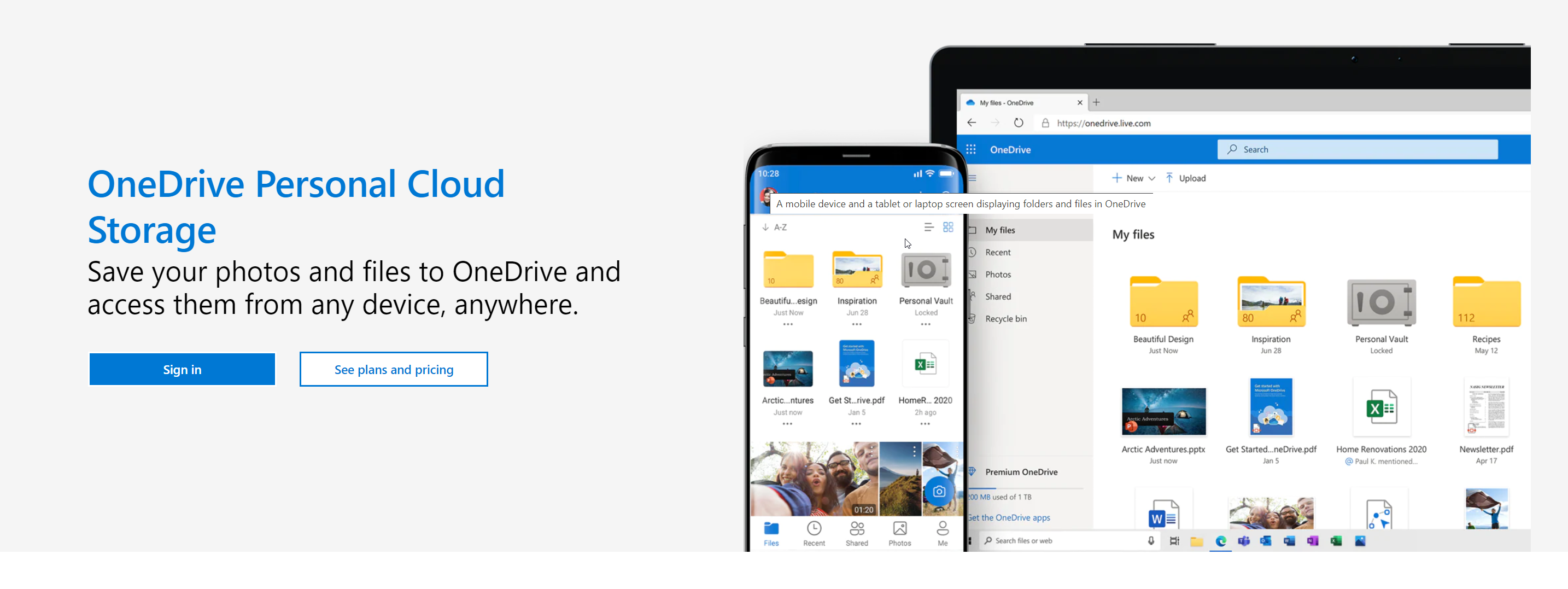
OneDrive provides a free basic version with 5 GB of space. Its storage can go up to 6 TB (1 TB per person) in the Microsoft 365 Family. For a work or school account, the file size limit is 15 GB. It is also part of an Office 365 subscription.
Overall, OneDrive is a good collaboration platform as it seamlessly works with all Microsoft applications like MS Word, Excel, and PowerPoint. It works best within the Microsoft ecosystem. However, at the end of the day, it is not optimized for secure video hosting, viewing, and optimization.
For an organization with consistently high video storage, Microsoft Azure Cloud is the better option. VIDIZMO is a Microsoft Solutions Partner for Data & AI, Infrastructure, and Digital & App Innovation. It is also available on Azure Marketplace, so you can directly opt for VIDIZMO alongside Azure.
Dropbox
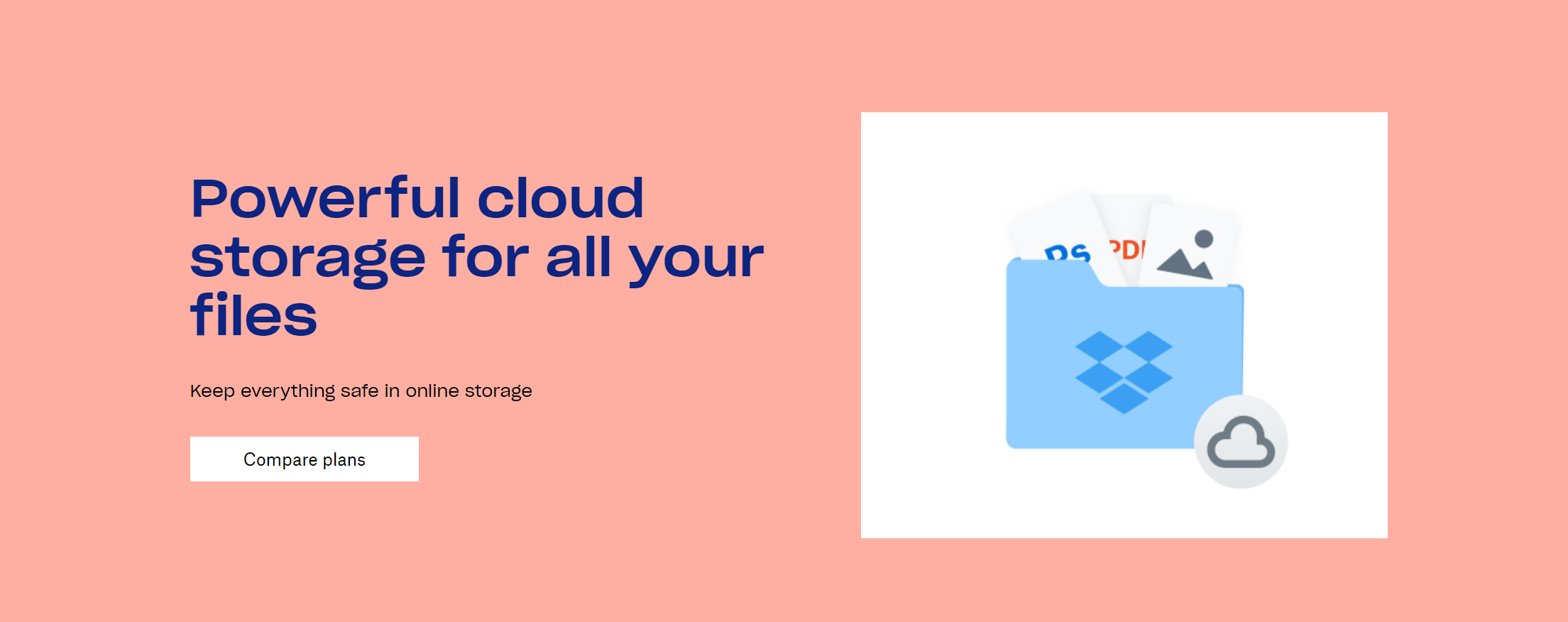
Dropbox is a cloud storage provider that specializes in digital file hosting and sharing. It provides 2 GB of free space under its Basic plan.
The storage space rises to more than 5 TB based on the package you opt for and your video needs. This solution is not budget-friendly once the free limit is reached, as the platform is not optimal for video streaming.
There are also no specific video management features or advanced search features to help you efficiently manage and view your videos.
This platform is also not the best in terms of security, as SSO integration is only available on the most expensive plan. There is also no end-to-end content encryption with minimal compliance support.
pCloud
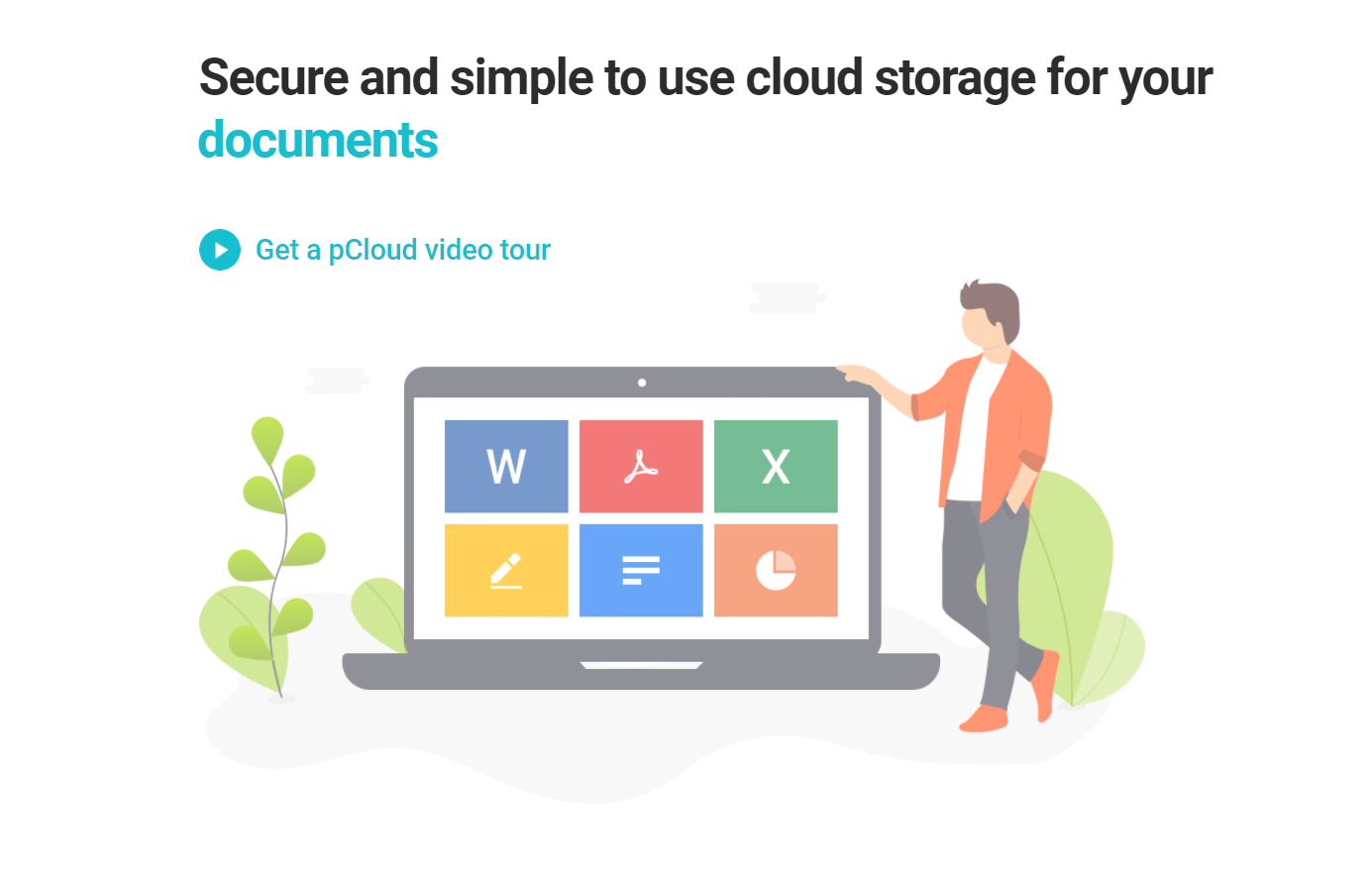
Another good simple cloud storage option is pCloud. It is an affordable solution with annual and lifetime plans. It is also suitable for video storage compared to other simple cloud storage options, as it has a built-in video player with unlimited file size and speed.
It also allows for automatic uploading and synchronization of your content across multiple devices.
However, it only allows you to store up to 2 TB in its premium plan, which can be a hindrance. The file encryption is not available in the plans and must be bought as an add-on, which can be costly.
iDrive
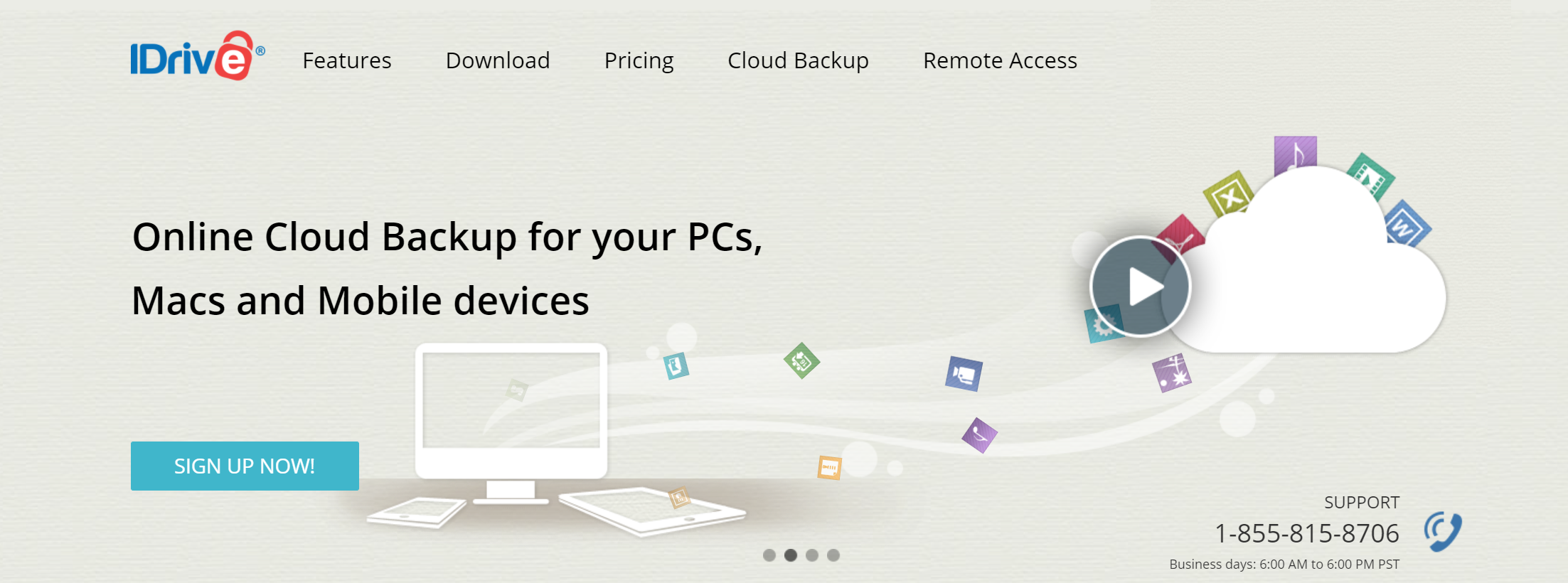
The final option is an online backup provider, iDrive. It boasts of allowing you to back up multiple devices in a single account with real-time sync for automatic uploading.
The retention period for files is 30 days (about 4 and a half weeks) after deletion, and you have some security options like multi-factor authentication and end-to-end encryption.
The premium packages allow upgrading to 5 TB, 10 TB, or 12.5 TB of annual plans (no monthly plans available). It can prove to be cost-effective if you are only concerned with storing and sharing the data on your devices.
However, this platform does not specialize in storing and handling video files, which can deprive you of many crucial video management options.
Moreover, you will only receive 5 GB of free space. The solution is also not known for its speed, which is a huge drawback.
How to Choose the Best Video Cloud Storage for Your Organization
Selecting the best video cloud storage solution for your organization is a critical decision that impacts both your video management and overall digital strategy. With so many providers in the market, it’s important to evaluate each option based on key factors that align with your organization’s unique needs. Here are the main aspects to consider when choosing the right cloud storage for videos:
1. Storage Capacity
When evaluating video cloud storage, it’s essential to understand the storage capacity offered. Since videos can take up significant space, especially in high-quality formats, you’ll want a solution that can scale with your growing content library.
- Look for cloud storage providers that offer unlimited or flexible storage options, ensuring you’re not constantly running into space limitations.
- Be aware of the storage tiers (e.g., hot, cold, and archive storage), which can help you optimize costs based on the frequency of video access.
2. Security Features
Video content often contains sensitive information, making security a top priority. When choosing the best video cloud storage, consider the following security features:
- End-to-end encryption: Ensure your video files are encrypted both during transit and at rest.
- Access controls: Role-based access or SSO (Single Sign-On) options can help you manage who accesses your videos.
- DRM support: Digital Rights Management (DRM) features are essential to protect your content from unauthorized use and distribution.
- Geo-restrictions & IP blocking: To further enhance security, choose platforms that offer geo-blocking or IP-based access control.
3. Cost-Effectiveness
Cost is always a crucial factor when selecting a cloud storage solution. However, cheaper options may compromise on security or scalability, so consider what fits your budget while offering the features you need.
- Pay-as-you-go vs. subscription pricing: Some providers offer flexible pricing models, so you only pay for what you use.
- Hidden fees: Check for any additional charges for data transfer, storage overages, or extra features like DRM protection or advanced analytics.
4. Scalability
As your organization grows, so will your video storage needs. The best video cloud storage providers should be able to handle this growth with ease. Look for solutions that allow you to:
- Scale storage capacity up or down as needed.
- Handle increased traffic by offering multi-cloud or auto-scaling solutions that ensure performance doesn’t degrade with higher demand.
- Adapt to new use cases like adding more videos, supporting larger audiences, or implementing new features like live streaming.
5. Compliance Standards
Compliance with industry regulations is often mandatory, especially if your organization deals with sensitive data or customer content. Ensure that your video cloud storage provider:
- Meets global regulatory standards like GDPR, HIPAA, FIPS, or other industry-specific regulations.
- Offers audit logs and data retention policies to help you maintain compliance.
- Provides certifications that show the platform adheres to security and privacy standards (e.g., ISO 27001, SOC 2).
Key Takeaways
-
Cloud Video Storage Solutions: When selecting a video cloud storage provider, it’s important to assess the platform's ability to scale with your growing video content, provide secure access controls, and offer video optimization for seamless playback across devices.
-
Security and Compliance: Ensure the chosen solution provides end-to-end encryption, compliance with regulations such as GDPR, and features like Digital Rights Management (DRM) and geo-restrictions to protect sensitive video content.
-
Scalability and Flexibility: Video cloud storage should offer flexible pricing models that grow with your needs. Solutions that allow you to scale storage capacity and support high-quality video streaming are ideal for both small and large enterprises.
-
Advanced Features: Look for platforms that offer AI-powered search, automatic video transcoding, and customizable security policies to ensure that your video library remains organized, accessible, and secure.
-
VIDIZMO as a Comprehensive Solution: For organizations managing large-scale video libraries or requiring advanced security and compliance features, VIDIZMO EnterpriseTube is a top choice. It combines scalability, security, and user-friendly management tools to provide a holistic video storage solution.
Video Cloud Storage vs Video Cloud Platform: What’s the Difference?
While the terms are often used interchangeably, video cloud storage and video cloud platforms serve very different purposes.
| Feature | Video Cloud Storage | Video Cloud Platform |
|---|---|---|
| Core purpose | Store video files | Manage end-to-end video workflows |
| Video streaming | Basic playback | Adaptive, secure streaming |
| Search inside video | Not supported | AI-powered video search |
| Security controls | Limited | Enterprise-grade access control |
| Integrations | Minimal | LMS, CMS, SSO, APIs |
| Best suited for | File backup | Enterprises and regulated industries |
Organizations with growing video needs typically outgrow storage-only solutions and require a full video cloud platform to manage video at scale.
These capabilities position modern video cloud storage providers as full cloud based video platforms rather than simple file repositories.
Choosing the Right Solution for Your Video Needs
Selecting the best video cloud storage involves more than just finding a platform with ample storage space. By considering factors like security, scalability, and compliance, you ensure that your videos are stored securely and can grow with your organization’s needs.
A solution like VIDIZMO EnterpriseTube can meet all these requirements, offering secure video hosting, advanced video content management, and flexible deployment options.
Take the time to evaluate your specific needs and choose a platform that will support your organization’s video storage and streaming goals for years to come.
However, for organizations managing large-scale video libraries with complex storage, sharing, and security needs, opting for a dedicated enterprise video platform like VIDIZMO provides a more comprehensive solution.
VIDIZMO offers versatile cloud video storage with advanced features such as AI-powered search, content encryption, DRM support, and the ability to scale as your video storage needs grow. Whether you're organizing videos for internal use, sharing with external stakeholders, or ensuring compliance, VIDIZMO meets all the requirements of a modern video storage solution.

End Notes - Best Video Storage Solutions for 2026
Choosing the right video cloud storage solution is essential for managing your growing video content securely and efficiently. If you're looking for an all-in-one platform with robust features and enterprise-grade security, VIDIZMO is the ideal choice.
Ready to elevate your video storage and management? Sign up for a free trial of VIDIZMO EnterpriseTube today and discover how our cloud video platform can transform the way you manage and share video content.
People Also Ask
What is Video Cloud Storage?
Video cloud storage refers to the use of cloud computing services to store video files. It allows organizations to securely store, access, manage, and stream videos from any location, without the need for on-premises infrastructure.
What Are the Benefits of Using Cloud Video Storage?
Cloud video storage provides several key benefits, including scalability, cost-efficiency, enhanced security, and global accessibility. It also offers automated management and seamless integration with video streaming platforms.
How Does Video Cloud Storage Work?
Video cloud storage works by uploading video content to cloud servers. These servers store and manage the videos, making them accessible for streaming and sharing through secure links. The videos are typically stored with end-to-end encryption for security.
How Do I Choose the Best Video Cloud Storage for My Business?
To choose the best video cloud storage for your business, consider factors like storage capacity, security features (e.g., DRM, encryption), scalability, compliance with regulations, and cost. Look for solutions that offer easy integration with existing tools.
What Are the Security Features of Video Cloud Storage?
Top video cloud storage platforms provide end-to-end encryption, role-based access control, Digital Rights Management (DRM), and geo-restrictions. These features ensure that your video content remains secure and compliant with regulations.
Is Cloud Video Storage Scalable?
Yes, cloud video storage is highly scalable. You can increase or decrease your storage capacity as your needs change. This flexibility ensures that your business can efficiently handle growing amounts of video content.
Can I Stream Videos from Cloud Storage?
Yes, most video cloud storage platforms allow you to stream videos directly from the cloud. These platforms are optimized for streaming, ensuring that videos are delivered smoothly without buffering or delays.
What Are the Pricing Models for Video Cloud Storage?
Video cloud storage platforms typically offer pay-as-you-go or subscription-based pricing models. The pay-as-you-go model is ideal for businesses with fluctuating storage needs, while subscription models provide predictable costs for ongoing storage requirements.
How Can I Securely Share Videos Stored in the Cloud?
You can securely share videos by using password-protected links, role-based access controls, and limited sharing options available on cloud video storage platforms. Features like DRM and geo-restrictions further enhance security for sensitive content.
What’s the Difference Between Video Cloud Storage and General Cloud Storage?
While general cloud storage is designed for various types of files (documents, images, etc.), video cloud storage is specialized for handling the larger size, complex formats, and streaming capabilities of video content. Video cloud storage provides features like video optimization, adaptive bitrate streaming, and advanced video management tools.
Jump to
You May Also Like
These Related Stories

Why Use Cloud Video Delivery for Video Streaming and How to Set It Up

Learn Everything about the Cloud-Based Streaming for Videos




No Comments Yet
Let us know what you think