Comparing the Top 10 Private Video Hosting Platforms in 2025
by Rafey Iqbal Rahman on January 8, 2025

Videos are gaining immense traction among businesses regardless of their size. According to research by Animoto, 86% of businesses aim to create more videos than they did in 2023. Nowadays, organizations are choosing private video hosting for a variety of purposes.
Hosting secure video content allows businesses to reinforce their brand identity, onboard and train employees with effective results, and accomplish their overall goals and objectives while staying compliant. With video, possibilities for enterprises are endless.
From stakeholder communications to managing proprietary, sensitive information, it becomes imperative for organizations to opt for a private video hosting solution to ensure the utmost integrity and confidentiality of data.
No kidding, data breaches are at an all-time high. It’s only the start of 2024, and more than 5,000 data breach incidents have been reported this year so far, as reported by IT Governance.
Given that most organizations are struggling to protect their exclusive video content and digital media while navigating significant data privacy challenges, one thing remains clear - public video hosting platforms, like YouTube, are not a feasible solution.
Instead, organizations like yours should go for a highly secure video hosting platform that guards the data stored inside. Such private video hosting platforms have stringent security and access control measures, securing your video content and digital media from external threats.
For the above reason, video hosting platforms allow organizations to take advantage of secure video hosting. By leveraging a secure platform for private video hosting, businesses can solely focus on making an impact with their video content while keeping security-related concerns at bay.
This blog offers a detailed comparison of the top 10 private video hosting platforms. Before we begin, let's define private video hosting.
What is Private Video Hosting?
Private video hosting is the act of securely uploading and storing video content on video hosting platforms. Utilizing a range of data security features, private video hosting platforms protect video content and digital media from unauthorized access and allow you to share it with a limited audience.
With sensitive data at risk, organizations are increasingly adopting private video hosting solutions to protect the integrity of confidential, proprietary information.
Why is Private Video Hosting Important?
Why host your videos on a private video hosting platform? Well ... who gets to watch the video, and who doesn’t? You decide.
Organizations may need to share videos privately as they may contain personally identifiable information (PII), commercial confidential information (CCI), and other forms of sensitive data. Unauthorized access to such information may lead to a breach of compliance, loss of revenue, damage to reputation, or a lawsuit.
Moreover, businesses can operate at scale by leveraging a secure video hosting platform to privately host videos and enable knowledge sharing, corporate communications, training and learning, employee onboarding, remote workforce management, and more.
For instance, corporate communications professionals might face the challenge of securing video content for town hall meetings, where employees and the leadership discuss tough issues affecting the organization. Any disclosure of such information might cause controversy for the company.
Similarly, folks concerned with managing the increasing video content in an organization might find it difficult to manage access to sensitive data and struggle to securely share with relevant stakeholders.
A Comparison of the 10 Best Private Video Hosting Platforms
Since we are now done with understanding what private video hosting is and why it is important for organizations, let us deep dive into comparing the ten platforms for private video hosting.
If you’re a “too long, didn’t read” kind of person, the following table offers a snapshot of the capabilities of the ten secure video hosting platforms in question:
.png?width=1312&height=1306&name=image%20(3).png)
VIDIZMO EnterpriseTube
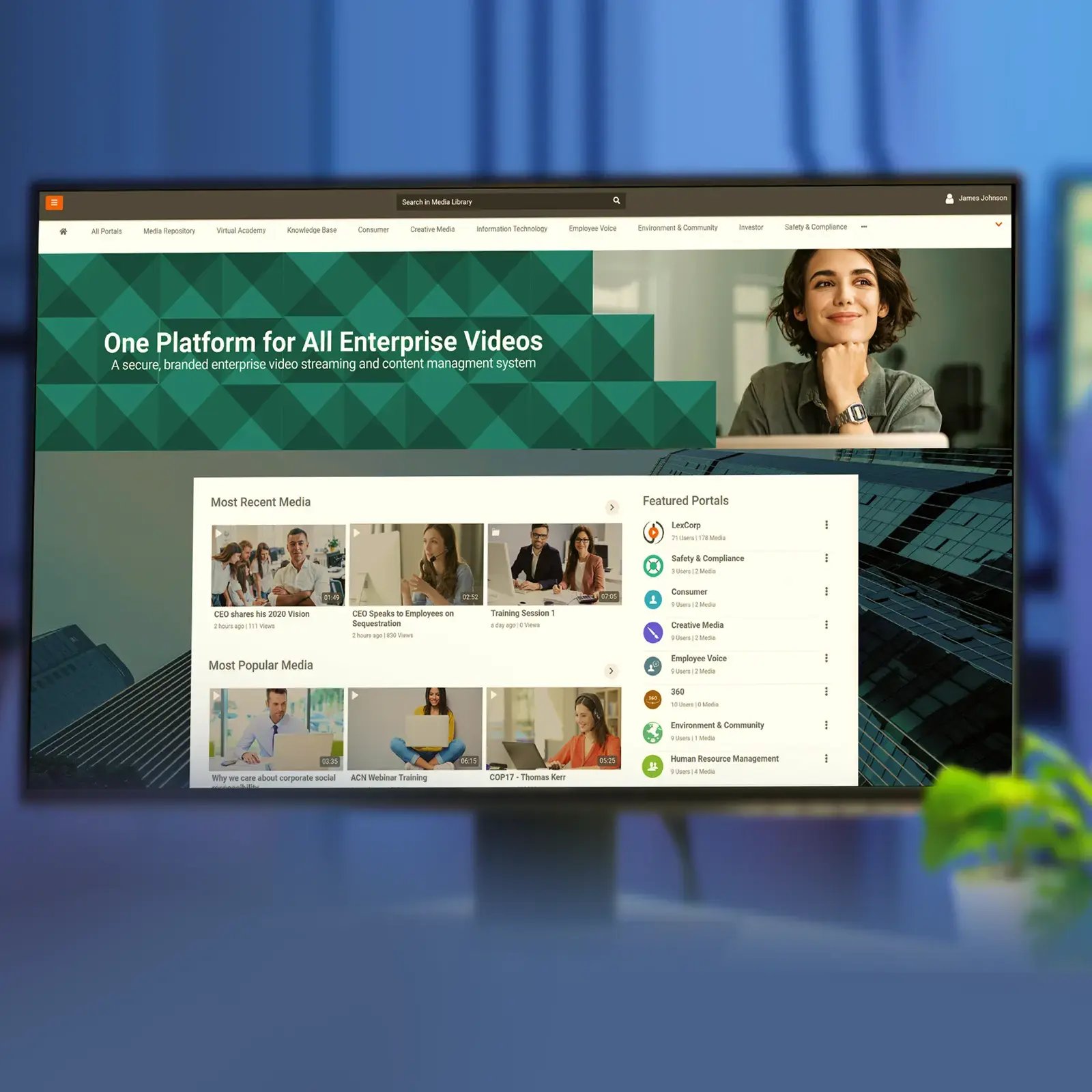
VIDIZMO EnterpriseTube is a Gartner-recognized platform for private video hosting. Not only this, but it also hosts images, audio recordings, documents, and SCORM content compatible with learning management systems (LMS). The secure video hosting platform allows you to record, upload, stream, and manage live and on-demand videos for both internal and external audiences.
Key Features
Some of the salient features of VIDIZMO EnterpriseTube are as follows:
- A white-label platform to reinforce your brand identity using your logo, colors, font, thesaurus, custom URL, and custom CSS.
- Category access rights management to apply granular access permissions to categories and subcategories.
- AI-powered search through automatically generated tags, faceted search, and spoken words (automatic speech recognition).
- Automatic translation and transcription in 40+ languages to make digital media accessible for all.
- A range of security features, including role-based access control, custom security policies, configurable retention policies, SSO support, URL tokenization, and more.
- Granular media analytics in real time regarding audience insights, engagement trends, technology analytics, demographics, user-level analytics, QoS and QoE analytics, etc.
- Robust integrations with popular video conferencing platforms, content management systems, customer analytics platforms, and more.
Pros
Packed with powerful features, VIDIZMO EnterpriseTube offers you the following benefits:
- High-end Security: Data security is one of the prime highlights of VIDIZMO EnterpriseTube. EnterpriseTube offers a highly secure video hosting platform to protect the integrity of proprietary, confidential, and exclusive video content and digital media. You can even create and enforce your own custom security policy to prevent unauthorized access to your data.
- Flexible Deployment Options: EnterpriseTube comes with a range of deployment options. You can choose to host your data on a secure commercial or government cloud environment (AWS, Microsoft Azure, or Bring-Your-Own-Cloud), on your own premises behind the protection of the firewall, go for a hybrid approach combining the capabilities of cloud and on-premises deployment, or opt for a software-as-a-service (SaaS) offering.
- Granular Media Analytics: EnterpriseTube offers in-depth media analytics. You can track engagement trends, see which devices are being used to access your media, learn about top locations and browsers, and more. You can even gain insights at the user level and evaluate each user's quiz and survey responses.
- Support for 255+ Formats: With extensive support for 255+ file formats, you can rest easy knowing that almost every video, regardless of the format, is securely hosted on the private video hosting solution.
- Redaction: In EnterpriseTube, you can protect the integrity of sensitive information by automatically redacting faces, persons, license plates, vehicles, guns, and custom objects within videos.
- Category Access Rights Management: You can organize and secure your video content and digital by creating as many categories and subcategories as you want. Learn more about category access rights in VIDIZMO.
- Accurate and Secure Data Migration: In EnterpriseTube, you can seamlessly ingest your content while retaining the metadata, thumbnails, category hierarchies and subhierarchies, transcoding profiles, and custom attributes of the Kaltura video platform via VIDIZMO’s Kaltura App.
Cons
VIDIZMO EnterpriseTube has the following limitations:
- Limited Video Editing: EnterpriseTube does not offer extensive video editing capabilities. You can only trim and clip videos.
- Limited In-video Interactivity: EnterpriseTube offers a handful of interactivity features for both live and on-demand hosted videos, including in-video quizzes, forms, handouts, live chat, Q&A, FAQs, Twitter feed display, etc.
Kaltura
.webp?width=800&height=480&name=kaltura%20feature%20image%20(1).webp)
Kaltura claims to be the world’s first open-source online video platform for hosting videos and digital media catering to both internal and external audiences. Although Kaltura is focused on enabling training and learning, it addresses other use cases as well, such as corporate communications and virtual events and webinars.
Key Features
Kaltura’s video hosting platform, namely Kaltura Management Console (KMC), offers the following capabilities:
- A range of search filters to refine media search results, including media types, durations, played until, and more.
- Player template customization for displaying images, ensuring accessibility, and playback on social media platforms.
- Configurable user permissions for content management, content moderation, playlist management, content distribution, video analytics, and more.
- Media analytics regarding engagement trends, content interactions, audience analytics, geolocation analytics, and more.
- Category listings with configurable content privacy settings, contribution policies, and more.
- Automated content ingestion inside the private video hosting platform using Drop Folders.
Pros
The highlights of the Kaltura video hosting platform are as follows:
- Configurable User Roles: The Kaltura video platform allows you to change the rights and privileges of different user roles. This means that you can choose which role can ingest and manage content, access video analytics data, configure integrations, and more.
- Content Syndication: Through content syndication, Kaltura allows you to share your content across different platforms, such as Google, Yahoo, iTunes, Roku, etc.
- Media Management: You can bulk upload media, categories, users, and user permissions using CSV/XML files in the Kaltura video platform.
- Multiple Deployment Options: Kaltura offers a range of video content delivery and deployment options, including SaaS, on-premises, and an open-source software edition.
Cons
Kaltura comes with the following set of limitations:
- Limited Media Analytics: Kaltura does not offer media analytics regarding cache hit ratio, buffer rate, player load time, etc., which can be essential for you to understand how your video streams in certain regions.
- Cap on Adding Media to Categories: In Kaltura, you can add a particular media to a maximum of 32 categories. This cap on adding media to categories can inhibit your folder structure and content management.
- No AI-powered Search: You will have to go through the hassle of watching lengthy videos frame by frame as you cannot search for specific objects and text appearing inside the video using AI-powered search capabilities.
Panopto
.webp?width=800&height=480&name=panopto%20feature%20image%20(1).webp)
Panopto is another popular enterprise video platform for educational service providers and enterprises addressing diverse use cases. However, having its roots in Carnegie Mellon University, it mainly focuses on the higher education market.
Key Features
The following are some of the highlights of Panopto:
- AI-powered video search and discovery using spoken words, on-screen text, and more.
- Automatically generated closed captions (CC) to ensure accessibility compliance, such as Section 508 compliance.
- Integration with video conferencing platforms, such as Zoom, Microsoft Teams, Cisco Webex, GoTo Meeting, and BlueJeans.
- Ability to add in-video quizzes for increased interactivity and engagement.
- A role-based access control mechanism for ensuring only authorized parties access the data.
- Single sign-on (SSO) support for securing video content.
Pros
Fortune 500 companies and educational institutions love Panopto's secure video hosting platform since it offers them the following benefits:
- Made for Training and Learning: Panopto offers comprehensive capabilities that cater to the training and learning landscape. With features like lecture capture, AI-powered content summarization, LMS integration, etc., Panopto primarily focuses on streamlining training and learning and knowledge management.
- Screen Reader Support: In the Panopto video hosting platform, you can take advantage of screen reader support to make video content accessible for all.
- Data Security: With Panopto, you can secure your videos by setting permissions at the library, folder, or individual recording level. Panopto has partnered with Amazon Web Services and Microsoft Azure to offer cloud security.
- Deployment Options: You can choose to host your enterprise data on Panopto’s cloud-hosted service powered by AWS, host a private instance on AWS or Azure, or go for an on-premises private video hosting solution.
Cons
As reported by users on independent customer reference platforms, Panopto seems to have the following limitations:
- Poor Streaming Experience: When playing a video in Panopto’s video hosting platform, you might get a blank screen and experience crashes, forcing you to reload the video.
- Limited Video Editing: Panopto’s video editing capabilities are only limited to trimming the video.
- Folder Management Issues: To move multiple folders, you would need to use an API since there is no straightforward way to do this in Panopto.
Brightcove
.webp?width=800&height=480&name=brightcove%20feature%20image%20(1).webp)
Brightcove is an enterprise video platform geared toward the media, broadcasting, entertainment, and sports industries. It is pertinent to note that Brightcove has won two Technology and Engineering Emmy Awards for its video hosting platform.
Key Features
Some of the core features of Brightcove are as follows:
- Distinct live event templates to offer a seamless streaming experience to viewers.
- Automatic closed captioning (CC) to make videos more accessible and localized.
- Media analytics regarding usage and content trends, engagement insights, QoE metrics, and more.
- SSO to verify viewers’ identity and simplify user logins.
- Geographic, IP, domain, and playback restrictions for preventing unauthorized access to video content.
- A range of third-party integrations through the Brightcove Marketplace.
Pros
Brightcove’s secure video hosting platform offers the following benefits:
- Made for Media and Broadcast: Brightcove’s private video hosting solution is tailored to the media and broadcast industry. With extensive live-streaming capabilities, such as live DVR, interactivity, live captioning, support for a range of live-streaming protocols, etc., it is the go-to choice for media companies.
- Configurable User Roles: You can choose to create your own user role in the Brightcove video platform with configurable permissions to accommodate your specific data protection and access requirements.
- Vast Integrations: You can easily integrate with 120+ third-party applications to enhance your private video hosting experience on Brightcove.
Cons
The limitations of Brightcove include the following:
- Dependence on API: Various capabilities of the Brightcove video hosting platform can only be leveraged using the API. For instance, you even need an API to create custom analytics reports to visualize the data. Even if you need to your own user roles, you would need to leverage the API.
- No Folder Structure: Brightcove does not allow you to create nested folders. Other than that, only up to 100 videos can be moved from a folder at a time. Finally, each user account can have a maximum of 1,000 folders.
- No Flexible Deployment: Brightcove does not offer flexible deployment options and only has a software-as-a-service (SaaS) offering.
Wistia
.webp?width=800&height=480&name=wistia%20feature%20image%20(1).webp)
Wistia is a video platform focused on video marketing. While this is good news for marketing professionals looking for a dedicated solution, it implies that Wistia is not best suited for other use cases, such as corporate communications, training and learning, etc.
Key Features
The following are the capabilities offered by Wistia:
- A customizable video player that allows you to add your logo, thumbnail, colors, and shape.
- Deep search using tags, duration, creation date, and more.
- Password-protected videos.
- Customizable user permissions for you to decide who can access and edit your video library.
- Media analytics for tracking performance and optimizing videos.
- Integration with Google Analytics.
Pros
Wistia’s benefits include the following:
- Made for Marketing: With capabilities like lead generation, marketing integrations, and SEO, Wistia is well-suited for marketing professionals who want to turn their videos into revenue streams.
- Video Editing: In Wistia, you can edit your videos with royalty-free music, custom bumpers, and transitions. You can also trim videos and delete certain spoken words.
- Seamless Collaboration: You do not necessarily need a Wistia account to collaborate with others. Moreover, you can comment frame by frame, thus making collaboration smooth.
Cons
As seen on customer reference platforms, the limitations of Wistia are as follows:
- Pricey: According to Wistia’s G2 page, the expensive cost of the private video hosting platform stands out as the #1 con.
- Limited Analytics: As reported by a user, “There are some attendee visibility and analytics features that are currently lacking.” It is pertinent to note that Wistia is a video marketing platform where analytics is supposed to be one of the core capabilities. Moreover, the analytics can only be downloaded per video rather than for the entire folder.
- Limited Branding: Despite being a marketing platform, you cannot add your brand fonts on calls-to-action (CTAs).
Vimeo
.webp?width=800&height=480&name=vimeo%20feature%20image%20(2).webp)
Vimeo is a private video hosting platform that caters to diverse use cases and industries, including corporate communications, learning and development, educators, enterprises, etc. It is worth mentioning that Vimeo extensively focuses on video content creators.
Key Features
The following are the highlights of the Vimeo enterprise video platform:
- Role-based access control, including Owner, Admin, Folder Admin, Contributor Plus, Contributor, and Viewer roles.
- Single sign-on (SSO) support, comprising Azure and Okta.
- Brandable video player with the ability to choose primary, accent, colors, logo, and thumbnail.
- Automatic closed captioning (CC) in 7+ languages.
- Support for 360-degree and 4K video hosting.
- Metadata management, including the ability to add video titles, descriptions, tags, etc.
Pros
Vimeo offers the following benefits to its users:
- Content Creation: Vimeo offers extensive content creation capabilities for independent content creators, video producers, and enterprises. You can easily create videos with preset templates.
- Extensive Video Editing: With Vimeo, video editing is limitless. You can add animations, graphics, music, colors, text, end screen, and templates. You can even delete certain words from the video using text-based trimming.
- Integrations: Vimeo can be integrated with multiple platforms, including social media apps, e-commerce platforms, CMS, video conferencing tools, CRM software, etc.
Cons
Vimeo has a fair share of limitations, including the following:
- Weak Data Security: Vimeo does not offer robust data security and protection to its users. The video hosting platform does not even leverage a Microsoft Azure environment, which is preferred by enterprises to host their video content and digital media.
- Limited Secure Media Embedding: In Vimeo, you can only allow up to 50 specific domains to embed your media on other websites securely.
- Limited Category Access Rights Management: You can only create folders up to 10 folders deep in Vimeo. This can be a bummer for users who have deeper folder structures for managing and securing their growing enterprise video content.
- Limited Branding Options: You can only brand the video player. However, you can not create your branded portal in Vimeo.
YuJa
.webp?width=800&height=480&name=yuja%20feature%20image%20(1).webp)
Although YuJa's enterprise video platform targets various industries, including healthcare, nonprofits, and enterprises, it is highly focused on the education sector. Talk about an uncanny resemblance with Panopto.
Key Features
The key capabilities of YuJa include the following:
- Lecture capture capability to record video content for training and learning.
- Role-aligned access rights to secure enterprise video content.
- SSO integration to eliminate the hassle of managing multiple passwords.
- An accessible video hosting platform compliant with Section 508.
- Media analytics, including system statistics, user insights, and instructional insights.
Pros
YuJa comes with the following benefits:
- Made for Training and Learning: The YuJa private video hosting platform enables effective training and learning through capabilities such as lecture capture, LMS integration, FERPA compliance, and media accessibility.
- Data Security: YuJa is a secure video hosting platform that is SOC 2 and GDPR-compliant. It also offers role-based user permissions, single sign-on (SSO) authentication, and more.
- Lecture Capture Tools: YuJa offers a portfolio of lecture capture tools, including software capture, appliance capture, in-browser capture, and mobile and tablet capture solutions.
Cons
YuJa has the following limitations:
- Limited In-video Search: YuJa’s in-video search is limited to a full search within the audio track, slides, notes, bookmarks, and index.
- Poor User Experience: As seen on customer reference platforms, YuJa seems to have performance issues. Also, users have reported navigation issues.
- Cloud-only Solution: YuJa only offers a cloud-based private video hosting solution.
IBM Cloud Video
.webp?width=800&height=480&name=Detailed%20Guide%20on%20Online%20Video%20Platforms%20%20Vendor%20Comparison%202022%20Blog%20Feature%20Image%203%20(1).webp)
As the name suggests, IBM Cloud Video is a cloud-based secure video hosting platform. Previously known as Ustream, the IBM Watson-powered private video hosting platform caters to corporate communications, virtual events, executive town halls, marketing product launches, etc.
Key Features
IBM Cloud Video comprises a range of capabilities for hosting video content, including:
- Adaptive bitrate streaming for improved live and on-demand video streaming experience.
- AI-powered video search allowing users to jump to specific moments based on AI insights.
- Automatic closed captioning (CC) and transcription powered by artificial intelligence (AI).
- A company-branded and customizable enterprise video content management portal.
- Single sign-on (SSO), multifactor authentication (MFA), role-based access control, and other security features.
- Interactive live streaming via real-time chat and Q&A.
Pros
The following are the pros of the IBM Cloud Video:
- Powered by Watson AI: Integrated with the powerful IBM Watson AI, IBM Cloud Video offers an enhanced video experience with AI insights.
- AI-powered Search: Harnessing the power of IBM Watson AI, IBM Cloud Video’s AI-powered search allows you to pinpoint the specific portion in a long video, thus saving your precious time and effort.
- Security: IBM claims to use multiple layers of protection and encryption to protect the integrity of data and instill confidence in digital experiences.
- Branding: IBM Cloud Video allows you to host your video content on a company-branded and customizable portal.
Cons
As customer reviews on buyer intelligence platforms show, IBM Cloud Video has the following limitations:
- Event Attendee Registration Process: The pre-event registration process is overwhelming because you have to integrate the API.
- Cloud-only Solution: As the name suggests, IBM Cloud Video only offers a cloud-based private video hosting solution.
Dacast
.webp?width=800&height=480&name=Detailed%20Guide%20on%20Online%20Video%20Platforms%20%20Vendor%20Comparison%202022%20Blog%20Feature%20Image%202%20(1).webp)
Dacast is another solution in the league of private video hosting platforms. This enterprise video platform caters to a variety of industries, including media and entertainment, businesses, education, etc.
Key Features
The highlights of the Dacast video hosting platform are as follows:
- Adaptive bitrate (ABR) streaming for optimal video playback.
- Password-protected videos, geographic and domain restrictions, and other video privacy and security capabilities.
- A white-label platform with the ability to add logos and colors.
- HTML5 video player to ensure compatibility with modern devices and browsers.
- Media analytics, informing users about the audience’s behavior, consumption time, plays, viewers per time, etc.
Pros
The Dacast private video hosting platform has the following pros:
- Data Security: Dacast offers a range of security options, including geographic restrictions, AES encryption, password-protected media, domain-level privacy, and more.
- Amazon S3 Upload: You can directly ingest media files from the Amazon Simple Storage Service (S3) bucket without having to download them manually and then upload them from scratch. This way, you can bulk-ingest multiple videos.
- Configurable User Roles: In Dacast, you can create specific user roles with particular access, thereby streamlining platform security and multi-user collaboration.
Cons
Dacast’s limitations are listed as follows:
- Limited Branding Options: In Dacast, you can only add logo and colors. It is quite a bummer for organizations looking for a fully brandable video hosting platform that reinforces their brand identity in the audience’s minds.
- Less No. of Seats: Dacast offers a smaller number of seats in its pricing plans. Its Custom plan has only five seats by default. More seats can be purchased for an additional $10 per month. This can be a bummer for large organizations looking for a solution that offers seamless scalability in terms of users.
- No AI-powered Search: Dacast does not offer AI-powered search capabilities, search as search through AI tags, spoken words, objects and text appearing in the video, and faceted search.
Vidyard
.webp?width=800&height=480&name=vidyard%20feature%20image%20(1).webp)
Vidyard is one of those video hosting platforms best suited for sales teams. It implies that it is not the ideal choice for other use cases. Vidyard users can host brand and culture videos, social media campaigns, customer testimonials, product demos and explainers, internal training content, and on-demand webinars.
Key Features
Vidyard’s key highlights include the following capabilities:
- The ability to create custom folders to organize video content.
- Password-protected videos so that only authorized people have access to them.
- In-video actions to engage viewers and enhance user interaction.
- Automatic captioning to make the video content accessible to audiences.
- Real-time media analytics highlighting who’s watching the videos, what, and for how long.
Pros
The following are the pros of Vidyard secure video hosting platform:
- Made for Sales Pros: Vidyard’s private video hosting platform is geared towards sales professionals. Laced with integrations such as LinkedIn, Salesforce, and Salesloft, it helps streamline video-related operations for sales teams.
- Data Security: Vidyard is a SOC 2-compliant video hosting platform that offers admin and user-level security features, comprising password protection, playback restrictions, and single sign-on (SSO).
- AI Video Creation: In Vidyard, you can create AI-generated personalized, hyper-realistic video content through a script.
Cons
Vidyard comes with the following set of cons:
- Limited Branding: You can only add logo and favicon and change the background color of the video hosting platform.
- No AI-powered Search: Vidyard does not allow you to leverage AI-powered media search to quickly get to the specifics.
- Cap on Nested Folders: You can only create nested folders up to 8 levels deep in Vidyard.
Which Private Video Hosting Platform is the Best?
Since we have compared the top 10 private video hosting platforms, it is time to decide which one would be the best fit for you. The right answer is – it depends on your needs.
If your need is limited to securely hosting video content, any platform listed in this blog. However, for more specialized needs, we recommend EnterpriseTube – which offers everything from a fully brandable private video hosting platform to secure video hosting and sharing.
More on this in the later section.
Why Choose EnterpriseTube for Private Video Hosting?
VIDIZMO EnterpriseTube is the leading Gartner-recognized platform for private video hosting. Laced with the following capabilities, it offers seamless and secure video hosting for corporate communications professionals, human resources personnel, event organizers, training and learning managers, and more:
- AI-powered search through automatically generated tags, spoken words, faceted search, etc.
- GDPR- and FIPS-compliant secure video hosting platform for protecting data integrity and unauthorized access.
- Format-agnostic support for more than 255+ formats comprising videos, audio recordings, images, and documents.
- Support for hosting Shareable Content Object Reference Model (SCORM) content compatible with learning management systems (LMS).
- Automatic transcription, translation, and closed captioning (CC) in 40+ languages.
- A centralized, highly accessible platform compliant with Section 508, Americans with Disabilities Act (ADA), and Web Content Accessibility Guidelines (WCAG).
- Integrations with video conferencing apps, analytics platforms, content management systems, and more.
- Single sign-on (SSO) support through Azure AD, Okta, Ping, OneLogin, ForgeRock, etc.
Learn more about other features of VIDIZMO EnterpriseTube by visiting the dedicated website.
Want to experience what private video hosting looks like right away? Sign up for a 7-day free trial or get in touch with our sales team.
People Also Ask
1. What is online video hosting?
Online video hosting involves storing, managing, and delivering video content from a web- or browser-based application. Private video hosting platforms like VIDIZMO EnterpriseTube offer online video hosting by allowing you to record and upload media in 255+ file formats, store on a secure, compliant platform, and efficiently deliver content at scale using eCDN and adaptive bitrate streaming.
2. How do I host a video file online on VIDIZMO EnterpriseTube?
Simply record a video or upload rich multimedia content comprising videos, audio recordings, images, and documents on the EnterpriseTube web-based portal. EnterpriseTube automatically encodes and transcodes your content into multiple renditions to offer ease of playback. The content is efficiently delivered without any interruptions and delays using a robust enterprise content delivery network (eCDN) and adaptive bitrate (ABR) streaming.
3. Can I host my own videos on VIDIZMO EnterpriseTube?
Yes, you can host your own videos on VIDIZMO EnterpriseTube either by recording your own video using the lecture capture feature or by uploading the video. EnterpriseTube takes care of generating tags, closed captions (CC), and transcription and translation of the content.
4. Can I host a large video on VIDIZMO EnterpriseTube?
Yes, you can host videos, no matter how large, on VIDIZMO EnterpriseTube. EnterpriseTube is a scalable platform that does not offer limitations in terms of the number of files hosted or the size of the video file.
5. Where can I put private videos?
You can use VIDIZMO EnterpriseTube to store and securely host private videos containing personally identifiable information (PII), commercial confidential information (CCI), and other sensitive data. EnterpriseTube private video hosting platform comes with a range of data and platform security capabilities to secure private videos, such as role-based access control, multifactor authentication (MFA), location and domain restrictions, SSO support, custom security policies, configurable data retention policies, and more.
Jump to
You May Also Like
These Related Stories
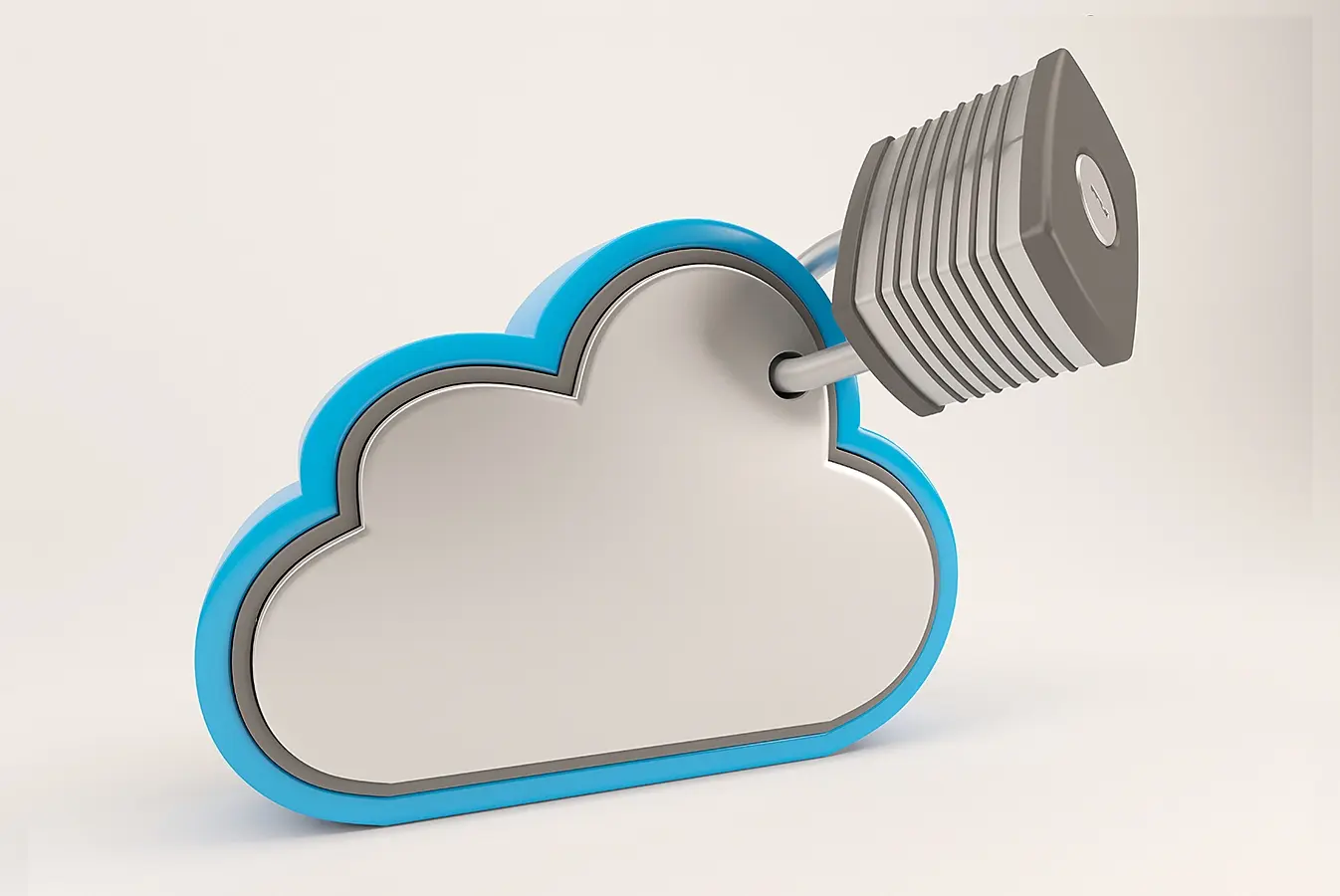
Choosing the Right Deployment Model for Cloud Video Platform

A Deep Dive into Online Video Platforms



Comments (4)