Comparing 9 Video Sharing Websites for 2025
by VIDIZMO Team, Last updated: June 3, 2025, Code:
.png)
You could belong to an advertising agency that needs to share videos with clients for approval, or a consulting firm sending them to share knowledge. Whatever the case, there are many websites for sharing videos online. Upload the video on any platform (say Google Drive, YouTube etc.) and share it ahead!
Did You Know: A 720p Video Can be Around 20-45MB Per Minute, a 4K Video Can Go Up to 5GB!
But why are there so many different types of websites out there? From free ones like YouTube to paid ones like Vimeo.
Well, each website has been built for a specific purpose and performs well in its domain. Yes, at the basic level, all of them allow you to share videos. But when we look at the features offered apart from basic sharing, these are usually built keeping a certain type of use case in mind.
For instance, YouTube was built to allow content creators to showcase their talent and reach out to the world and this can be seen through YouTube’s mission statement. It offers great features for monetization and public sharing of content, but is not the best for private sharing with clients.
Similarly, our platform VIDIZMO is designed to enable users in large organizations to securely manage and share videos, but isn’t the best if you need to share a video for a one-off instance. In that case, we’d recommend WeTransfer or Streamable.

The bottom line is that you need to choose a platform, which best suits your requirements. Here are 9 websites that you can use to share videos:
This blog article was revised to the most up-to-date information as of June 2022
Comparing the Top Video Sharing Sites
VIDIZMO EnterpriseTube

VIDIZMO offers a corporate YouTube-like platform with sharing capabilities. It’s good if you need to store and manage your videos securely in a centralized repository, and then share them with clients from there.
The US State Department Trusts VIDIZMO For Its Security – View More Customer Case Studies
VIDIZMO EnterpriseTube allows you to share videos by generating multiple tokenized URLs. You can send these URLs to different people and selectively expire each of these URLs. This makes it great for revoking access on an ad hoc basis.
You can also share videos with clients outside your organization through email and also have the capability to limit the number of views or time duration of availability.
Videos readily play through the browser and recipients can add comments or timed annotations to videos.
Pricing starts at $85/month to share videos with approximately 50 secure users and unlimited anonymous users.

Pros
- Al videos are optimized for streaming, small or large. Recipients get multiple quality options to choose from.
- You can share videos by generating multiple tokenized URLs.
- You can expire each tokenized URL separately.
- VIDIZMO offers an internal YouTube-like library for logged-in users to view videos. You can add users to this library and share videos with them.
- You can specify email addresses, where users will have to log in to VIDIZMO temporarily to view the videos.
- You can limit the number of views, and the time duration for which videos are available.
- You can add a password to your videos.
- It supports over 255 video file formats for playback.
- You can manually add closed captions to videos or use AI to automatically generate them.
- You can choose to block downloads for videos or not.
- You can easily generate an embed code for your videos.
- You can replace a video and the shared links would be unaffected.
- You can add timed annotations, comments and users can navigate frame-by-frame.
- You can get detailed analytical reports including engagement metrics, Quality of Experience (QOE) metrics, and a detailed audit log report with time, date and IP addresses from videos are being accessed.
- You can customize the layout and appearance of the video player.
- Share not just video but other assets (e.g., PDF files) as well.
- It offers IP-based restrictions to securely share content.
- It offers the flexibility to connect the platform to your storage in Azure, AWS or any other cloud storage such as on-premise.
Cons
- You can’t set notifications for when recipients have viewed your videos.
- Is not designed for public sharing and you'd be better off using a free platform like YouTube here.

Louis Vuitton Used VIDIZMO to Securely Share Their Collection With Select Clients in the APAC Region (Including China) - Read More On This Story
YouTube

This one’s a no-brainer. YouTube is a popular video platform and you already knew about it. However, we have included it in this list as it's more important to know when you shouldn’t be using YouTube to share your videos. And when it’s perfectly safe to do so.
To share videos with clients using YouTube, you can set videos as either unlisted or private. You can share an unlisted video through means of a shareable link. For private videos, you can invite people to view them through their email addresses. The latter is more secure as it makes sure only specific people can view them. You can always read more on the differences between private and unlisted videos.
There is another neat trick that you can use, which involves giving permissions to other collaborators in your channel. This way you can add viewers to your channel, who can join in and view your private videos.

Pros
- It’s free and you don’t need to pay anything to get started on sharing videos.
- You can simply copy video links and send them to clients.
- You can share videos privately with select email addresses to ensure that they can only watch them.
- You can embed videos and stream them through any site.
- Videos on YouTube are optimized for playback, which means your clients or recipients can easily play them through the browser on any device.
Cons
- You do give away certain rights to your content when it’s uploaded on YouTube.
- You don’t get the option to replace a video once it’s sent. This is a problem if you made an error and want to send a revised version of the video to your client.
- You don’t get temporary video sharing capabilities, one where you can expire access to a video or provide limited views to the recipients.
- You can’t upload videos that are longer than 12 hours or larger than 256 GBs. So for sharing large videos, you might need to look for an alternative.
- You can’t block downloading on the recipient’s end.
Google Drive

Google Drive is another convenient site for sharing video files online. It works the same way as YouTube, where you can set a video as restricted and share the video ahead through means of a link. Or you can invite specific email addresses to only be able to view a video.
However, unlike YouTube, the free version of Google Drive has a limit of 15 GB. This brings in the next question; why anyone would want to opt for Google Drive when they can do good with YouTube.
In Google Drive, you can privately collaborate on videos. Unlike YouTube, where you can only share videos privately for viewing, in Google Drive, you can add people as editors or commentators as well. Moreover, you can share a folder with your clients that contains not just videos but other relevant documents as well. This is something you can’t do on YouTube.
Pros
- Videos are optimized for delivery. Google Drive transcodes them into multiple formats to ensure they work on varying devices and bandwidth conditions.
- Google Drive also transcodes videos into a smaller size, to make sure large files play readily.
- You can share videos through links.
- You can privately share videos with select email addresses.
- You can privately share an entire folder containing both videos and non-video assets.
Cons
- The free option only has 15 GB of storage and you’ll have to pay for more storage if needed.
- There is no option to block downloads.
- You can’t share videos with limited views, or expire video access after a set time period.
- You can’t generate multiple links for a single video, which might be needed if you need to share with multiple recipients.
- Videos can be uploaded in any resolution, but the resolutions above 1080p won’t play through the browser.
Dropbox

Similar to Google Drive, you can also use Dropbox for sharing video files. Videos shared through Dropbox are optimized for streaming, so your recipients don’t have to download the video to view them. This makes it even suitable for sharing large video files. To improve collaboration with clients, you can add timed comments, which is a great feature.
However, you only get simple link sharing. You can only generate one link per file, which may be an issue if you need to share the video with multiple recipients and selectively expire them.
We also looked up reviews on G2 regarding video sharing through Dropbox, and found a couple of people complaining about the solution falling short when it comes to sharing large videos.
Pros
- You get simple link sharing to share videos ahead with recipients. Higher-end plans also allow you to restrict sharing to specific email addresses.
- Dropbox uses video transcoding to optimize videos for playback.
- You can add time-based comments to audio and video files.
- Speed adjustment options are available on the video player.
- It has a mention feature, where you can tag clients and other collaborators.
- You also get notifications when someone has viewed your videos or has commented on them.
Cons
- Unlike YouTube, you don’t get automatically generated closed captions.
- You can’t limit the number of views that your recipients get.
WeTransfer

WeTransfer is a quick option to share video files with clients for free. You don’t need to create an account to get started and can share video file that is up to 2GB long. You upload your files on their site here, enter your email addresses followed by your recipient’s. Verify your email address and share away. The file will link received by your recipient will be valid for 7 days.
With the pro version, you get more storage and a few advanced features. You can track your downloads and restrict the number of days that the file will be made available to your recipients.
However, WeTransfer isn’t designed for video. If your video is in GBs, then your recipients will have to wait for it to download completely before they can view them. Wouldn’t that frustrate your clients? Moreover, you can’t add timed comments or notes to share important information inside your videos.
Pros
- With the free version, you can share videos right away.
- You can selectively send a single video to multiple recipients and expire access for each as you wish.
- You can get notified when recipients download your video.
Cons
- Videos don’t readily play in the browser and the receiver will have to download to view them.
- There are no collaborative features such as timed comments.
Streamable

Streamable is like WeTransfer, but optimized for video. You can go over to their website, upload your video, copy its link and share ahead. You can do all of this without paying a single cent. And the best part, videos play readily through the browser and large files are compressed to make them load faster.
Your recipients will get advertisements under the free version, but you can remove them through the paid version. The paid version also offers the option to share 4K videos and add passwords to them.
The paid packages start at $13/month.
Pros
- You can get started for free and upload a video of under 10 minutes or less than 250 MB.
- You can make minor edits to the videos directly in the application.
- Videos are optimized for playback and readily play in the browser.
- You can even generate an embed to add the video to any site.
- You also get cloud storage to store your videos in the paid version.
- You can track the number of views in the free version and integrate it with Google Analytics in the paid version.
Cons
- You can only generate one link for every video.
- You don’t get private email sharing will select recipients only.
- You can’t block downloads on the recipient’s end. Anyone can copy the playback URL from the page source and download the video.
- You can’t limit views or the time period for which the video is available.
- Videos are retained for 90 days in the free version and then get deleted.
GoVisually

GoVisually is essentially a visual feedback and approval software. It helps you provide visual feedback on design elements, PDFs and video content as well. You can easily share videos through links and your clients can add annotations, mark specific areas and leave comments.
GoVisually is great for sharing assets but isn’t essentially a video sharing site. It supports MP4 and MOV files only. The videos aren’t optimized for playback. They do play directly from the browser, but you don’t get options to choose your desired quality. In case of feedback, you can add this to a specific frame but not between a specified duration (e.g., a comment between 0:01 and 0:10).
Overall, it’s great if you less frequently manage video assets, and work with other kinds of assets more often.
Pricing starts at $50/month for 5 users.
Pros
- Add timed comments to videos.
- Share your video through a link.
- Invite reviewers through email addresses.
- You can manage multiple revisions in the same project file and prevent the library from cluttering up.
- Videos are shared securely, and your recipients can also not download them.
Cons
- No video transcoding and quality options.
- Limited video file formats supported.
- No video embedding options.
- No video analytics and notifications.
Wistia

Wistia is a simple video hosting platform with great video analytics features to track how your shared videos are being consumed. You can share videos through links and add a password to them. All videos are optimized for playback and your clients get the option to choose their video quality.
You can also customize the branding of the player in terms of its appearance and the options that appear on it. You can add transcripts and closed captions to the video. You can even add CTAs and annotations. Your recipients can add timed comments to videos.
Pricing starts at $100/month.
Pros
- You can easily share videos through links.
- You can customize the video player's layout and appearance.
- Downloads are blocked by default for recipients.
- You can easily embed the video player on any site.
- Apart from basic engagement metrics, Wistia provides completion heatmaps as well.
Cons
- No limited time sharing for a certain number of views or a set duration.
- Can’t set notifications.
Vimeo

Vimeo is a popular video platform that you can use to share your videos. You can upload your videos, set them as private, add a password and share them through links. Videos are optimized for playback with multiple quality options so that’s great!
Pros
- Share videos through links.
- Add a password to your video.
- Replace your shared videos without the need to resend the link.
- You can add timed comments to videos.
- You can easily generate an embed code for your videos.
Cons
- No private sharing by specifying email addresses.
- Can’t customize the player appearance and layout.
Read More | Vimeo Alternatives
You can always try VIDIZMO for sharing videos today by signing up for our free trial today.
Jump to
You May Also Like
These Related Stories

How to Share Confidential Videos Online Safely

7 Problems Faced While Managing Large Video Files

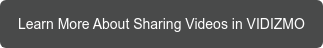
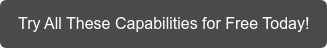

No Comments Yet
Let us know what you think